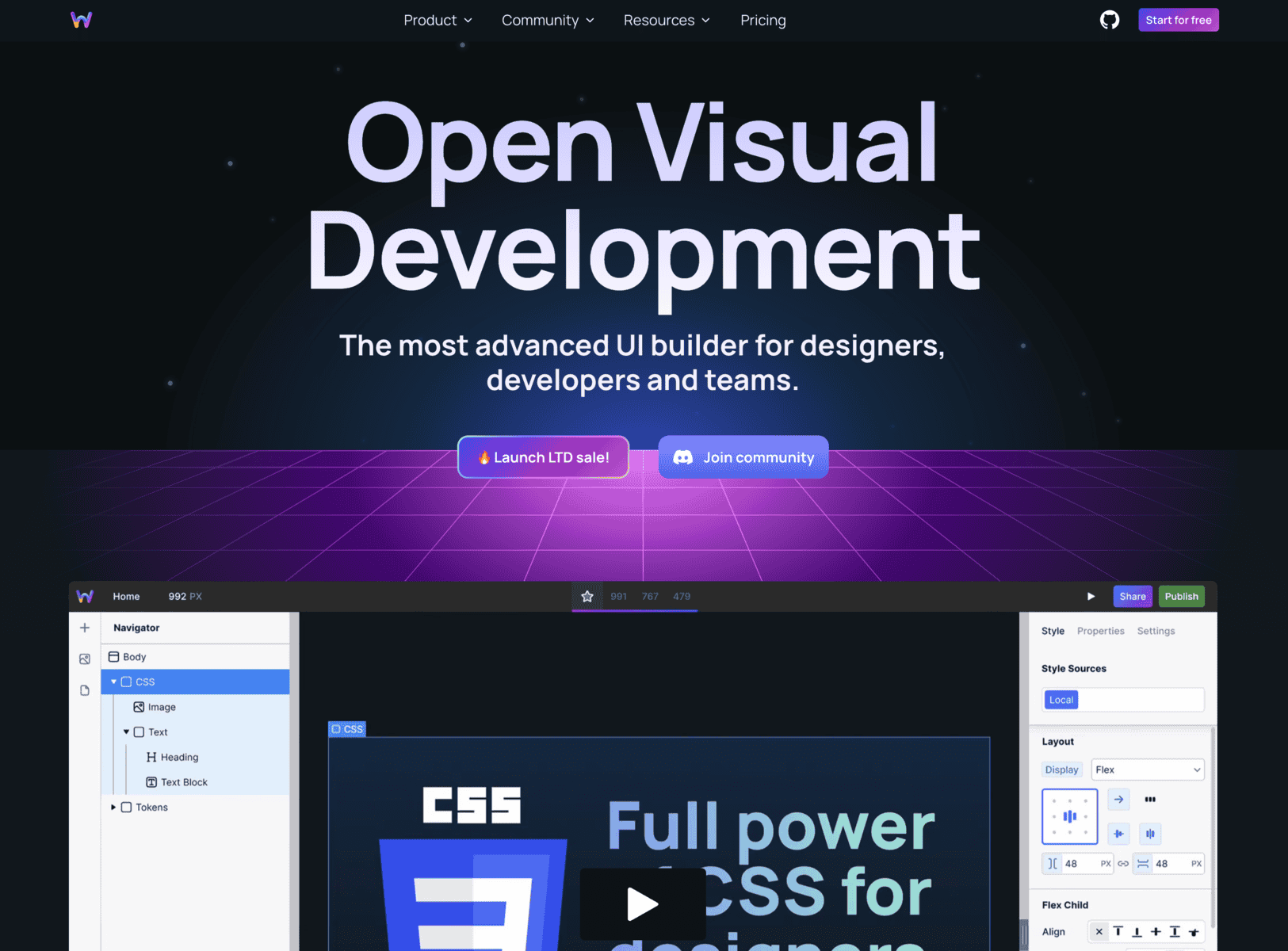As a self-proclaimed WordPress aficionado, I’ve seen my fair share of website customizations, tweaks, and borderline disasters. But fear not, my fellow WordPress enthusiasts, for a new era is upon us! Say hello to Full Site Editing (FSE) – the superhero we didn’t know we needed, swooping in to save us from the clutches of bland websites and limited customization options.
With its cape billowing in the wind, FSE is here to revolutionize the way we design, customize, and most importantly, show off our WordPress sites to the world.
Now, before you start planning your victory dance, I’d like to take you on a whirlwind tour of this game-changing feature that’s taking the WordPress community by storm. So, buckle up and hold on tight, because we’re about to dive headfirst into the world of Full Site Editing – a place where blocks reign supreme, templates bend to your every whim, and website design is limited only by your imagination (and possibly your coffee supply).
Let’s embark on this journey together and discover the ins and outs of FSE, the benefits it brings to the table, and how you, too, can become a master of this powerful new tool.
Table of Contents
What is Full Site Editing?
In essence, it’s a revolutionary approach that enables seamless customization and management of your entire website using Gutenberg’s block editor. This type of approach to building WordPress sites was previously only accessible by using a separate page builder like Elementor, Oxygen, or Bricks Builder.
Gone are the days of wrestling with complex themes and tangled code to customize your header and footer; FSE is here to make your life easier, one block at a time. Now, I know what you’re thinking: “Blocks? Really? I’m not playing with children’s toys here!” But fear not, my skeptical friend, for these blocks are more powerful than you can possibly imagine.
They’re like the building blocks of your website, allowing you to create and customize every aspect of your digital domain without breaking a sweat. So, embrace the power of FSE, and watch as your website-building woes vanish into thin air. And remember, with great power comes great responsibility, so use your newfound FSE superpowers wisely!
How Does Full Site Editing Work?
Ready to dive into the inner workings of this game-changing feature? Let’s explore how it all comes together to revolutionize your website creation process! Full Site Editing is like the Swiss Army knife of website design, combining all the nifty tools you’ll ever need to create a stunning website, while also making it as easy as pie.
Imagine being able to edit and customize every nook and cranny of your site, without having to wrestle with pesky code or decipher alien-like PHP snippets. That’s right, with Full Site Editing, you can now build your entire site using the power of blocks like a digital Lego master!
But wait, there’s more! Full Site Editing isn’t just about giving you a seamless site-building experience; it’s also about making sure your website stays stylish and trendy. With the Global Styles feature, you can create a consistent look and feel for your site by setting default styles for typography, colors, and other design elements.
Feel like a design guru as you tweak and fine-tune your site’s appearance, including your menus, page templates, headers, footers, and more, all the while knowing that you have the ultimate control over your digital kingdom.
So, buckle up, WordPress adventurers, because Full Site Editing is taking you on a wild ride to a whole new world of website creation possibilities!
What are the Benefits of Full Site Editing?
Embracing this innovative approach to website design offers you a plethora of advantages, transforming the way you create and manage your online presence. Full Site Editing is like the ultimate all-you-can-eat buffet for your WordPress site, serving up scrumptious blocks and templates to satisfy your creative cravings.
Gone are the days of fumbling with rigid themes and clunky page builders – Full Site Editing is like having a team of tiny magical elves working tirelessly to craft a beautiful and cohesive site that’s uniquely yours. Plus, with Global Styles, changing your site’s look is as easy as waving a magic wand, or, you know, adjusting a few settings.
With Full Site Editing’s array of new Theme Blocks, you can finally bid adieu to your dusty old PHP archaeology and say hello to a brave new world of block-based magic.
Want to add a touch of whimsy to your site navigation? The Navigation Block has got you covered. Looking to create a custom query to showcase your finest literary masterpieces? Look no further than the Query Block. And if you ever get lost in this enchanting forest of blocks and templates, the Browsing feature will be your trusty compass, guiding you safely back to familiar territory.
So go forth, intrepid web designer, and embrace the boundless possibilities that Full Site Editing has to offer. Your WordPress site will thank you, and your visitors will be left in awe of your newfound creative prowess.
How to Get Started With Full Site Editing
So you’re eager to dive into this magical world of creativity and transform your website like never before, huh? Well, buckle up, buttercup, because Full Site Editing is about to rock your WordPress world.
First things first, you’ll need to have at least WordPress 5.8 installed, and it’s always a good idea to backup your site before venturing into uncharted territory.
Next, you’ll want to choose a block theme that’s compatible with Full Site Editing. Don’t worry, there are plenty of stylish and functional themes out there that are just itching to be part of your website’s fabulous makeover. Ollie is one of our recent favorites here at Dig Designs.
Once you’ve got your theme picked out and activated, you can access the Full Site Editing magic through the Site Editor. This is where the real fun begins!
You’ll be able to customize your site’s header, footer, and everything in between, all with the power of blocks. And don’t forget to play around with Global Styles to add that extra touch of pizzazz to your site.
Remember, the only limit to your Full Site Editing adventure is your own creativity, so let your imagination run wild and watch your WordPress site transform before your very eyes.
Happy editing, my friend!
Tips for Achieving the Best Results With Full Site Editing
It’s time to unleash your inner designer and make your website shine like never before with these tips for achieving the best results using FSE!
First and foremost, channel your inner Marie Kondo and embrace the art of decluttering. Say goodbye to those outdated, irrelevant, and downright ugly sections of your website.
Remember, less is more, and with Full Site Editing, you can easily add or remove blocks to create a clean, modern, and visually appealing site that sparks joy in the hearts of your visitors.
Next up, don’t be afraid to experiment with FSE’s vast array of features like a mad scientist in a laboratory. Mix and match various blocks, templates, and styling options to concoct the perfect potion that captures the essence of your brand.
And when in doubt, just remember the sage advice of fashion icon Coco Chanel: ‘Before you leave the house, look in the mirror and take one thing off.’ The same principle applies to your website – simplicity is the ultimate sophistication, my dear!
So have fun and watch as FSE elevates your website to new heights of fabulousness.
Conclusion
Well folks, there you have it – Full Site Editing in WordPress is a game-changer, taking website customization to a whole new level.
I don’t know about you, but I’m ready to dive in and unleash my inner web design superhero.
So let’s embrace the future together, wave goodbye to the old ways, and make our websites shine like a disco ball in a sea of dull, lifeless pages.
Full Site Editing, here we come!