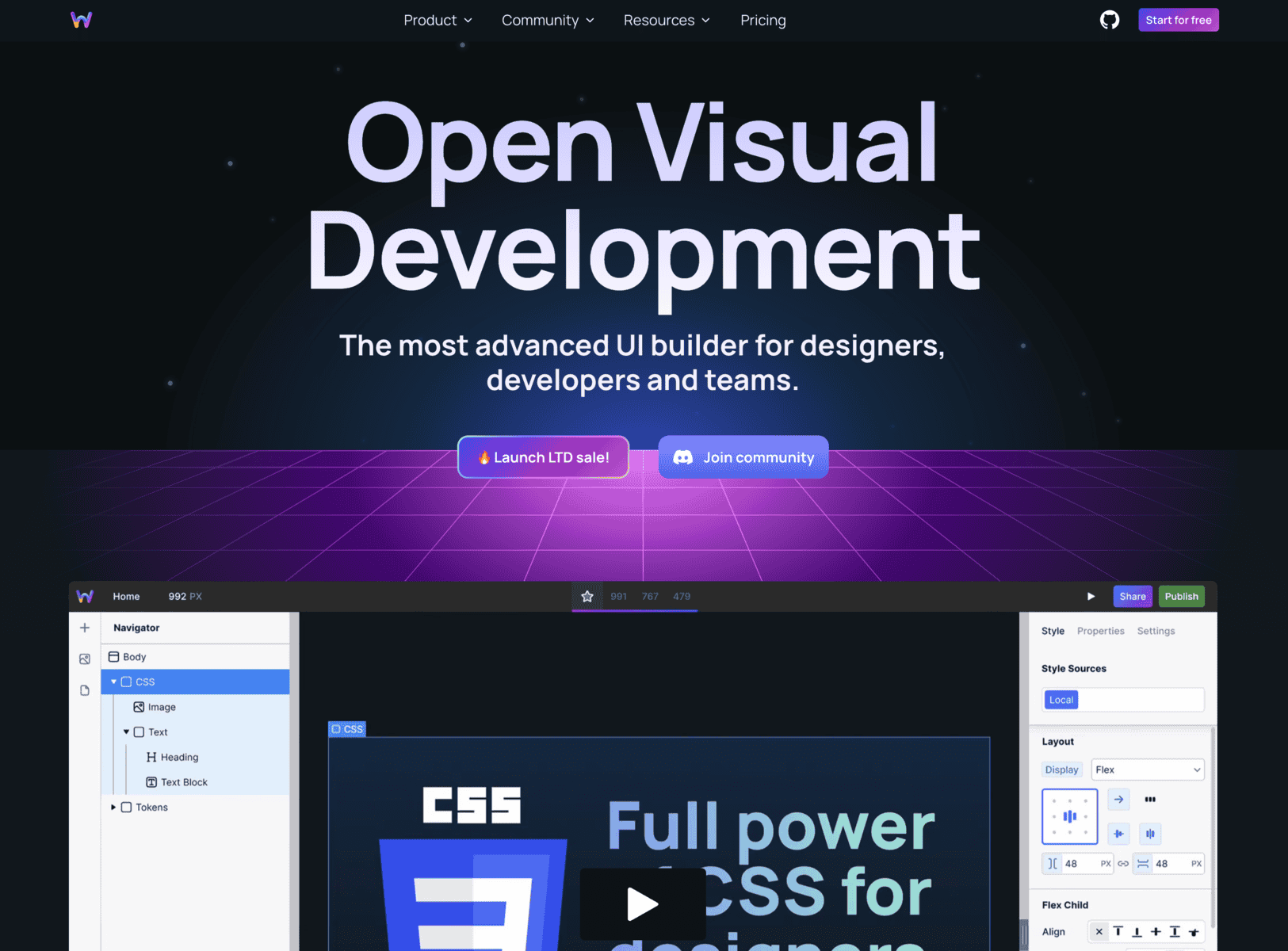How much time do you spend each day looking for new ways to increase traffic to your site? If you don’t have enough time to devote to your website, then you should consider hiring someone who does. Hiring a web design company or SEO expert can give you the boost you need to get noticed online.
There are many tools to increase your website traffic. Some of them are legitimate, while others are scams. The problem is that some of these tools are very expensive, and they often promise unrealistic results.

You can hire a professional to help you improve your website traffic. These professionals include web designers, developers, and SEO experts. They can help you create a better user experience, optimize your site for search engines, and even build a mobile version of your site.
If you want to know how to increase your website traffic, here are ten great tools that will help you.
1. Google Analytics
Google Analytics is one of the most popular analytics tools on the market today. It allows you to track all kinds of data about your visitors, including where they come from, what pages they visit, and how long they stay on your site. This information helps you understand exactly which parts of your website are working, and which ones aren’t.
Google Analytics also lets you see how people use your site by showing you trends over time. You’ll be able to find out if certain pages are getting more visits than others, and whether this number has been increasing or decreasing. In addition, you can learn things like:
• Which keywords send the most traffic to your site
• Which links send the most traffic to other sites
• What countries your visitors come from
2. Google AdWords Keyword Tool
The Google AdWords keyword tool is another useful tool in any marketing campaign. With it, you can easily find out which words and phrases bring in the most traffic to your website.
The tool gives you an instant report with up to 10 suggestions per query. You can choose to view only the top 5 suggested terms, or you can go as far down as 100. You can also choose to look at the competition for each term, so you can see how well-ranked your competitors are.
3. Open Site Explorer
Open Site Explorer is a free service offered by Yahoo! Search Marketing. It’s designed to help you analyze how your website ranks against other websites in the search engine results page (SERP).
Open Site Explorer provides rankings for both organic and paid searches. Organic listings show up in the SERPs when users type in a relevant search phrase. Paid listings appear when advertisers pay to have their ads shown in the SERPs.
4. Alexa Rank Checker
Alexa is a third party website that tracks the popularity of various websites around the world. It shows you how popular your website is compared to similar sites.
This means that you can use Alexa to check how much traffic your website gets compared to other websites. If you’re worried about losing traffic because of negative reviews, you can use Alexa to compare your website’s rating to other websites.
5. Social Media Monitoring Software
Social media monitoring software keeps tabs on social networking sites like Facebook, Twitter, LinkedIn, and YouTube. It alerts you whenever someone mentions your brand name or posts something positive or negative about your company online.
This way, you can respond quickly to any issues that arise. You can also use the software to schedule tweets, Facebook updates, and blog posts.
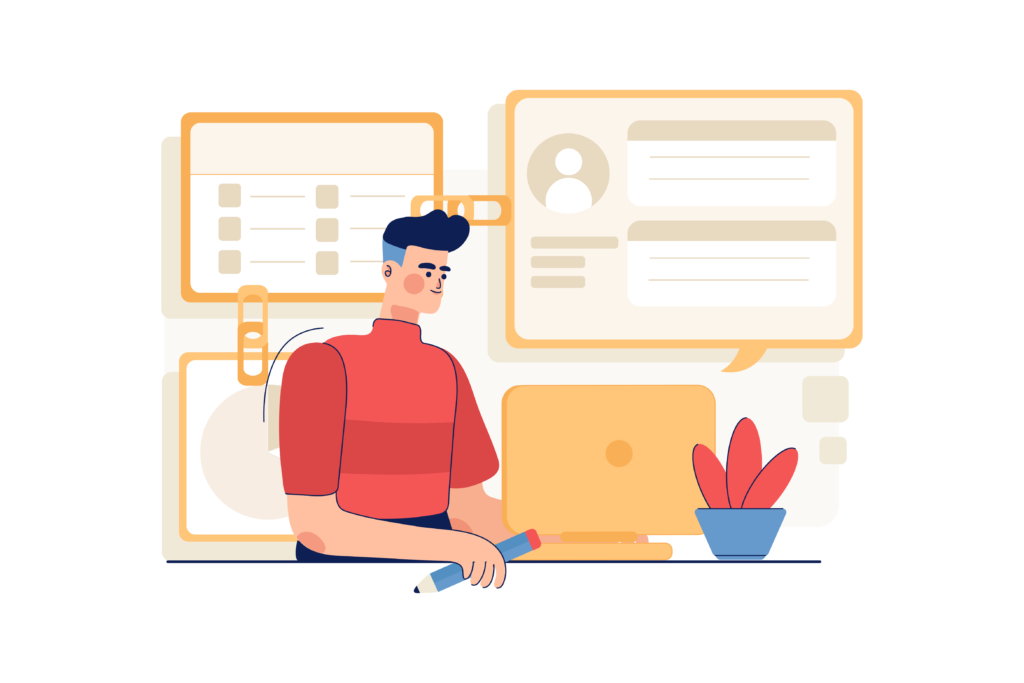
6. Content Management System
A content management system (CMS) is a program that allows you to edit your own website without needing to do it yourself. A CMS makes it easy to add new pages, change existing pages, and make changes to your site design.
You don’t need to know HTML code to create a website using a CMS. Instead, you simply upload pictures, text, videos, and other files into a designated folder. Then, you select the specific page you want to display, and the CMS automatically creates the rest of the webpages you need.
7. Screaming Frog
Another great free SEO analysis tool, this app will crawl through your entire website and give you detailed reports on everything it finds. The best part? It does all of this silently in the background while you work on other tasks.
Screaming Frog is very powerful and can be used to perform multiple functions. For example, you can use it to:
- Find broken links on your site
- Check if there are any duplicate meta descriptions
- Find out what keywords people are searching for
8. Backlink Checker Tool
Backlinks are links pointing back to your website. They play an important role in determining how high your website appears in search engine results.
The number of backlinks points to your website tells the search engines how trustworthy your website is. If you have lots of backlinks, then your website is probably very reputable.
To see if there are any problems with your backlinks, check out these backlink checkers:
Ahrefs – Ahrefs is a powerful link-checking tool that checks all the major search engines at once.
Majestic SEO – Majestic SEO is another useful tool for checking backlinks. It gives you a complete report on every single link pointing to your website.
9. Keyword Research Tool

Keywords are words that people type into search engines when looking for information related to your business.
If you want to rank well in search engines, you’ll need to come up with keywords that people will actually use. These keywords should be relevant to your product or service, but not too competitive.
Use Google AdWords to find popular keywords that people are typing into search engines
10. Social Media Monitoring Software
Social media monitoring software helps you keep tabs on social networks like Twitter, YouTube, LinkedIn, Pinterest, Instagram, and more.
These platforms allow you to post messages, images, and even video clips directly to your profile. You can also view who’s viewing your posts and engage with your followers.
11. Social Sharing Buttons
A social sharing button is a small piece of code you can place anywhere on your website. When visitors click on it, they’ll be directed to their favorite social network (like Facebook, Twitter, etc.) where they can share your content.
12. Social Bookmarking Sites
A bookmarking site is a web page that allows users to save links to other websites.
When someone saves a link to your website, it means he or she thinks highly enough of your content to recommend it to his or her friends. This is a great way to get new traffic from people who might not otherwise visit your site.
13. Customer Feedback Form
Customer feedback forms let customers leave reviews about your products or services.
This way you know what your clients think about your company. In addition, you can find ways to improve your business based on customer suggestions.
14. Online Surveys
Online surveys help you get valuable customer feedback. People love completing online surveys because they don’t feel as though they’re being sold to.
They just provide anonymous answers to questions about your business. The only thing you receive in return is some free marketing material.
15. Email Marketing Service
Email marketing is one of the most effective ways to reach potential customers.
You can send emails to your contacts, asking them to visit your website, download a white paper, or buy something from you.
Conclusion
There are many ways to increase your website traffic. By using these tools, you can make sure that your efforts are paying off. If you are still unsure, you can also consider hiring a website designer or web design company to do the job for you.