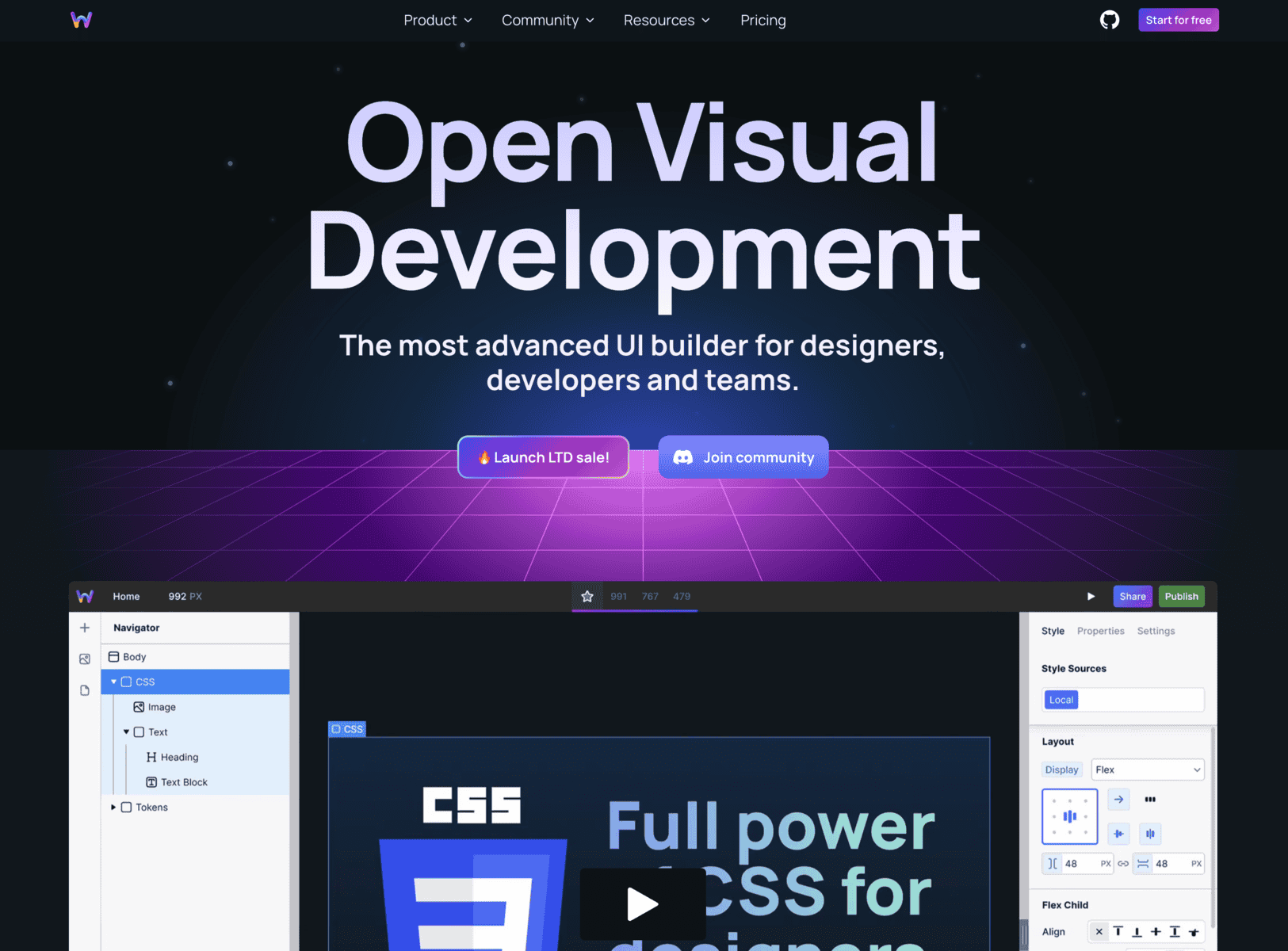I've discovered some simple yet effective ways to enhance the speed and performance of your WordPress website for improved SEO.
By analyzing your current website performance, optimizing image files, minimizing CSS and JavaScript, utilizing caching plugins, and implementing content delivery networks, you can significantly boost your site's loading speed.
In this article, I'll share these techniques and explain how they can help improve your website's overall performance and search engine optimization.
Let's dive in and make your website lightning fast!
Key Takeaways
- Evaluating server response time is crucial for optimizing website speed and performance.
- Optimizing image files by compressing and resizing them improves loading times.
- Minimizing CSS and JavaScript files reduces file sizes and enhances speed.
- Utilizing caching plugins and content delivery networks (CDNs) can significantly improve website performance.
Analyzing Current Website Performance
I will analyze my current website performance to identify any areas that need improvement. Evaluating server response time for website optimization is crucial in enhancing the overall speed and performance of a website.
A slow server response time can significantly impact the user experience, leading to high bounce rates and decreased conversions. By assessing the time it takes for the server to respond to a user's request, I can identify any bottlenecks or areas that need optimization.
Additionally, exploring the impact of website performance on user experience is essential. Slow loading times and sluggish navigation can frustrate users and make them abandon the site. By analyzing the current website performance, I can make informed decisions on how to improve the speed and overall user experience.
Optimizing Image Files for Faster Loading
Continuing the analysis of my current website performance, it's essential to optimize image files for faster loading using techniques such as compression and resizing.
Image compression techniques involve reducing the file size of images without sacrificing quality. This can be achieved through tools or plugins that automatically compress images upon upload, or by using online services that optimize images for web.
Resizing images to the appropriate dimensions for display on your website can also significantly improve loading times.
Another effective technique is lazy loading implementation, which involves loading images only when they're visible on the screen, rather than all at once. This prevents unnecessary loading of images that aren't immediately visible, allowing for faster page loading and improved user experience.
Minimizing CSS and JavaScript for Improved Speed
To further optimize website speed and performance, it's crucial to minimize the use of CSS and JavaScript for improved loading times. CSS minification techniques and JavaScript optimization strategies can significantly reduce the file sizes and improve the speed of your website.
CSS minification techniques involve removing unnecessary white spaces, comments, and line breaks from the CSS code. This reduces the file size and makes it easier for the browser to parse and load the CSS file. Additionally, merging multiple CSS files into a single file and using CSS sprites can further optimize the loading speed.
JavaScript optimization strategies focus on reducing the file size and minimizing the number of HTTP requests. This can be achieved by removing unnecessary code, combining multiple JavaScript files into a single file, and utilizing asynchronous loading techniques. Additionally, minifying the JavaScript code by removing unnecessary characters and whitespace can also improve the loading speed.
Utilizing Caching Plugins to Enhance Performance
To further improve website speed and performance, one can utilize caching plugins for enhanced performance.
Caching is a technique that stores a static version of a webpage in the server's memory, allowing faster access for subsequent requests. Caching plugins work by generating static HTML files of dynamically generated web pages and serving them to visitors, reducing the need for processing and database queries. This significantly improves website speed and performance.
When choosing a caching plugin, it's important to consider its compatibility with your WordPress theme and plugins, as well as its ease of use and configuration options. Some popular caching plugins include W3 Total Cache, WP Super Cache, and WP Rocket.
It's also recommended to regularly perform performance testing techniques to identify any bottlenecks and fine-tune your caching settings for optimal results.
Implementing Content Delivery Networks for Faster Loading
Implementing a Content Delivery Network improves website loading speed. A CDN is a network of servers located in different geographical locations, allowing your website's content to be delivered from the server closest to the user, reducing latency and improving loading times.
Here are four benefits of implementing a CDN:
- Faster content delivery: By distributing your website's content across multiple servers, a CDN ensures that users can access your website quickly, regardless of their location.
- Improved scalability: With a CDN, your website can handle high levels of traffic without impacting its performance. The CDN network can handle the load by distributing it across its servers.
- Reduced server load: By offloading the delivery of static files to the CDN, your server can focus on processing dynamic content, reducing the load on your server and improving overall performance.
- Enhanced user experience: With a CDN, users can enjoy faster page rendering through techniques like lazy loading, where images and other resources are loaded only when they come into view, reducing the initial page load time.
Frequently Asked Questions
How Can I Improve My Website's Performance if I Don't Have Access to a Caching Plugin or a Content Delivery Network?
To improve my website's performance without a caching plugin or content delivery network, I can optimize images, minify CSS and JavaScript, enable browser caching, and use a lightweight theme. These steps will enhance website speed and performance.
Are There Any Specific Image File Formats That Are Recommended for Faster Loading Times?
PNG and JPEG are recommended image file formats for faster loading times. To optimize image files for improved website performance, compress them without sacrificing quality and use the appropriate dimensions.
What Are Some Common Mistakes to Avoid When Optimizing CSS and Javascript Files for Improved Speed?
When optimizing CSS and JavaScript files for improved speed, it's crucial to avoid common mistakes. These include overusing or not using minification techniques, and not combining multiple files into a single file.
Can I Still Improve My Website's Speed if I Don't Have a Deep Understanding of Coding or Technical Aspects?
Yes, you can still improve your website's speed without a deep understanding of coding or technical aspects. There are methods like optimizing image sizes, minimizing plugins, and optimizing your website's database that can enhance its performance without using caching plugins or CDNs.
Is It Possible to Have a Fast-Loading Website Without Compromising on the Design and Aesthetics of My WordPress Theme?
Yes, it is possible to have a fast-loading website without compromising on the design and aesthetics of your WordPress theme. By optimizing website aesthetics and enhancing WordPress website speed and performance, you can achieve both goals.