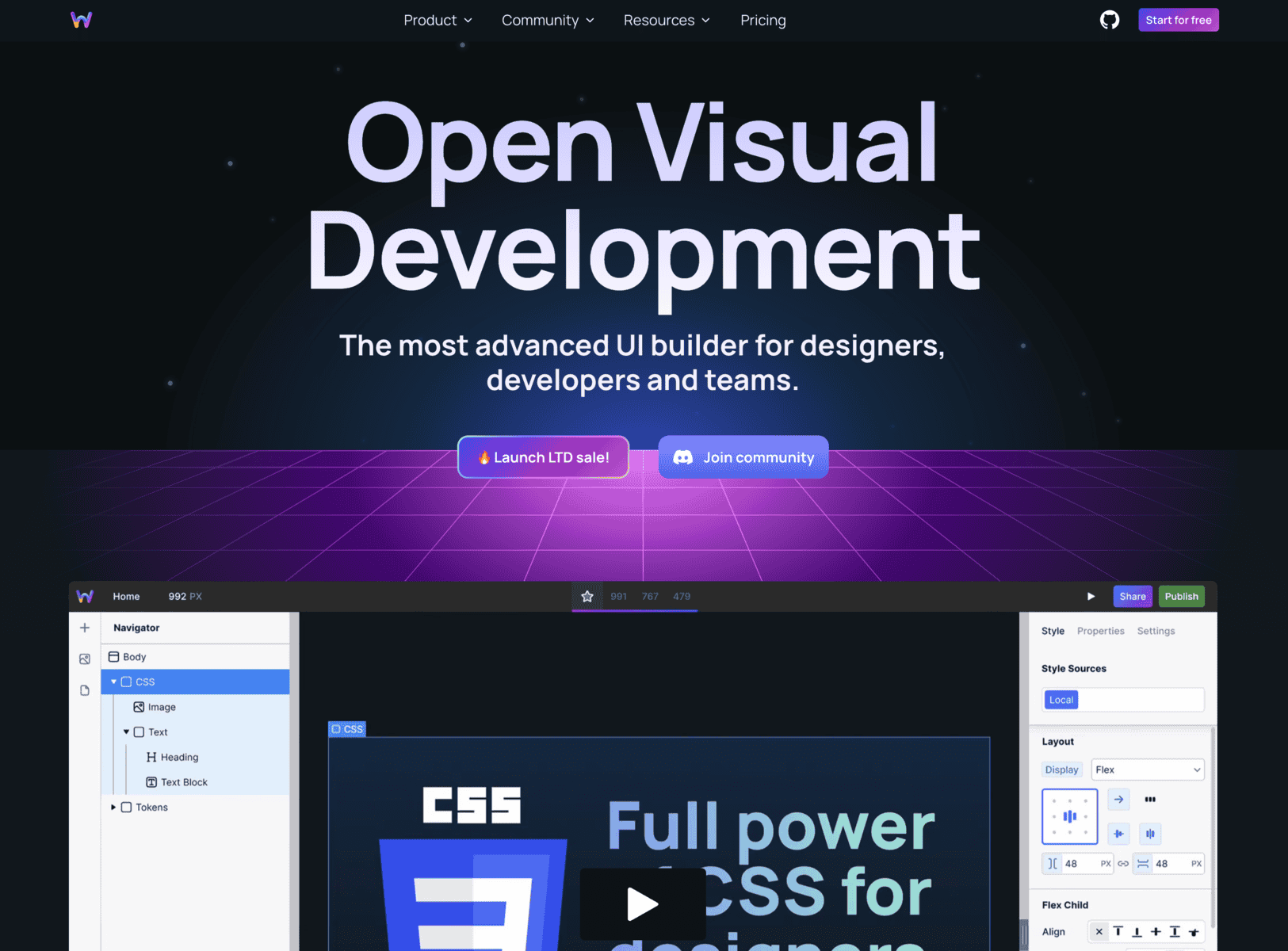Are you worried about the security of your WordPress website? Look no further! In this article, we will guide you through five crucial steps to safeguard your WordPress site.
By understanding the risks, implementing strong user authentication measures, regularly updating core, themes, and plugins, installing a reliable firewall and malware scanner, and backing up your website regularly, you can ensure the utmost security for your WordPress site.
Let's dive in and protect your website from potential threats!
Key Takeaways
- Understanding WordPress security risks is essential for implementing effective security measures.
- Implement strong user authentication measures, such as encouraging users to create strong, unique passwords and considering implementing two-factor authentication.
- Regularly update WordPress core, themes, and plugins to address security vulnerabilities and bugs.
- Install a reliable firewall and malware scanner to monitor and control network traffic, block unauthorized access, and protect against harmful intrusions.
Understanding WordPress Security Risks
You need to understand the potential security risks associated with your WordPress website.
WordPress, being one of the most popular content management systems, is often targeted by hackers due to its widespread usage.
There are several WordPress security vulnerabilities that you should be aware of to protect your website from potential attacks.
One common vulnerability is outdated software, including WordPress core, themes, and plugins. Hackers often exploit these vulnerabilities to gain unauthorized access to your website.
Additionally, weak passwords and user credentials can provide an easy entry point for attackers. It's crucial to implement strong passwords and limit user access to minimize the risk of unauthorized access.
Moreover, common hacking techniques such as brute force attacks, SQL injections, and cross-site scripting (XSS) can be used to exploit vulnerabilities in your WordPress website.
Understanding these risks is essential in implementing effective security measures and safeguarding your WordPress website.
Implementing Strong User Authentication Measures
To enhance security, implement robust user authentication measures for your WordPress website.
One of the most important aspects of user authentication is secure password management. Encourage your users to create strong, unique passwords that are difficult to guess. Passwords should be at least 12 characters long and include a combination of uppercase and lowercase letters, numbers, and special characters.
Additionally, consider implementing two-factor authentication options. This adds an extra layer of security by requiring users to provide a second form of verification, such as a code sent to their mobile device, in addition to their password. Two-factor authentication reduces the risk of unauthorized access even if passwords are compromised.
Regularly Updating WordPress Core, Themes, and Plugins
Make sure you regularly update the WordPress core, themes, and plugins to keep your website secure.
WordPress updates are released regularly to address security vulnerabilities and bugs. By updating the core, themes, and plugins, you ensure that your website is protected against potential threats.
Outdated versions of WordPress or plugins can be exploited by hackers to gain unauthorized access to your site. It's important to stay up to date with the latest security patches and bug fixes.
Additionally, consider using security plugins to further enhance the security of your WordPress website. These plugins can provide features like firewall protection, malware scanning, and brute force attack prevention.
Conduct vulnerability scanning regularly to identify any weaknesses in your website's security and take necessary actions to address them.
Keeping your WordPress website updated is essential for maintaining its security and protecting your valuable data.
Installing a Reliable Firewall and Malware Scanner
Protect your WordPress website by installing a robust firewall and malware scanner. These security measures are crucial in safeguarding your website against potential threats and attacks. A firewall acts as a protective barrier, monitoring and controlling incoming and outgoing network traffic to prevent unauthorized access. On the other hand, a malware scanner scans your website files and database for any malicious code or malware, ensuring that your website remains free from harmful intrusions. By securing your website database and protecting against brute force attacks, you can significantly reduce the risk of unauthorized access and data breaches. Take a look at the table below to understand the importance of installing a firewall and malware scanner in protecting your WordPress website.
| Firewall | Malware Scanner |
|---|---|
| Monitors network traffic | Scans website for malware |
| Blocks unauthorized access | Identifies malicious code |
| Prevents brute force attacks | Cleans infected files |
| Enhances website security | Protects website integrity |
Backing Up Your WordPress Website Regularly
You should regularly back up your WordPress website to ensure its safety and protect against potential data loss.
One important step in backing up your website is to choose a secure web hosting provider. A secure web hosting provider will have measures in place to protect your website from cyber threats and data breaches.
Additionally, it's crucial to utilize a secure file transfer protocol (SFTP) for website backups. SFTP encrypts the data during the transfer process, making it less vulnerable to interception and unauthorized access.
Frequently Asked Questions
What Are Some Common Signs That My WordPress Website Has Been Hacked?
If your WordPress website has been hacked, you may notice unusual activity such as unexpected redirects, spammy content, or a sudden drop in search engine rankings. Act quickly to recover your site and strengthen security measures.
How Can I Protect My Website From Brute Force Attacks?
To protect your website from brute force attacks, there are several ways you can take. First, ensure you have a strong password and limit login attempts. Additionally, consider using security plugins like Wordfence or Sucuri to enhance WordPress security.
Are There Any Specific Security Measures I Should Take if I Use a Shared Hosting Service for My WordPress Website?
When using shared hosting for your WordPress website, it's important to take specific security measures. Follow best practices for shared hosting to ensure the safety and protection of your site.
What Should I Do if I Accidentally Delete Important Files or Data From My WordPress Website?
If you accidentally delete important files or data from your WordPress website, don't panic. You can recover deleted files by restoring them from a backup. Make sure you have a reliable data backup strategy in place to prevent data loss.
Can I Use the Same Password for Multiple WordPress Websites I Manage?
No, it is not advisable to use the same password for multiple WordPress websites. To ensure the security of your websites, it is important to create strong and unique passwords for each one.
Conclusion
In conclusion, safeguarding your WordPress website is essential to protect it from security risks.
By implementing strong user authentication measures, regularly updating the WordPress core, themes, and plugins, installing a reliable firewall and malware scanner, and backing up your website regularly, you can effectively enhance its security.
These crucial steps will help ensure that your WordPress website remains secure and protected against potential threats.
Stay vigilant and proactive in maintaining the security of your website to mitigate any potential risks.