In the fast-paced digital era, having an online presence is crucial for businesses and individuals alike. With an abundance of website builders available, choosing the right one can be a daunting task. In this article, we will dive into the comparison between two popular platforms, WordPress and Wix, to help you make an informed decision on the best website builder for your needs.
When it comes to WordPress vs Wix, both platforms have their strengths and weaknesses. WordPress is known for its customizability and vast library of themes, giving you the flexibility to create a unique website that perfectly aligns with your brand. On the other hand, Wix shines with its user-friendly interface, powerful features, and stunning designs, making it an excellent choice for beginners or those who prioritize ease of use.
So, whether you’re a tech-savvy individual or a novice in website creation, we’ve got you covered. Let’s delve into the comparison of WordPress and Wix, helping you choose the right platform that will unleash your online potential.
Key Takeaways:
- Consider your level of expertise and coding knowledge when choosing between WordPress and Wix.
- WordPress offers extensive customizability with its vast theme library, while Wix prioritizes a user-friendly interface.
- Both platforms have their own strengths and weaknesses when it comes to SEO.
- Evaluate your specific needs, priorities, and website goals before making a decision.
- Ultimately, the right website builder choice depends on what matters most to you: control, ease of use, or a balance of both.
User-Friendly Interface: Wix’s Key Advantage
When it comes to website design, Wix shines with its user-friendly interface. Whether you’re an experienced web designer or just starting out, Wix caters to all skill levels. With its intuitive drag-and-drop editor, you can easily customize your website’s layout, design, and content without any coding knowledge. Say goodbye to complex menus and endless lines of code!
Wix offers a wide range of professionally designed templates to choose from. Simply select a template that suits your style and industry, and you’re ready to go. The templates are fully customizable, allowing you to add your own text, images, and branding elements. With Wix, creating a visually stunning website that reflects your unique personality or business identity has never been easier.
A Closer Look at Wix Templates
Wix templates are not only visually appealing but also mobile responsive. This means that your website will automatically adjust its layout and design to provide an optimal viewing experience across different devices, such as desktops, tablets, and smartphones. With more and more people accessing websites on mobile devices, having a mobile-friendly website is crucial for engaging your audience.
Another advantage of using Wix is the ability to customize your website further with apps and plugins. Wix has an extensive App Market where you can find a wide variety of add-ons to enhance your website’s functionality. From social media integrations to e-commerce tools, you can easily find the right apps to meet your specific needs.
With Wix’s user-friendly interface and customizable templates, you can create a stunning website that truly stands out. Whether you’re a blogger, a small business owner, or an artist showcasing your portfolio, Wix empowers you to bring your vision to life without any technical hassle.
Wix’s Powerful Features for Dynamic Websites
When it comes to building dynamic and functional websites, Wix has you covered with its impressive range of features. Whether you’re looking to create an online store, start a blog, or optimize your site for search engines, Wix offers a comprehensive toolkit to meet your needs.
One of the standout features of Wix is its App Market, which provides a wide selection of add-ons and integrations. Need to incorporate a booking system into your website? There’s an app for that. Want to integrate your social media feeds seamlessly? Look no further. With Wix’s App Market, you can easily enhance your website’s functionality and take it to the next level.
Another key advantage of Wix is its built-in SEO features. Search engine optimization is essential for driving organic traffic to your website, and Wix makes it easy to optimize your site for search engines. From customizable meta tags to automatic sitemap generation, Wix has all the tools you need to improve your website’s visibility and ranking on search engine results pages.
To give you a clearer picture of the power of Wix’s features, let’s take a look at the comparison table below:
| Feature | Wix | WordPress |
|---|---|---|
| Drag-and-Drop Editor | ✅ | ❌ |
| E-commerce Capabilities | ✅ | ❌ |
| Blogging Tools | ✅ | ✅ |
| App Market | ✅ | ❌ |
| SEO Features | ✅ | ❌ |
As you can see, Wix offers a range of features that are not available in WordPress. The drag-and-drop editor allows for easy customization, while the e-commerce capabilities and app market provide flexibility and additional functionality. Wix’s built-in SEO features also give it an edge over WordPress in terms of optimizing your site for search engines.
Whether you’re a business owner, blogger, or creative professional, Wix’s powerful features make it an excellent choice for building dynamic and functional websites. With its intuitive interface and extensive toolkit, you can create a website that not only looks stunning but also delivers a seamless user experience.
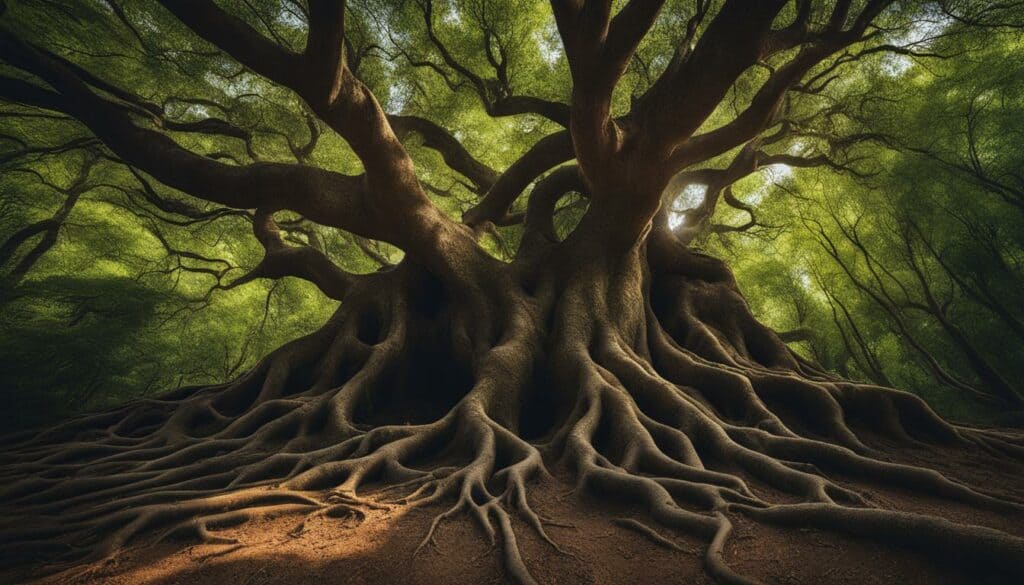
WordPress: Customizability and Themes Galore
If you’re looking for endless possibilities when it comes to website customization, WordPress is the answer. With its extensive library of themes, you’ll never be limited by design options. From sleek and minimalist layouts to bold and vibrant designs, WordPress offers something for every brand and style.
But it’s not just about picking a theme and calling it a day. WordPress goes beyond that, allowing you to customize every aspect of your website. With its powerful customization tools, you can easily change fonts, colors, layouts, and more to create a truly unique online presence. Whether you’re a coding whiz or a newbie, WordPress makes it easy to personalize your website to match your brand identity.
But the customization doesn’t stop there. WordPress also boasts a vast selection of plugins that enhance your website’s functionality. Need to add a contact form? There’s a plugin for that. Want to improve your site’s SEO? You guessed it, there’s a plugin for that too. With thousands of plugins available, you can easily expand the capabilities of your website with just a few clicks.
| WordPress Themes | Customizability Level |
|---|---|
| Theme A | High |
| Theme B | Medium |
| Theme C | Low |
With WordPress, you have the freedom to create a website that truly reflects your vision. Whether you’re a creative professional, an e-commerce entrepreneur, or a blogger, WordPress gives you the tools to bring your ideas to life.
So, if you value customization and crave the ability to make your website truly your own, WordPress is the platform for you. With its extensive theme library and powerful customization options, you’ll be able to create a website that not only looks stunning but also functions exactly the way you want it to.

Customizing WordPress Made Easy
When it comes to customizing WordPress, the process doesn’t have to be complicated. Here are a few tips to help you get started:
- Choose the perfect theme: Browse through the wide range of themes available and select one that aligns with your brand and style.
- Experiment with customization options: Play around with colors, fonts, and layouts to find the combination that best represents your vision.
- Explore the plugin directory: Take advantage of the vast array of plugins to enhance the functionality of your website. From SEO optimization to social media integration, there’s a plugin for every need.
- Stay up to date: Keep an eye out for updates and new features that WordPress rolls out. Regularly updating your website ensures you have access to the latest improvements and security patches.
With WordPress, the only limit is your imagination. So take the reins and create a website that stands out from the crowd.
Conclusion: Making the Right Choice for Your Website
So, you’ve reached the end of our WordPress vs Wix showdown! Now, it’s time to make the big decision: which platform is the SEO-friendly champion for your website? Well, the truth is, both Wix and WordPress have their own unique strengths and weaknesses when it comes to search engine optimization.
If you’re looking for an easy-to-use website builder with built-in SEO features, Wix is your go-to option. With its user-friendly interface and intuitive tools, optimizing your site for search engines becomes a breeze. From meta tags to URL optimization, Wix has you covered in the SEO department.
On the other hand, if you’re a tech-savvy individual who wants full control over every SEO aspect of your website, WordPress is the ultimate power player. With a wide array of SEO plugins and a supportive developer community, you can fine-tune every nook and cranny of your site to climb the search engine rankings.
Ultimately, the choice between Wix and WordPress boils down to your specific needs, preferences, and level of comfort with SEO. So, take a deep breath, weigh your priorities, and make the right choice for your website’s success. Remember, whether you’re with the Wix warriors or the WordPress wizards, both platforms offer plenty of opportunities to shine in the ever-competitive digital landscape.
FAQ
What is the main advantage of Wix’s user interface?
Wix’s user interface is intuitive and user-friendly, allowing both seasoned professionals and beginners to easily customize their website’s layout, design, and content.
What kind of features does Wix offer?
Wix offers a wide range of features, including e-commerce capabilities, blogging tools, and an App Market with add-ons and integrations, allowing users to enhance their website’s functionality with ease.
What is the main advantage of using WordPress?
WordPress offers unparalleled customizability with its extensive library of themes and plugins, allowing users to design and optimize their websites according to their specific needs and preferences.
Which platform is better for beginners or those without coding knowledge?
Wix is the ideal choice for beginners or individuals without coding knowledge due to its user-friendly interface and drag-and-drop editor, making website creation an enjoyable and straightforward process.
Which platform is better for full control over design and functionality?
WordPress is the top choice for those who want full control over their website’s design and functionality, thanks to its customizability and a vast community of developers.
Which platform is better for SEO?
Both Wix and WordPress have their strengths and weaknesses in terms of SEO. It is important to evaluate your priorities and consider which platform aligns best with your website goals and objectives.



