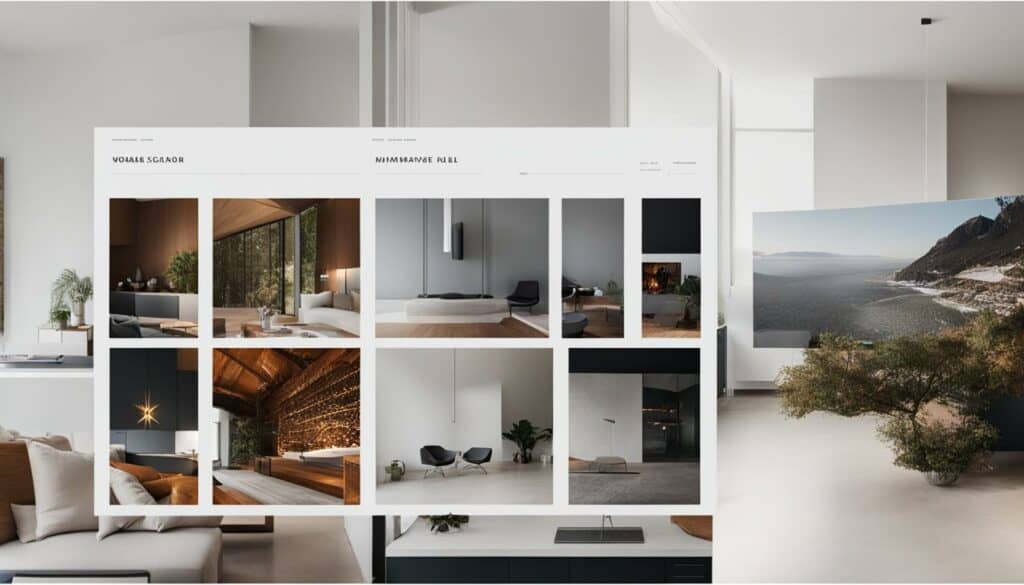Choosing the right website builder is crucial for the success of your online presence. If you’re torn between WordPress and Squarespace, we’re here to help you make an informed decision. Let’s dive into a comparison of these two popular platforms and explore the benefits they offer:
Key Takeaways:
- WordPress and Squarespace are both powerful website builders, but they cater to different needs.
- Squarespace is ideal for beginners or those who want a hassle-free experience with stunning templates and a user-friendly interface.
- WordPress offers more customization options and is perfect for users who require advanced features and control over their site’s functionality.
- Consider your website goals, level of technical knowledge, and desired level of customization when choosing between WordPress and Squarespace.
- Both platforms have their advantages, so it ultimately comes down to your specific requirements and preferences.
Squarespace is better for you if…
If you’re looking for a website builder that offers a hassle-free experience, Squarespace is the perfect choice. Its user-friendly interface and intuitive drag-and-drop editor make it incredibly easy to use, even for beginners. You don’t need any coding knowledge to create a stunning website that reflects your unique style and brand.
One of the standout features of Squarespace is its transparent pricing. With clear and straightforward plans, you know exactly what you’re paying for and can easily budget for your website. There are no hidden fees or surprises, making it a reliable and trustworthy platform.
Squarespace also offers top-notch marketing support to help you grow your online presence. From built-in SEO tools to social media integrations, you have everything you need to optimize your website and attract more visitors. Additionally, Squarespace provides a wide range of apps and plugins that enhance the functionality of your site, whether it’s for e-commerce, blogging, or other purposes.
Squarespace is better for you if:
- You want a website builder that is easy to use and requires no coding knowledge
- You prefer transparent pricing plans with no hidden fees
- You need marketing support to optimize your website for search engines and social media
- You want access to a variety of apps and plugins to enhance the functionality of your site
| Features | Squarespace | WordPress |
|---|---|---|
| User-Friendly | ✅ | ❌ |
| Transparent Pricing | ✅ | ❌ |
| Marketing Support | ✅ | ❌ |
| App Functionality | ✅ | ❌ |
| Stunning Template Designs | ✅ | ❌ |
WordPress is Better for You If…
If you’re looking to build a large, content-heavy website with extensive customization options, then WordPress is the platform for you. With WordPress, you have the flexibility to create a website tailored to your specific needs and preferences, giving you full control over its design and functionality.
One of the key advantages of WordPress is its powerful blogging tools. Whether you’re a professional blogger or an aspiring writer, WordPress provides you with the tools you need to showcase your content and engage with your audience. From customizable themes to advanced SEO features, WordPress offers everything you need to create a successful blog.
Another advantage of WordPress is its vast library of third-party plugins. These plugins allow you to add additional functionality to your website, such as contact forms, e-commerce capabilities, social media integration, and more. With limitless third-party plugins available, you can expand the capabilities of your WordPress site in any way you choose.
You might consider WordPress if:
- You have a large, content-heavy website
- You want full customization control
- You need powerful blogging tools
- You want access to limitless third-party plugins
While WordPress offers incredible flexibility and power, it’s important to note that it does require a bit more technical knowledge compared to other website builders. You’ll need to handle tasks like hosting, security, and updates, which may require some learning and troubleshooting along the way. However, the added effort is well worth it for those who want to create a truly unique and feature-rich website.
| WordPress Benefits | WordPress Considerations |
|---|---|
| Extensive customization options | Requires technical knowledge |
| Powerful blogging tools | May require troubleshooting |
| Limitless third-party plugins | Additional tasks like hosting and security |
Squarespace vs WordPress – A Comparison of Key Features
When it comes to choosing the right platform for your website, Squarespace and WordPress are two popular options to consider. Each platform has its own pros and cons, so it’s important to understand the key features and differences between the two. Let’s take a closer look at the ease of use, design, pricing, SEO, features, apps and plugins, ecommerce, blogging, mobile editor, ongoing maintenance, security, content ownership, site migration, and help and support offered by Squarespace and WordPress.
Ease of Use
Squarespace is known for its user-friendly interface and drag-and-drop website builder, which makes it a breeze to create and customize your site. With its stylish templates and intuitive design tools, you can easily achieve a professional-looking website without any coding knowledge. On the other hand, WordPress offers more flexibility in terms of design and customization, but it has a steeper learning curve, especially if you’re new to website building.
Pricing
When it comes to pricing, Squarespace has transparent plans starting at $12 per month, which includes hosting and a free domain for the first year. WordPress, on the other hand, offers a free CMS but requires you to find your own hosting provider, which can be an additional expense. However, with WordPress, you have more flexibility when it comes to pricing, as you can choose from a wide range of hosting and domain options based on your budget and needs.
SEO
Both Squarespace and WordPress offer SEO features to help improve your website’s visibility in search engine results. Squarespace has built-in SEO tools, such as customizable page titles, meta descriptions, and URLs, as well as automatic sitemaps. With WordPress, you have access to a wide range of SEO plugins, such as Yoast SEO, that provide advanced features for optimizing your content and improving your site’s ranking.
| Features | Squarespace | WordPress |
|---|---|---|
| Apps and Plugins | Smaller range of in-built features compared to WordPress, but offers a selection of apps to enhance functionality | Wide range of third-party plugins available to add various features and functionalities to your site |
| Ecommerce | Built-in ecommerce functionality, allowing you to create and manage an online store | Supports ecommerce through plugins like WooCommerce, providing extensive options for online selling |
| Blogging | Basic blogging features, suitable for simple blogs or personal websites | Powerful blogging tools with advanced features for managing and organizing content |
| Mobile Editor | Mobile editor available for making on-the-go changes to your site from any device | Mobile-friendly themes and editors for responsive design and mobile optimization |
| Ongoing Maintenance | Managed hosting and regular updates provided by Squarespace, minimizing the need for manual maintenance | Requires manual updates and regular maintenance to ensure site security and performance |
| Security | Squarespace takes care of security measures, including SSL certificates and protection against hacking attempts | Security measures depend on the hosting provider and plugins used |
| Content Ownership | Squarespace retains ownership of your content, but you have the ability to export your data | You have full ownership and control over your content and can easily migrate it to another host |
| Site Migration | Migration tools available to help you move your website from another platform to Squarespace | Migration process may require technical knowledge and assistance depending on your current platform |
| Help and Support | Squarespace offers 24/7 customer support via email and live chat, comprehensive help center, and community forums | Support options vary depending on your hosting provider, with WordPress having a vast community and numerous online resources available |
As you can see, Squarespace and WordPress have their own unique features and advantages. Squarespace is a great choice if you prioritize ease of use, stunning design templates, and hassle-free hosting. On the other hand, WordPress offers more customization options, a wider range of features through plugins, and full control over your content and website. Consider your specific needs and goals to determine which platform is the best fit for you.
Which Is Meant For You?
When it comes to building your website, you have two popular options: Squarespace, a website builder, and WordPress, a content management system. Both platforms have their strengths and are suitable for different types of users. Let’s take a closer look at each one to help you make an informed decision.
Squarespace: Beginner-Friendly Website Builder
If you’re new to website creation or prefer a simple and user-friendly solution, Squarespace is a great choice. It offers a range of stunning templates and a drag-and-drop editor, allowing you to easily customize your site’s design without any coding knowledge. Everything you need, from templates to hosting, is included, making it a convenient all-in-one solution for beginners.
With Squarespace, you’ll enjoy a seamless and hassle-free experience. The platform takes care of ongoing maintenance, security, and updates, so you can focus on creating and managing your content. If you value ease of use and want a visually appealing website, Squarespace is the way to go.
WordPress: Powerful Content Management System
If you’re looking for more advanced customization options and have some technical knowledge, WordPress is a powerful choice. As a content management system, WordPress allows you to have full control over your website’s design and functionality. It offers a wide range of themes, plugins, and tools that enable you to create a website tailored to your specific needs.
However, with this power comes more responsibility. Unlike Squarespace, WordPress requires you to find a suitable hosting provider, manage ongoing maintenance, and ensure your site’s security. If you’re willing to invest time and effort into learning the ins and outs of WordPress, you’ll be rewarded with unparalleled flexibility and scalability for your website.
| Squarespace | WordPress | |
|---|---|---|
| Beginner-Friendly | ||
| Customization Options | ||
| Hosting Provider |
Ultimately, the choice between Squarespace and WordPress depends on your website goals and the level of control you want over your site. Squarespace is perfect for beginners or those who want a straightforward and visually appealing website builder, while WordPress offers more customization options at the cost of a steeper learning curve. Consider your needs and preferences, and weigh the pros and cons before making your decision.
Squarespace: Easier but Less Flexible
When it comes to creating a website, Squarespace is a popular choice for its ease of use and user-friendly interface. With its drag-and-drop editor, you can easily modify your site’s design without any coding knowledge. This makes it a perfect option for beginners or those who want a straightforward solution to build their website.
Squarespace also offers a wide range of stunning templates to choose from, allowing you to showcase your creativity and make your site stand out. Whether you’re a photographer, artist, or business owner, you’ll find a template that suits your needs.
One of the key advantages of Squarespace is its high ease of use score, which has improved over time. This means that even if you have no prior experience in website building, you can quickly get started and create a professional-looking site in no time.
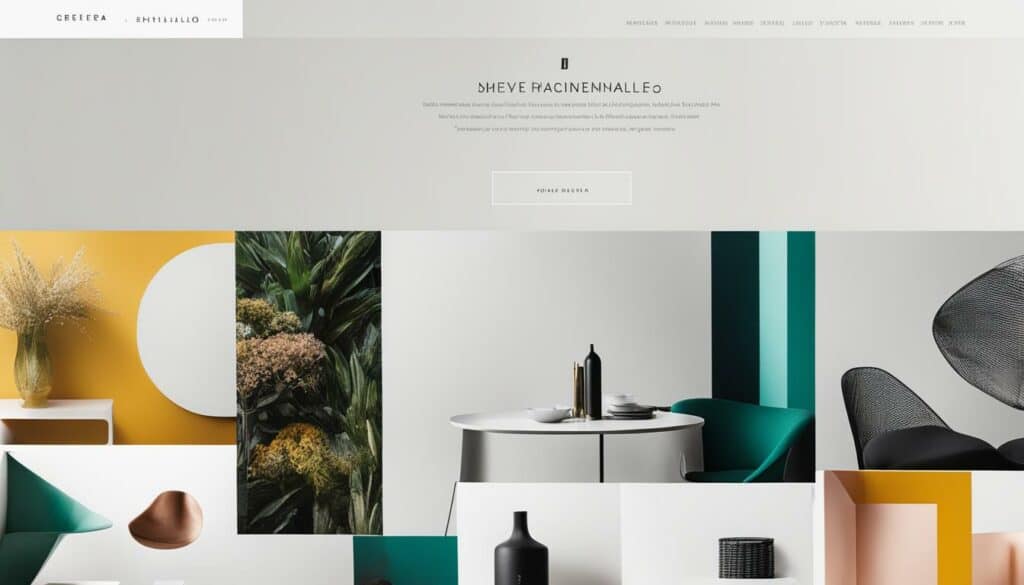
Create a Beautiful Website with Squarespace
Squarespace offers a drag-and-drop editor that allows you to easily modify your site’s design. This means you can customize your website to match your unique style and brand. With a wide range of templates available, you can choose the one that best suits your needs and make it your own.
While Squarespace is easier to use than WordPress, it does have some limitations in terms of flexibility. Unlike WordPress, which is highly customizable and allows for extensive modifications, Squarespace has its limitations when it comes to advanced customization options. However, for most users, Squarespace provides more than enough flexibility to create a stunning website.
Squarespace: Simplifying Website Building
In conclusion, if you’re looking for an easy-to-use website builder that offers beautiful templates and a user-friendly interface, Squarespace is the right choice for you. Its drag-and-drop editor and high ease of use score make it a top pick for beginners or those who want a hassle-free website building experience. While it may have some limitations in terms of flexibility compared to WordPress, it provides all the necessary tools to create a stunning website that reflects your unique style and creativity.
Conclusion
So, you’ve reached the end of our comparison between Squarespace and WordPress. It’s time to make a decision based on your website goals and customization options.
If you’re a beginner or prefer a simple and user-friendly website builder, Squarespace is the way to go. With its stunning templates and easy setup, you can create a visually appealing site without any hassle.
On the other hand, if you’re looking for more control over your website and have a need for advanced customization options, WordPress is the content management system for you. With its powerful features and a wide range of plugins, you can truly make your website your own.
Remember, the choice between Squarespace and WordPress ultimately depends on your specific needs and preferences. Take into account your website goals and the level of customization you require before making your final decision. Good luck with building your dream website!
FAQ
What is Squarespace?
Squarespace is a user-friendly website builder that offers stunning templates and easy setup.
What is WordPress?
WordPress is a powerful content management system that allows for more customization and control over your website.
What are the advantages of Squarespace?
Squarespace is better for you if you want a website builder that is hassle-free, easy to use, offers transparent pricing, provides marketing support, and has increased app functionality. It also has stunning template designs that help your site stand out.
What are the benefits of WordPress?
WordPress is better for you if you need extra support for a large, content-heavy website, want full customization options, and don’t mind working with code. It offers powerful blogging tools and a wide range of third-party plugins for added functionality.
How do Squarespace and WordPress differ in key features?
Squarespace is known for its ease of use and drag-and-drop website builder, while WordPress offers more design options but with a steeper learning curve. Squarespace has transparent pricing, while WordPress has more flexible pricing options. Squarespace has built-in SEO features, while WordPress offers SEO plugins. WordPress has a wider range of features but relies more on third-party plugins, while Squarespace has a smaller range of in-built features.
Which one is meant for me, Squarespace or WordPress?
The choice between Squarespace and WordPress depends on your website goals and the level of control you want over your site. If you are a beginner or want a simple and user-friendly website builder, Squarespace is recommended. If you need advanced customization options and don’t mind the technical aspects, WordPress is a better fit.
Is Squarespace easier to use than WordPress?
Yes, Squarespace is easier to use than WordPress. It has a drag-and-drop editor that allows users to easily modify their site’s design, stylish templates, and a user-friendly interface.