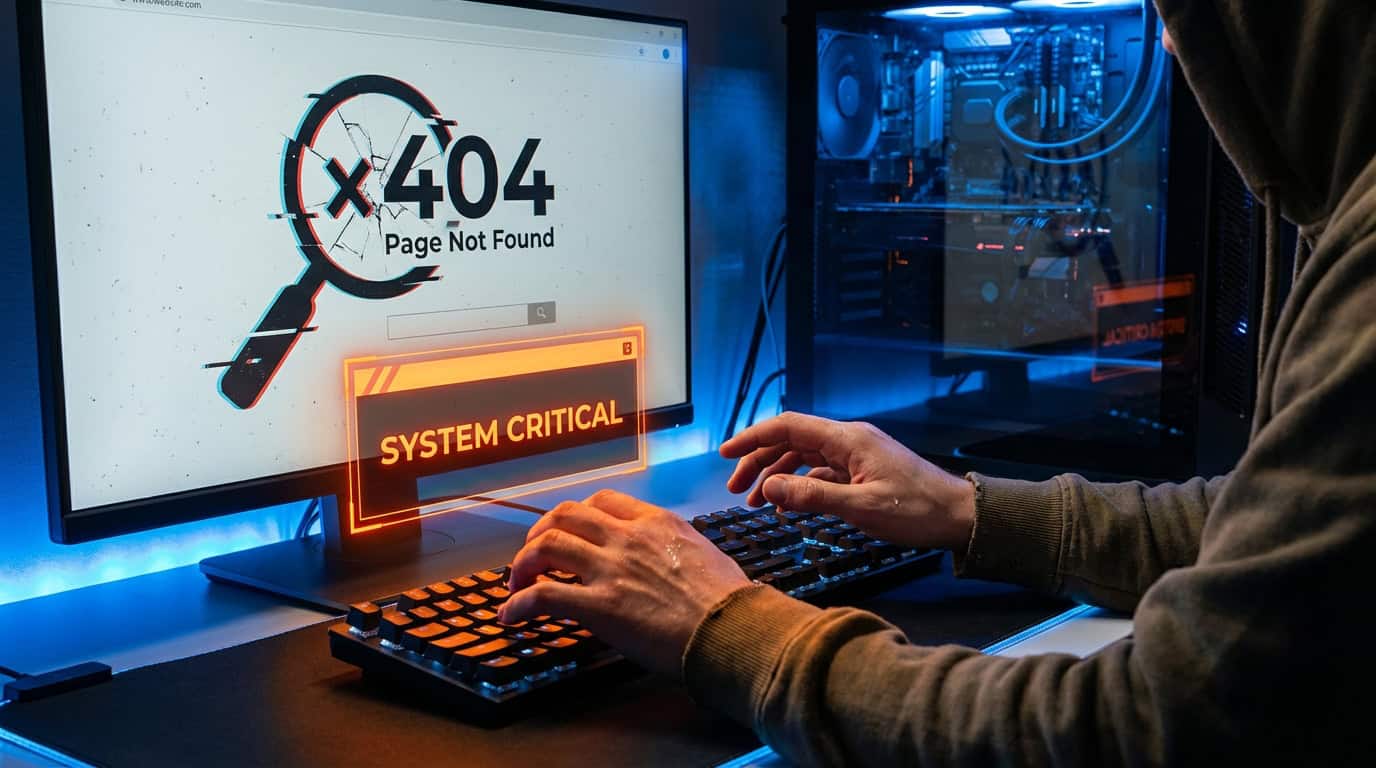Are you tired of complicated and cluttered WordPress themes? Looking for a clean, simple, and easy-to-use option? Well, you’ve come to the right place! In this article, we’ve handpicked the best WordPress themes that will make your website shine without the hassle.
No more wrestling with endless options and confusing setups. We’ve curated a collection of themes that are clean, user-friendly, and minimalist in design. So, whether you’re a seasoned developer or just starting out, these themes will give your website the perfect balance of style and functionality.
Key Takeaways:
- Choosing the right WordPress platform is essential before selecting a theme.
- Consider the self-hosted WordPress.org platform for greater flexibility and functionality.
- Follow our guide on how to start a WordPress blog for a quick and easy website setup.
- Installing a theme is a breeze with our step-by-step guide for beginners.
- Discover SeedProd, the ultimate website builder plugin, to create stunning designs without coding.
Choosing the Right WordPress Platform
Before selecting a theme for your website, it’s essential to choose the right platform. WordPress offers two options: WordPress.com (hosted) and WordPress.org (self-hosted). Each platform has its own advantages and considerations to keep in mind.
WordPress.com is a hosted platform where you can create a website for free. This option is suitable for individuals or small businesses with basic website needs. However, it has limitations in terms of customization and functionality.
On the other hand, WordPress.org is a self-hosted platform that gives you complete control over your website. With self-hosted WordPress, you’ll need a domain and web hosting. This option provides greater flexibility and functionality, allowing you to customize your website to meet your specific requirements.
For those seeking a professional and scalable website, we recommend using the self-hosted WordPress.org platform. It offers endless possibilities for customization, integration with popular plugins, and the ability to monetize your site. To get started, you can choose a reliable web hosting provider like Bluehost, an official WordPress hosting partner.
| WordPress.com | WordPress.org |
|---|---|
| Free hosting | Self-hosted |
| Limited customization | Complete control over customization |
| Basic functionality | Advanced functionality and plugin integration |
| No ability to monetize | Monetization options available |
Choosing the Right WordPress Platform
Choosing the right WordPress platform is a crucial decision that will impact the functionality and customization options of your website. While WordPress.com offers a free and easy-to-use solution, self-hosted WordPress.org provides greater control and flexibility.
With a self-hosted WordPress.org site, you have full access to the WordPress plugin directory, allowing you to enhance your website’s features and performance. This is especially important for businesses and individuals looking to monetize their websites or integrate additional functionalities.
In conclusion, if you’re serious about creating a professional and scalable website, we recommend choosing the self-hosted WordPress.org platform. It provides endless possibilities for customization and integration, giving you complete control over your website’s design and functionality.
Installing WordPress and Choosing a Theme
Once you have set up your hosting, it’s time to install WordPress and choose a theme for your website. Luckily, starting a WordPress blog is easier than you might think. Just follow these simple steps:
- First, log in to your hosting account and look for the WordPress installation option. Most hosting providers offer a one-click WordPress installation, making the process quick and hassle-free.
- Once WordPress is installed, you will receive your login credentials. Use them to access your WordPress dashboard.
- Now, it’s time to choose a theme that suits your website’s style and purpose. In the WordPress dashboard, go to the “Appearance” section and click on “Themes”. Here, you will find a wide range of free and premium themes to choose from.
- Take your time to browse through the available themes and preview them to see how they look on your website. Pay attention to factors like responsiveness, customization options, and overall design.
- When you find a theme that you like, simply click on the “Install” button and then “Activate” to make it your active theme.
That’s it! You have successfully installed WordPress and chosen a theme for your website. Congratulations!
Remember, if you need help with the theme installation process or want to learn more about WordPress customization, refer to our detailed guide on how to install a WordPress theme for beginners.
Choosing the Right Theme for Your Website
When selecting a theme for your website, it’s essential to consider your content and target audience. Here are a few tips to help you make the right choice:
- Define your website’s purpose: Is it a blog, an online store, or a portfolio? Different themes are optimized for different types of websites, so choose one that aligns with your goals.
- Consider customization options: Look for themes that offer a high level of customization. This will allow you to personalize your website and make it unique.
- Focus on responsiveness: With the increasing use of mobile devices, it’s crucial to choose a theme that is responsive and looks great on all screen sizes.
- Read user reviews: Before finalizing a theme, read reviews from other users to get an idea of their experience with the theme’s performance and support.
By following these guidelines and using our step-by-step instructions, you can start a WordPress blog and choose the perfect theme for your website without any hassle.
SeedProd – The Ultimate Website Builder Plugin
If you’re looking for a powerful and easy-to-use website builder plugin for your WordPress site, look no further than SeedProd. With SeedProd, you can create a stunning website design without any coding knowledge, thanks to its drag-and-drop builder. Whether you’re a beginner or an experienced developer, SeedProd offers the flexibility and functionality you need to bring your vision to life.
One of the standout features of SeedProd is its extensive library of ready-made website and page templates. With just a few clicks, you can choose a template that matches your industry or niche, saving you time and effort in designing your site from scratch. The drag-and-drop builder allows you to customize every element of your website, giving you complete control over its look and feel.
Another major advantage of SeedProd is its seamless integration with WooCommerce. If you’re planning to set up an online store, SeedProd makes it easy to create a visually appealing and user-friendly shopping experience for your customers. You can showcase your products, set up secure payment options, and customize the layout of your store, all within the SeedProd plugin.
SeedProd is the go-to website builder plugin for anyone who wants to create a professional-looking website without the hassle of coding. Its intuitive drag-and-drop builder and extensive template library make it a powerful tool for both beginners and experienced developers. And with its seamless integration with WooCommerce, it’s a one-stop solution for building and customizing your online store.
Features of SeedProd:
- User-friendly drag-and-drop builder
- Extensive library of ready-made templates
- Seamless integration with WooCommerce
- Customizable design options
- No coding knowledge required
Why Choose SeedProd?
With so many website builder plugins available, why should you choose SeedProd? Here are a few reasons:
- Intuitive Interface: SeedProd’s drag-and-drop builder makes it easy to create and customize your website with just a few clicks.
- Extensive Template Library: Choose from a wide range of professionally designed templates to jumpstart your website design.
- WooCommerce Integration: If you’re planning to sell products online, SeedProd seamlessly integrates with WooCommerce for a seamless shopping experience.
- No Coding Required: You don’t need any coding knowledge to create a stunning website with SeedProd. It’s perfect for beginners and developers alike.
With SeedProd, you can build a professional website that reflects your brand and attracts visitors. Whether you’re starting a blog, launching an online store, or creating a portfolio, SeedProd has the features and flexibility you need to bring your vision to life.
Conclusion
SeedProd is an exceptional website builder plugin that offers a user-friendly interface, a wide selection of templates, and seamless integration with WooCommerce. Whether you’re a beginner or an experienced developer, SeedProd provides the tools you need to create a stunning website without any coding. Choose SeedProd and take your WordPress site to the next level.
| Features | SeedProd |
|---|---|
| User-friendly drag-and-drop builder | ✓ |
| Extensive library of ready-made templates | ✓ |
| Seamless integration with WooCommerce | ✓ |
| Customizable design options | ✓ |
| No coding knowledge required | ✓ |
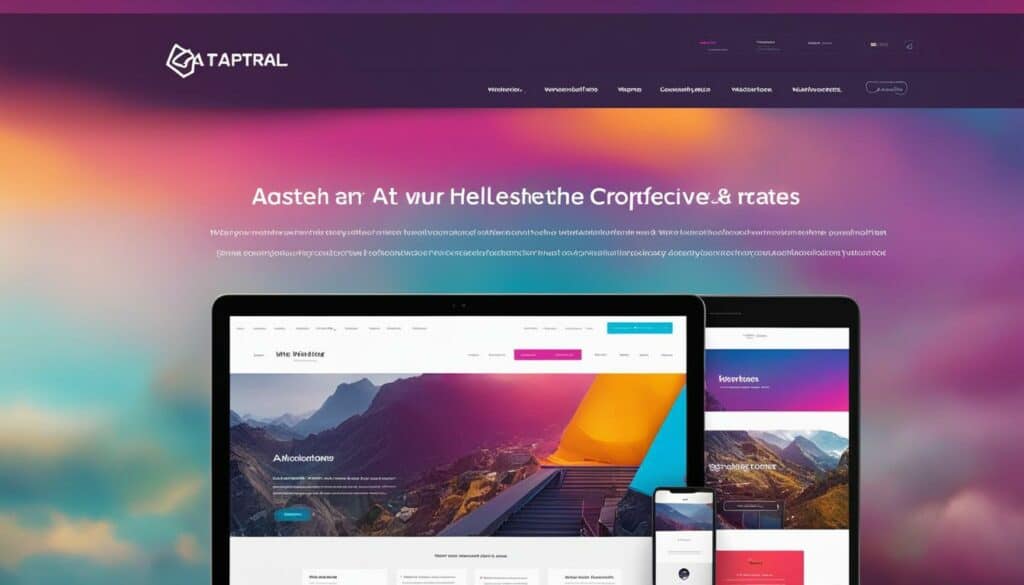
| Key Features of Astra | Benefits |
|---|---|
| Multiple ready-made websites for various niches | Save time and effort by starting with a pre-designed website template |
| Unlimited color options | Create a website that matches your brand’s style and personality |
| Compatible with popular drag and drop page builders like Elementor | Easily design attractive pages without any coding knowledge |
| Speed and performance optimization | Provide a fast and seamless user experience |
Divi – Powerful and Simple Premium Theme
Are you looking for a premium WordPress theme that combines power and simplicity? Look no further than Divi. This versatile theme offers a wide range of customization options, making it suitable for all types of websites. With its drag-and-drop builder, you can easily create stunning pages without any coding knowledge. Whether you’re a beginner or an experienced developer, Divi provides the flexibility you need to bring your vision to life.
One of the standout features of Divi is its extensive library of pre-designed page templates. These templates cover a range of industries and niches, allowing you to quickly create a professional-looking website. Simply choose a template, customize it to fit your brand, and you’re good to go. Divi also offers a wide range of pre-built content elements, such as buttons, forms, and image galleries, making it easy to add interactive elements to your site.
Divi empowers you to fully customize every element on your website. From fonts and colors to layout and spacing, you have complete control over the design. With its intuitive interface, you can see your changes in real-time, ensuring a seamless editing experience. Plus, Divi is fully responsive, meaning your site will look great on all devices, from desktops to smartphones.
Drag and Drop Builder
One of the biggest advantages of Divi is its drag and drop builder. This user-friendly tool allows you to create complex page layouts with ease. Simply drag elements onto your page, rearrange them as desired, and customize their settings. You can add text, images, videos, buttons, and more, all without touching a single line of code. This makes Divi an ideal choice for beginners who want to build a professional website without the steep learning curve.
| Pros | Cons |
|---|---|
| Extensive customization options | Requires a learning curve for beginners |
| Wide range of pre-designed templates | Premium price tag |
| Intuitive drag and drop builder | May not be suitable for highly custom projects |
In conclusion, Divi is a powerful and simple premium WordPress theme that offers unparalleled customization options. Whether you’re building a blog, portfolio, or e-commerce site, Divi has you covered. With its drag-and-drop builder and extensive library of templates, you can create a stunning website without any coding knowledge. While it may require a learning curve for beginners, the flexibility and control Divi provides make it well worth the investment.
Hestia – Free Multi-Purpose WordPress Theme
If you’re looking for a versatile and visually appealing WordPress theme, look no further than Hestia. This free multi-purpose theme offers a range of features that make it a top choice for website owners. With its responsive design, your site will look great on all devices, ensuring a seamless user experience. Whether your visitors are browsing on a desktop, tablet, or smartphone, Hestia will adapt to their screen size.
One of the standout features of Hestia is its compatibility with WooCommerce. This means you can easily create an online store and start selling your products or services. The theme seamlessly integrates with the popular eCommerce plugin, allowing you to showcase your products in a professional and attractive manner. With Hestia and WooCommerce, you have all the tools you need to run a successful online business.
Customization is a breeze with Hestia’s live theme customizer. You can easily change colors, fonts, and layouts to match your brand and create a unique look for your website. The theme also supports popular page builder plugins, giving you even more flexibility and control over your site’s design. Whether you’re a beginner or an experienced developer, Hestia offers a user-friendly interface that makes customization a breeze.
With its responsive design, WooCommerce compatibility, and easy customization options, Hestia is a powerful and versatile WordPress theme that is sure to impress. Whether you’re starting a blog, creating an online store, or building a portfolio, Hestia has everything you need to create a visually stunning and functional website.
Key Features of Hestia:
- Responsive design for a seamless user experience on all devices
- Compatibility with WooCommerce for easy online store setup
- Live theme customizer for easy and intuitive customization
- Support for popular page builder plugins for added flexibility
- Free companion plugin for extra functionality
Get Started with Hestia Today
Ready to create a stunning website with Hestia? Simply download the theme from the WordPress theme repository and install it on your website. With its responsive design, WooCommerce compatibility, and easy customization options, Hestia is the ideal choice for anyone looking to create a visually appealing and functional website.
Conclusion
Congratulations on reaching the end of our article! You are now armed with knowledge about the best WordPress themes to make your website shine. Whether you’re looking for a modern, popular, or SEO-friendly theme, we’ve got you covered.
Remember, choosing the right theme is essential to create a visually appealing and functional website. The themes we’ve discussed offer simplicity, flexibility, and customization options, allowing you to tailor your site to your specific needs.
Whether you opt for a premium theme like Divi or a free theme like Hestia, don’t forget to consider your goals and requirements. With the right theme in hand, you can transform your WordPress site into a stunning online presence that stands out from the crowd.
So, what are you waiting for? Get started today and explore the world of modern and popular WordPress themes. Your website deserves to look its best, and with the right theme, you’ll be one step closer to achieving your online success.
FAQ
Are these WordPress themes easy to use?
Yes, these themes are specifically designed to be clean, simple, and easy to use, even for beginners.
What is the difference between WordPress.com and WordPress.org?
WordPress.com is a hosted platform, while WordPress.org is self-hosted. We recommend using WordPress.org for greater flexibility and functionality.
How do I install WordPress and choose a theme?
Follow our guide on how to start a WordPress blog to install WordPress, and then refer to our step-by-step guide on how to install a WordPress theme for beginners.
What is SeedProd and how does it work?
SeedProd is a website and landing page builder plugin for WordPress. It allows you to create a simple website design with a drag-and-drop builder and integrates seamlessly with WooCommerce.
Is Astra a customizable theme?
Yes, Astra is a colorful and flexible WordPress theme that offers multiple page layouts, custom widgets, and unlimited color options. It is also compatible with popular drag and drop page builders like Elementor.
Can I customize my website with Divi?
Absolutely! Divi is a powerful and simple premium WordPress theme that comes with hundreds of pre-designed page templates and a user-friendly drag and drop builder. You can fully customize every element on your website without any coding knowledge.
Is Hestia a responsive theme?
Yes, Hestia is a free multi-purpose WordPress theme with a responsive design, meaning it will adapt and look great on all devices.