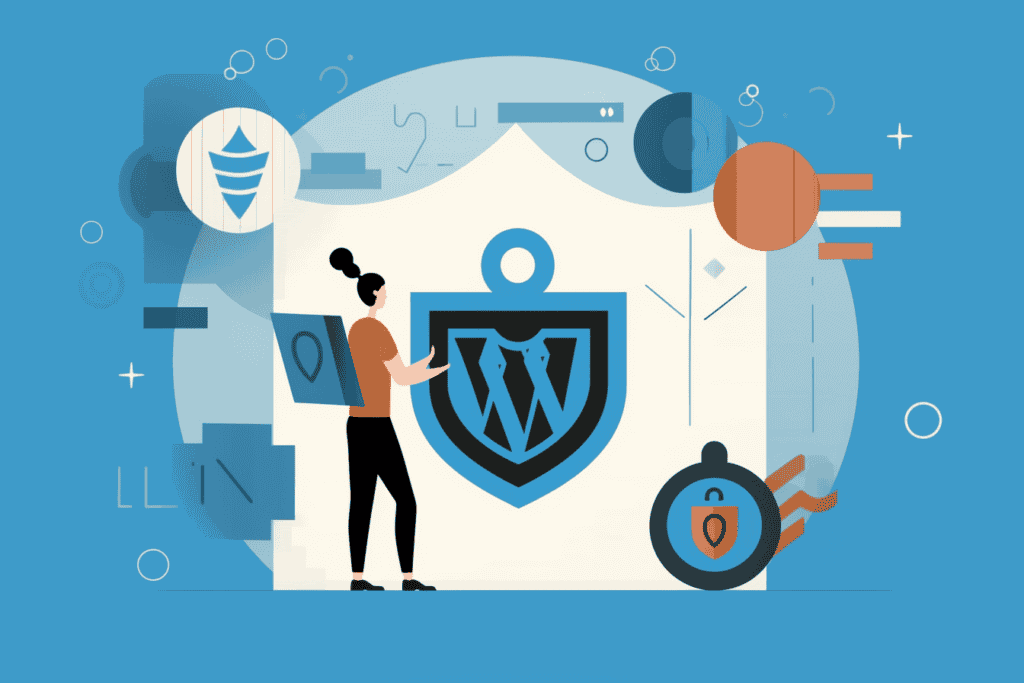You’ve taken the plunge and decided to create your own website using WordPress, well done! As a beginner, it’s natural to be excited about designing and launching your site. However, there’s an important aspect of website management that you mustn’t overlook – security. It’s crucial to protect both yourself and your visitors from potential threats lurking in the digital world.
Don’t worry if this sounds daunting; we’re here to help! As a WordPress security specialist, I’ll guide you through some simple yet effective steps to secure your new site.
By following these tips, you can ensure that your hard work isn’t compromised by hackers or other malicious activities online. So let’s dive right into making sure your WordPress site is safe and sound for all who visit!
Essential Steps For Safeguarding Your Site
You might have heard a popular theory that ‘security is all about risk management,’ and as you know, managing risks involves taking necessary precautions.
In the world of WordPress security, it’s essential to adopt various strategies to safeguard your site from potential threats. The emotional distress caused by having your website compromised can be overwhelming; therefore, being proactive about your site’s safety will not only protect your hard work but also give you peace of mind.
Two crucial steps for securing your site include implementing reliable website backup strategies and understanding SSL encryption benefits.
Effective website backup strategies are vital in ensuring that even if something goes wrong, you’ll always have a way to restore your site without losing valuable data or content. A well-structured backup plan should involve regularly scheduled backups stored offsite (to avoid damage from physical events like fire or flood) and using trusted tools designed for WordPress websites.
On the other hand, SSL encryption benefits go beyond just safeguarding sensitive information submitted through forms on your site; they also boost consumer trust in your brand and provide SEO advantages by improving search engine rankings.
By considering these aspects when planning your WordPress security measures, you’re making strides toward maintaining a secure online presence while minimizing any possible harm done to both you and your visitors’ experience with your site.
Implementing Strong Passwords And User Permissions
Implementing strong passwords and user permissions is a crucial step in fortifying your WordPress website’s security. As a WordPress security specialist, I can’t emphasize enough the importance of password management to keep unauthorized users at bay.
Passwords are often the first line of defense against cyber attacks; therefore, it is essential that you ensure they are not only unique but also complex and hard to guess. Moreover, educating your site’s users on creating secure passwords and regularly updating them plays an indispensable role in maintaining your website’s safety.
Another key aspect of securing your WordPress website lies in managing user roles effectively. User roles define what actions each user can perform within the site, such as editing content or installing plugins. By carefully assigning appropriate user roles based on each individual’s responsibilities, you minimize the risk of unauthorized access and changes being made to your website.
Avoid giving administrative privileges to multiple users unless absolutely necessary – this will help reduce potential vulnerabilities caused by human error or malicious intent from inside sources. Remember, protecting your WordPress site starts with strong password policies and vigilant user permission management for optimal security outcomes.
Regularly Updating Themes And Plugins
Having established the importance of strong passwords and user permissions, it’s crucial to shift our focus towards another significant aspect of WordPress security – keeping your themes and plugins up-to-date.
The digital landscape is continually evolving, and developers are always working on improving their products by fixing bugs or patching vulnerabilities. This means that if you’re not regularly updating your website’s components, you’re leaving yourself exposed to potential threats.
Update frequency plays a vital role in maintaining WordPress security since outdated software often comes with plugin vulnerabilities that hackers can exploit. To keep your site protected from such risks, make sure to monitor updates for both themes and plugins closely.
Set aside time every week or month to check for new releases and apply them as soon as possible. Additionally, consider subscribing to newsletters or using monitoring tools that notify you when an update becomes available.
By staying proactive about your site’s maintenance, you’ll be well-equipped to tackle any security challenges that arise along the way.
Utilizing Security Plugins And Monitoring Tools
Now that you’re familiar with the basics of WordPress security, let’s dive into utilizing security plugins and monitoring tools to enhance your website’s protection even further. With numerous options available in the market, it can be overwhelming trying to choose the best ones for your needs. Luckily, we’ve got some plugin recommendations and monitoring techniques to help make this process easier for you.
- Wordfence Security – This popular all-in-one security solution offers a powerful firewall, malware scanning, real-time traffic monitoring, and more.
- iThemes Security – Another comprehensive option that helps protect against brute force attacks, enforce strong passwords, limit login attempts, and much more.
- Sucuri Security – A well-known provider offering both free and premium services including malware scanning, blacklist monitoring, file integrity checks, and advanced DDoS protection.
As a WordPress security specialist, I cannot stress enough how crucial it is to constantly monitor your site for potential threats or vulnerabilities. By employing various monitoring techniques such as regularly reviewing access logs, setting up email notifications for suspicious activity or failed login attempts, and staying updated on known exploits related to specific themes or plugins used on your site; you’ll significantly reduce the risk of falling victim to cyber-attacks.
Remember: staying vigilant by implementing these suggestions will not only safeguard your valuable content but also maintain your users’ trust in your online presence.
Frequently Asked Questions
How Can I Secure My WordPress Login Page From Brute Force Attacks?
Securing your WordPress login page from brute force attacks is crucial for maintaining the safety of your website. One effective method to achieve this is by securing admin accounts, which involves using strong passwords and two-factor authentication (2FA) to add an extra layer of protection.
Additionally, implementing Captcha on the login page can help deter automated bots from attempting multiple password guesses. As a WordPress security specialist, I highly recommend using these techniques in combination with other security measures such as limiting login attempts and monitoring logs to ensure that your site remains safe from potential threats.
What Is The Role Of Two-Factor Authentication In Enhancing WordPress Security, And How Do I Enable It?
Two-factor authentication (2FA) plays a crucial role in enhancing WordPress security by adding an extra layer of protection beyond just using a strong password. By requiring users to provide two different forms of identification, typically something they know (password) and something they possess (a unique code sent to their mobile device), 2FA significantly reduces the risk of unauthorized access even if a hacker manages to crack your password.
To enable it on your WordPress site, you’ll need to install and set up a dedicated plugin, such as Google Authenticator or Wordfence Security, which also helps with securing plugins. Remember that password strength still matters; combining robust passwords with 2FA creates a powerful defense against potential threats to your website’s security.
How Do I Limit The Number Of Login Attempts To Prevent Unauthorized Access To My WordPress Site?
Limiting the number of login attempts is a crucial step in preventing unauthorized access to your WordPress site.
By using login monitoring tools and plugins, you can easily track and restrict the number of failed attempts from specific IP addresses while also ensuring users maintain strong password strength.
Not only does this deter potential hackers, but it also encourages better security practices among your site’s legitimate users.
To implement this feature, consider utilizing popular security plugins like Login LockDown or Wordfence Security that offer robust settings for controlling login attempts and maintaining overall website protection.
Can I Change The Default WordPress Login Url To Make It Harder For Hackers To Find My Login Page, And How Do I Do It?
Ahoy, matey! Changing the default WordPress login URL is a savvy move to make it harder for hackers to find your login page. By using custom login themes and URL obfuscation techniques, you can keep those pesky pirates at bay.
To do this, you’ll need to install a plugin such as WPS Hide Login or iThemes Security that allows you to easily change your login URL to something more unique and less predictable. Once installed, simply follow the plugin’s instructions for configuring your new custom login URL.
Remember, keeping your website secure doesn’t end here; always stay vigilant and up-to-date with best practices in WordPress security.
What Are Some Common WordPress Security Mistakes That Beginners Should Avoid To Protect Their Website From Potential Threats?
One of the most common WordPress security mistakes beginners make is overlooking common vulnerabilities, such as using weak passwords or not updating themes and plugins regularly.
It’s crucial to stay informed about potential threats and take necessary precautions, like installing reliable security plugins that can help protect your site from hackers.
Additionally, avoid downloading themes and plugins from untrusted sources, as they may contain hidden malware or other security risks.
By being proactive and taking these steps to safeguard your website, you’ll be well on your way toward maintaining a secure online presence.
Conclusion
In conclusion, securing your WordPress site is like building a fortress around your precious content. It’s essential to take the necessary precautions to ensure that hackers don’t breach its walls and wreak havoc on your hard work.
By implementing two-factor authentication, limiting login attempts, and changing default URLs, you’ll be well on your way to creating a more secure platform. As a WordPress security specialist, I’ve seen firsthand how these simple measures can make all the difference in protecting against potential threats.
Don’t let your website become another statistic; take action today and safeguard your online presence for years to come.