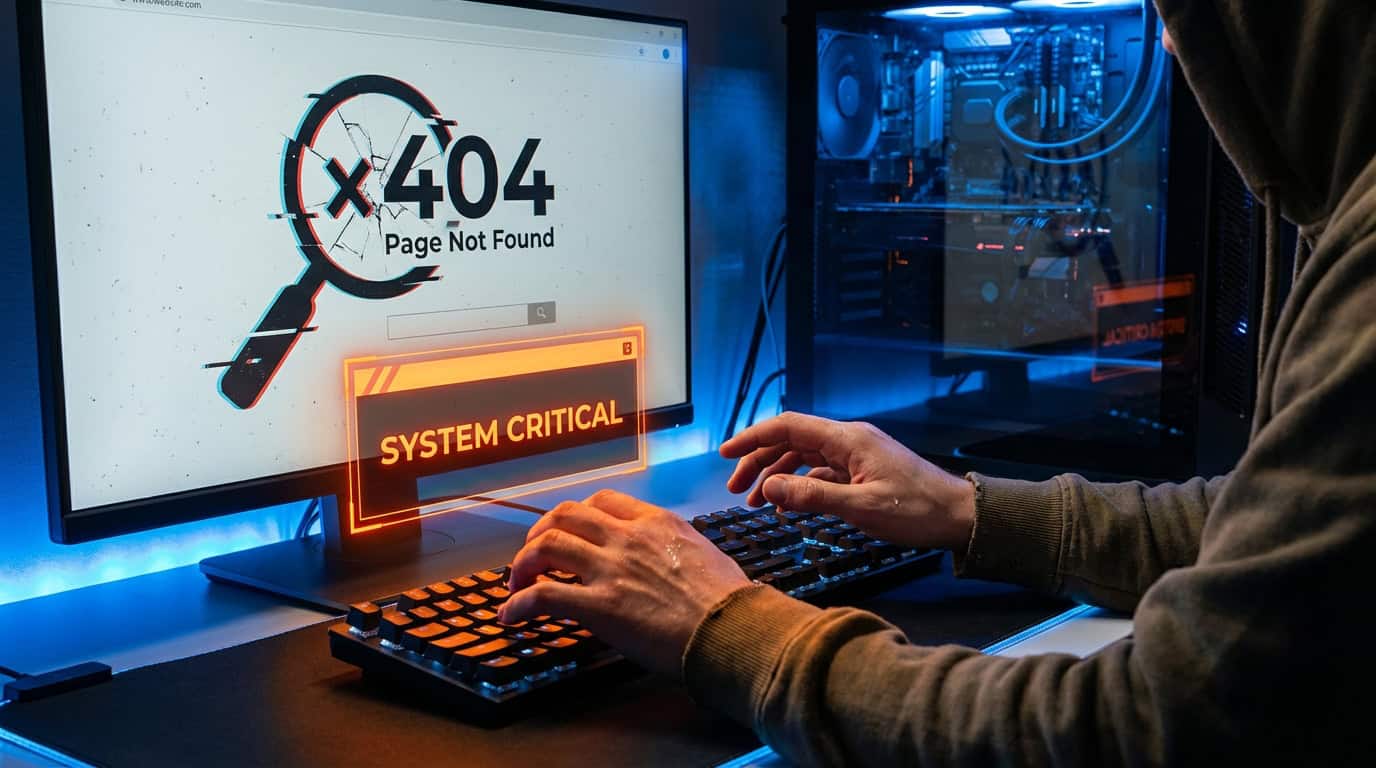Running a WordPress website can be a wonderful way to establish your online presence, but it’s important to consider the costs involved. From hosting to design and maintenance, there are various factors to evaluate when determining the cost of your WordPress website.
So, how much does it really cost to have a WordPress website? Let’s explore the different aspects that contribute to the overall expenses.
Key Takeaways:
- Running a WordPress website involves various costs, including hosting, domain registration, themes, plugins, and security measures.
- WordPress.com offers different pricing plans with varying features and customization options to cater to your specific needs.
- Understanding the difference between WordPress.org (self-hosted) and WordPress.com (hosted) is important when considering the cost and control of your website.
- Factors affecting the cost of a WordPress website include domain registration, web hosting, premium themes and plugins, security measures, and technical support.
- By carefully evaluating your needs and budget, you can choose the right pricing plan and create a successful online presence with WordPress.
Understanding WordPress.com Pricing and Plans
When it comes to running a WordPress website, one of the key considerations is understanding the pricing and plans offered by WordPress.com. With a range of options available, it’s essential to choose the right plan that aligns with your needs and budget.
WordPress.com offers several pricing plans to cater to different requirements. These plans come with various features and benefits that can enhance your website’s functionality and design. From access to beautiful themes and unlimited pages to built-in newsletters and advanced customization options, there is a plan for every type of user.
| Plan | Price | Features | Storage | Support |
|---|---|---|---|---|
| Free | $0 | Basic features, WordPress.com subdomain | 3GB | Community Support |
| Personal | $4/month | Custom domain, email support | 6GB | Email Support |
| Premium | $8/month | Advanced design tools, monetization options | 13GB | Email and Live Chat Support |
| Business | $25/month | Plugins, Google Analytics integration | 200GB | Email and Live Chat Support |
| eCommerce | $45/month | Online store features, marketing tools | 200GB | Email and Live Chat Support |
The pricing for these plans varies based on the features and storage capacity you require. While the free plan is a great starting point, upgrading to one of the premium plans can unlock advanced functionalities and provide you with more control over your website.
Before making a decision, carefully evaluate your website’s needs and desired features. Consider factors such as storage requirements, support options, and scalability. By selecting the right WordPress.com pricing plan, you can build a successful online presence that meets your goals and budget.
https://www.youtube.com/watch?v=d6zQpgaRqlM
Expert Tip:
When choosing a WordPress.com plan, think about your long-term goals. While the free plan may be suitable for beginners, upgrading to a premium or business plan can offer greater flexibility and advanced features as your website grows.
Exploring WordPress.org versus WordPress.com
When it comes to building a WordPress website, understanding the difference between WordPress.org and WordPress.com is crucial. WordPress.org is the self-hosted version of WordPress that gives you complete control over your website. With WordPress.org, you’ll need to find a hosting provider, register a domain, and set up your website using the WordPress software.
On the other hand, WordPress.com is a hosted platform that takes care of the hosting and domain registration for you. It offers different pricing plans with varying features and customization options. This means you can focus on creating content and managing your website without worrying about technical aspects.
While WordPress.org offers more freedom and flexibility, it also requires more technical knowledge and responsibility. With WordPress.com, you have the convenience of an all-in-one solution, but you may have certain limitations on customization and control.
Comparing the Features
Here’s a comparison of some key features between WordPress.org and WordPress.com:
| Features | WordPress.org | WordPress.com |
|---|---|---|
| Hosting | You need to find a hosting provider. | WordPress.com takes care of hosting. |
| Domain Registration | You need to register a domain separately. | Domain registration is included. |
| Customization | You have full control over the design and functionality of your website. | Customization options may be limited depending on the plan chosen. |
| Plugins | You can install any WordPress plugin to extend the functionality of your website. | Availability of plugins may be limited depending on the plan chosen. |
| Monetization | You can monetize your website in any way you choose. | Monetization options may be limited depending on the plan chosen. |
Ultimately, the choice between WordPress.org and WordPress.com depends on your specific needs and preferences. If you want complete control and flexibility, WordPress.org is the way to go. But if you prefer a more user-friendly approach and don’t want to deal with technical aspects, WordPress.com may be the better option for you.
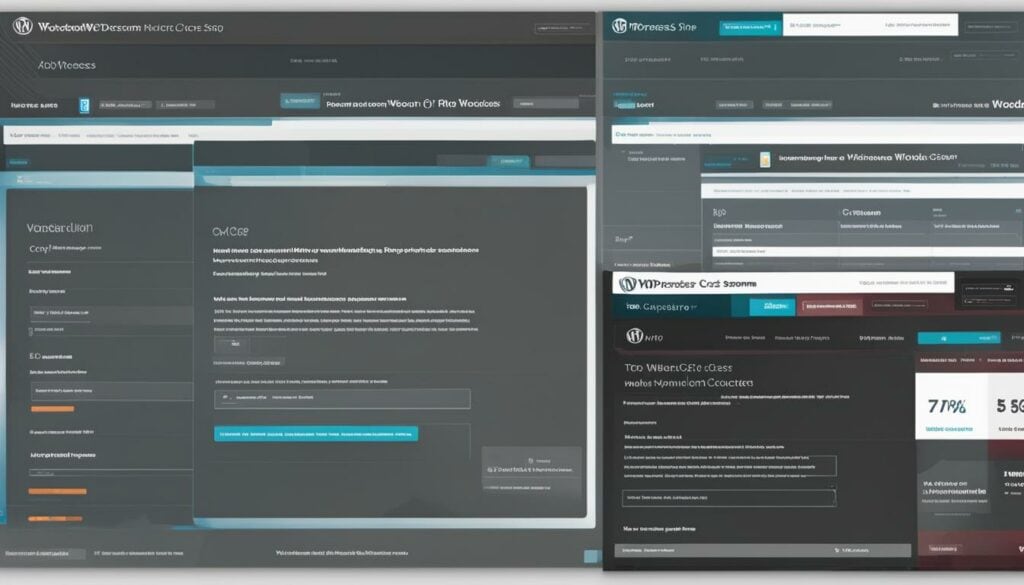
Factors Affecting WordPress Website Costs
Creating and maintaining a WordPress website involves various factors that contribute to the overall costs. Here are some key elements to consider:
1. Domain Registration: The cost of registering a domain name for your WordPress website can vary depending on the domain extension (.com, .net, .org, etc.) and the domain registrar you choose. Prices typically range from $10 to $20 per year.
2. Web Hosting: The type of web hosting plan you choose can greatly impact the cost of running your WordPress site. Shared hosting is the most affordable option, with prices starting around $3 to $10 per month. However, if you require more resources and better performance, you may opt for managed WordPress hosting or VPS hosting, which can cost anywhere from $20 to $100 or more per month.
3. Themes and Plugins: Premium themes and plugins can enhance the functionality and design of your WordPress website. While there are free options available, premium themes and plugins often offer more features and customization options. Prices for premium themes can range from $20 to $100 or more, while premium plugins can cost anywhere from $20 to $200 or higher.
4. Security Measures: Ensuring the security of your WordPress website is crucial. Investing in security measures, such as SSL certificates and security plugins, can help protect your site from threats and vulnerabilities. Prices for security measures can vary, with SSL certificates starting at around $10 to $20 per year and security plugins ranging from free to premium options.
5. Technical Support: Having reliable technical support for your WordPress website is essential for regular maintenance, troubleshooting, and updates. Depending on your needs, you may opt for managed WordPress hosting that includes technical support, or you may hire a WordPress developer or support service. The cost of technical support can vary, ranging from monthly support packages starting at $50 to $100 per month to hourly rates for ad-hoc support.
To get a better estimate of the total cost of running your WordPress website, it’s important to consider these factors and determine which options best suit your needs and budget.
| Factors | Average Cost |
|---|---|
| Domain Registration | $10 – $20 per year |
| Web Hosting | $3 – $100+ per month |
| Themes and Plugins | $20 – $200+ per item |
| Security Measures | $10 – $100+ per year |
| Technical Support | $50 – $100+ per month or hourly rates |
Remember, these costs are just estimates, and prices can vary depending on your specific requirements and the providers you choose. By analyzing these factors and considering your budget, you can make informed decisions that align with your needs while keeping your WordPress website cost-effective.
Conclusion
When considering the cost of a WordPress website, it’s essential to factor in various elements such as domain registration, web hosting, themes, plugins, security, and support. These components contribute to the overall expenses and play a crucial role in the success of your online presence.
By understanding your specific needs and budget, you can make an informed decision about the right pricing plan for your website. If you prefer convenience and simplicity, WordPress.com offers different plans tailored to your requirements, from free options to feature-rich higher-tier plans. On the other hand, if you seek full control and customization, setting up a self-hosted WordPress website using WordPress.org might be the best choice for you.
Make sure to carefully evaluate the costs and features of each option. Consider the importance of domain registration, the selection of a suitable web hosting plan, the investment in premium themes and plugins, the implementation of robust security measures, and the availability of technical support. By doing so, you can maximize the value of your investment and establish a successful online presence that aligns with your business goals.
FAQ
What factors contribute to the cost of running a WordPress website?
The cost of running a WordPress website includes domain registration, web hosting, premium themes and plugins, security measures, and ongoing technical support.
What are the pricing plans available on WordPress.com?
WordPress.com offers a range of pricing plans, from free to enterprise-level plans. The plans vary in features, storage capacity, and support options.
What is the difference between WordPress.org and WordPress.com?
WordPress.org is a self-hosted version of WordPress where you have full control over your website. WordPress.com is a hosted platform that takes care of hosting and domain registration for you.
How can I choose the right pricing plan on WordPress.com?
To choose the right pricing plan on WordPress.com, consider your specific needs and budget. Evaluate the features, storage capacity, and support options offered by each plan.
What are the factors affecting WordPress website costs?
WordPress website costs can be influenced by domain registration fees, web hosting plans, the price of premium themes and plugins, investment in security measures, and ongoing technical support.
How can I get the best value for my investment in a WordPress website?
To get the best value for your investment, carefully evaluate the costs and features of different WordPress options. Consider your specific needs and budget to choose the right pricing plan or self-hosted solution.