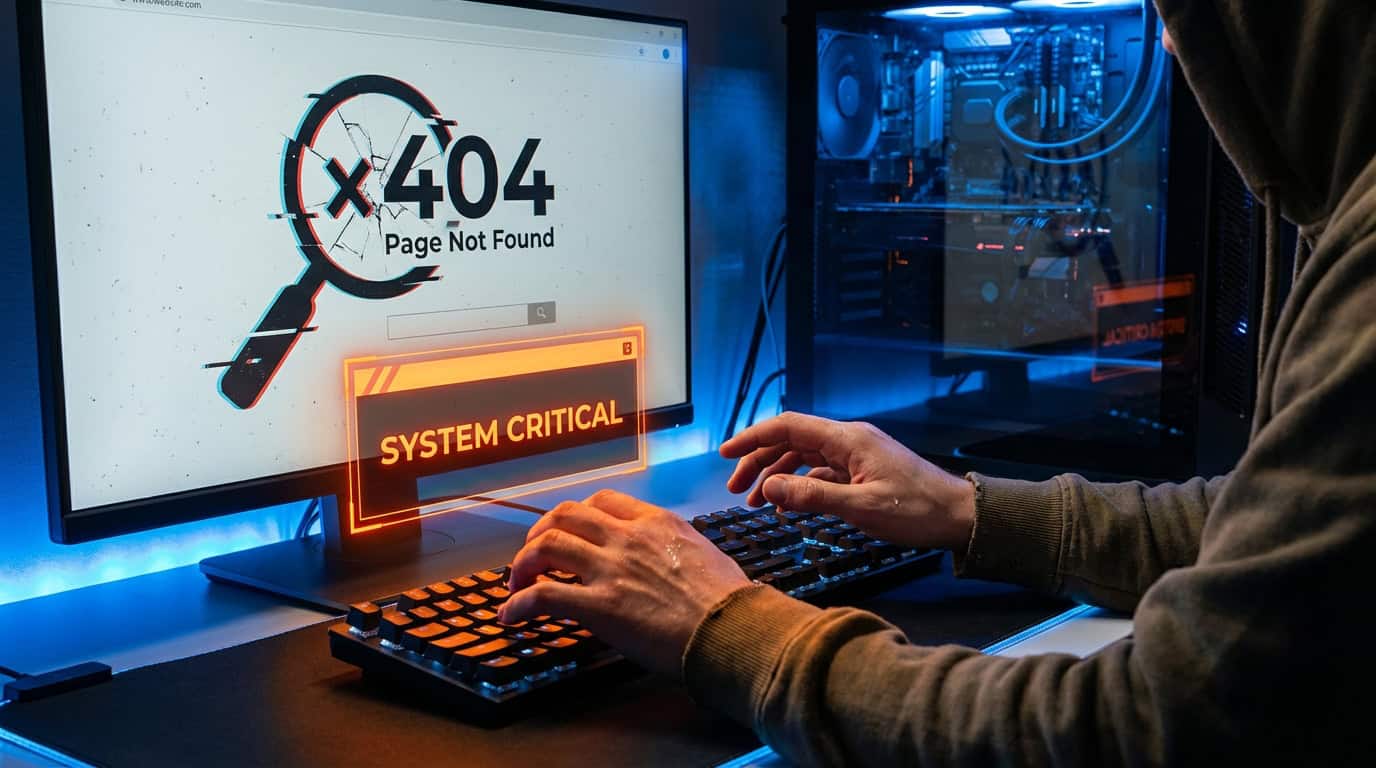Curious about WordPress? Wondering what it is and how it can help you create your own website? Look no further. You’re about to embark on a journey into the wonderful world of WordPress, the versatile and powerful content management system that has revolutionized the way we build websites. So, fasten your seatbelt and get ready to dive into the exciting realm of WordPress!
Key Takeaways:
- WordPress is an open-source CMS that powers over 43.3% of all websites on the Internet.
- It allows anyone, even without programming knowledge, to create their own website or blog.
- WordPress is versatile and can be used to create various types of websites, including business websites, eCommerce stores, portfolios, and more.
- It is free to use and offers a wide range of themes and plugins for customization.
- With WordPress, you have full control over your website and can customize it to suit your specific needs and goals.
What is WordPress?
WordPress is a widely used, open-source content management system (CMS) that empowers individuals and businesses to create, manage, and publish websites or blogs with ease. First launched in 2003, WordPress has grown into the most popular website platform globally, powering over 40% of all websites on the internet today. One of its key strengths lies in its flexibility and user-friendly nature, making it an excellent choice for both beginners who are just starting with website creation and seasoned developers looking for a robust, customizable platform.
What Can WordPress Create?
WordPress is a versatile platform that can be used to create a wide range of websites and online experiences. Whether you’re a business owner, a blogger, an artist, or a community organizer, WordPress has the features and benefits that can help you achieve your goals. Let’s explore some of the amazing things you can create with WordPress.
Business Websites and eCommerce Stores
If you’re looking to establish an online presence for your business, WordPress is an excellent choice. With its easy-to-use interface and powerful customization options, you can create a professional and visually appealing website that showcases your products or services. WordPress also offers a variety of eCommerce plugins, allowing you to easily set up an online store and start selling your products to customers around the world.
Blogs and Content Platforms
WordPress originated as a blogging platform, and it remains one of the best tools for bloggers. Whether you’re sharing your thoughts, documenting your travels, or providing expert insights, WordPress makes it easy to create and manage a blog. You can customize the design and layout, schedule posts, manage comments, and track visitor statistics. WordPress also supports multiple authors, making it a great choice for content platforms and online magazines.
Portfolios and Creative Websites
If you’re an artist, designer, photographer, or any other creative professional, WordPress can help you showcase your work to the world. With its extensive collection of themes and plugins, you can create a stunning portfolio website that highlights your talent and creativity. WordPress also offers features for image and video galleries, allowing you to create a visually engaging experience for your visitors.
Community Forums and Social Networks
WordPress is not just for individual websites; it can also be used to create interactive online communities. With plugins like bbPress and BuddyPress, you can transform your WordPress site into a community forum or a social network. These plugins provide features such as user profiles, private messaging, activity feeds, and discussion forums, enabling you to create a thriving community around your website.
These are just a few examples of what you can create with WordPress. Its flexibility, extensibility, and user-friendly interface make it a powerful platform for building websites of all types and sizes. Whether you’re a beginner or an experienced web developer, WordPress provides the tools and resources you need to bring your ideas to life.
| Website Type | Features | Benefits |
|---|---|---|
| Business Websites | – Professional design options | – Easy content management |
| eCommerce Stores | – Integration with popular payment gateways | – Extensive plugin support for enhanced functionality |
| Blogs | – Scheduled publishing and commenting system | – SEO-friendly structure for increased visibility |
| Portfolios | – Customizable galleries and portfolio layouts | – Showcasing visual work in a professional manner |
| Forums | – User registration and discussion boards | – Building an engaged online community |
| Social Networks | – User profiles and friend connections | – Fostering social interaction and collaboration |
WordPress.org vs WordPress.com
When it comes to choosing a platform for your website, you may come across two options: WordPress.org and WordPress.com. While both have the same foundation, there are some key differences that you should consider.
WordPress.org
WordPress.org, also known as self-hosted WordPress, provides you with full control over your website. It is free to use but requires you to find a hosting service and domain name to get started. With WordPress.org, you have the freedom to customize your website as per your preferences, install plugins, and monetize it in any way you want. This option is ideal for those who want complete ownership and control over their website.
WordPress.com
On the other hand, WordPress.com is a paid service that is hosted by WordPress itself. It is more beginner-friendly and offers a simpler setup process. However, it comes with some limitations in terms of customization and control. You have fewer plugin options, limited theme selection, and cannot monetize your website unless you upgrade to a higher subscription plan.
| WordPress.org | WordPress.com |
|---|---|
| Requires hosting and domain | Hosted by WordPress |
| Full control and customization | Limited customization options |
| Unlimited plugin options | Limited plugin options |
| Monetization options | Limited monetization options |
Ultimately, the choice between WordPress.org and WordPress.com depends on your specific needs and goals. If you value control, customization, and monetization options, WordPress.org is the way to go. However, if you prefer a simpler setup process and don’t mind the limitations, WordPress.com can be a suitable option. Consider your requirements, technical expertise, and budget before making your decision.

Now that you know the differences between WordPress.org and WordPress.com, you can make an informed decision about which platform best suits your needs. Whether you choose the self-hosted WordPress.org or the hosted WordPress.com, both options offer a user-friendly interface and a wide range of features to help you create a professional and engaging website.
The History of WordPress
WordPress has a fascinating history that dates back to 2003. It all began as a standalone project created by Matt Mullenweg and Mike Little. The platform originated from a previous project called b2/cafelog and has since evolved into the popular content management system that we know today.
With its humble beginnings as a blog platform, WordPress quickly gained traction and attracted a community of developers and contributors. They worked tirelessly to enhance its functionality and user experience, paving the way for its widespread adoption. Matt Mullenweg, the co-founder of WordPress, also founded Automattic, the company behind WordPress.com.
“WordPress started out as a simple blogging tool, but it has grown into a powerful platform that can support a wide variety of websites and online projects. Its success is a testament to the dedication and passion of the WordPress community.”
Over the years, WordPress has become the go-to choice for individuals, businesses, and organizations of all sizes. Its user-friendly interface, customizable themes, and extensive plugin library have made it a versatile solution for creating websites, blogs, portfolios, and more. Today, WordPress powers millions of websites and continues to evolve with the ever-changing needs of its users.
| Year | Milestone |
|---|---|
| 2003 | WordPress is created by Matt Mullenweg and Mike Little |
| 2005 | WordPress 1.5 is released, introducing themes and plugins |
| 2010 | WordPress 3.0 is released, merging WordPress MU into the core |
| 2019 | WordPress powers over 35% of the web |
| 2021 | WordPress continues to be the most popular CMS, powering over 43.3% of all websites |
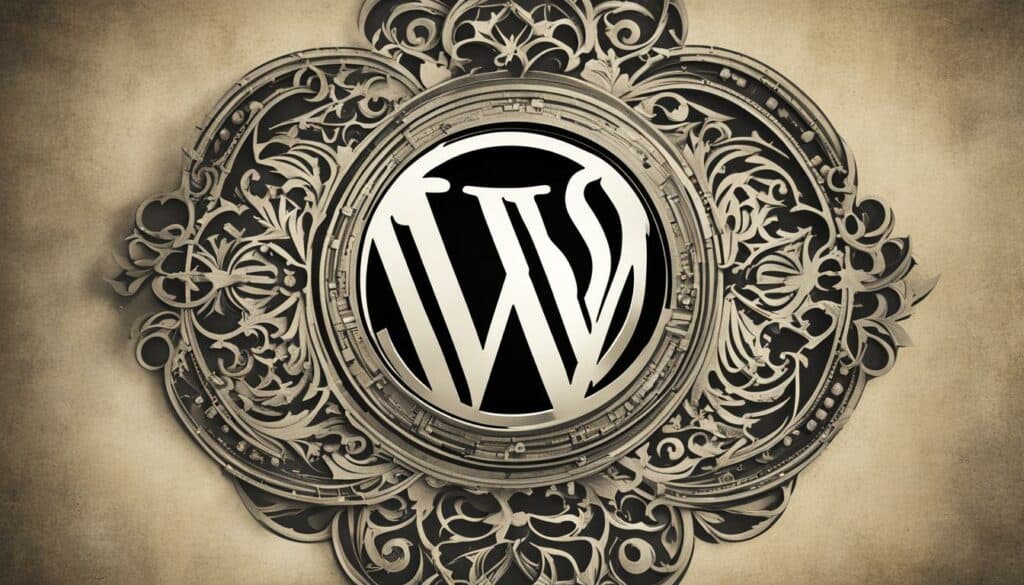
As the years go by, WordPress remains at the forefront of web development, constantly improving and innovating to meet the demands of its users. Its rich history, dedicated community, and commitment to open-source principles have played a significant role in shaping the landscape of the internet.
Who Uses WordPress?
WordPress is a versatile platform that is used by a wide range of individuals, businesses, and organizations. From small bloggers to large corporations, WordPress has become the go-to choice for building websites due to its flexibility, ease of use, and extensive customization options.
Some famous websites that utilize WordPress include:
- Whitehouse.gov: The official website of the White House is powered by WordPress, showcasing its reliability and security for government use.
- Microsoft Blogs: Microsoft’s official blog platform is built on WordPress, allowing them to easily share news, announcements, and insights with their audience.
- The Rolling Stones: The iconic rock band’s website is powered by WordPress, demonstrating its ability to handle heavy traffic and dynamic content for a global audience.
These examples highlight the trust and confidence that influential figures and organizations have in WordPress as their chosen website platform. Whether it’s for personal blogs, business websites, or high-profile brands, WordPress offers the flexibility and features to meet the needs of diverse industries and sectors.
Why They Choose WordPress
| Reasons | Explanation |
|---|---|
| Flexibility | WordPress allows for easy customization and adapts to the unique needs of each website, making it suitable for a variety of purposes and industries. |
| User-Friendly | The intuitive interface and extensive documentation make it easy for both beginners and experienced users to navigate WordPress and create professional-looking websites. |
| Community Support | WordPress has a vast community of users and developers who provide support, resources, and plugins, ensuring that users have access to assistance when needed. |
| Reliability | With its regular updates, security measures, and strong performance, WordPress offers a reliable platform for websites of all sizes. |
Why Choose WordPress?
When it comes to building your website, there are many options available. However, WordPress stands out as a top choice for numerous reasons. From its flexibility and customization options to its user-friendly interface and extensive support, WordPress has become the go-to platform for individuals and businesses looking to establish their online presence.
Benefits of Using WordPress
One of the key benefits of using WordPress is that it is free and open-source. This means that you can use, modify, and redistribute the software without any cost, making it an incredibly cost-effective option for building your website. Additionally, WordPress offers a vast ecosystem of plugins and themes, allowing you to easily customize your website to suit your unique needs and achieve the desired look and functionality.
“WordPress is not just a platform, it’s an entire ecosystem that empowers you to create and shape your online presence exactly the way you envision it.”
WordPress is known for its ease of installation and user-friendly interface, making it accessible even for beginners with little to no technical knowledge. It provides a straightforward content management system that allows you to easily create, edit, and publish content on your website. Furthermore, WordPress is highly SEO-friendly, helping your website rank higher in search engine results and attract more organic traffic.
Another significant advantage of WordPress is its robust security features. The platform is constantly updated and monitored to ensure the highest level of security for your website. Additionally, WordPress has a large and active community of developers and users who contribute to the ongoing development and improvement of the platform, providing a wealth of support, resources, and tutorials to help you make the most out of WordPress.
| Benefits of Using WordPress |
|---|
| Free and open-source |
| Flexible customization options |
| User-friendly interface |
| SEO-friendly |
| Robust security features |
| Active community support |
Conclusion
Congratulations on reaching the end of our WordPress journey! Thanks for sticking with us as we explored the ins and outs of this powerful platform. With WordPress, you have the ability to create a stunning website that truly represents your brand and captures your audience’s attention.
Whether you’re a beginner just starting out or an experienced web developer, WordPress offers an intuitive and user-friendly interface that makes website building a breeze. With its vast array of themes and plugins, you can easily customize your site to suit your unique needs and stand out from the crowd.
WordPress is more than just a content management system; it’s a powerful platform that empowers you to take control of your online presence. With its robust features, flexibility, and unparalleled support, WordPress has become the go-to choice for individuals and businesses looking to create a professional and effective website.
So, what are you waiting for? Dive into the world of WordPress and unleash your creativity. Start building your WordPress website today and experience the endless possibilities that this remarkable platform has to offer. The future of your online success starts here with WordPress!
Frequently Asked Questions
What is WordPress?
WordPress is an open-source content management system (CMS) that allows anyone to create their own website or blog without programming knowledge.
What can WordPress create?
WordPress can be used to create a variety of websites, including business websites, eCommerce stores, blogs, portfolios, resumes, forums, social networks, membership sites, and much more.
What is the difference between WordPress.org and WordPress.com?
WordPress.org is self-hosted and provides full control over your website. WordPress.com is a paid service hosted by WordPress, offering ease of use but less flexibility and control.
What is the history of WordPress?
WordPress was created in 2003 as a blog platform and has since evolved into a popular CMS. It originated from a project called b2/cafelog and has grown with contributions from a large community of developers.
Who uses WordPress?
WordPress is used by individuals, small businesses, big corporations, and organizations of all sizes. Famous websites like Whitehouse.gov, Microsoft’s official blog, and The Rolling Stones’ band website are powered by WordPress.
Why choose WordPress?
WordPress is free, user-friendly, customizable, SEO-friendly, and offers a wide range of support and resources. It is suitable for beginners and experienced web developers.
How can I get started with WordPress?
You can start with WordPress.org by finding a hosting service and domain name. For WordPress.com, sign up for their paid service to get started quickly.