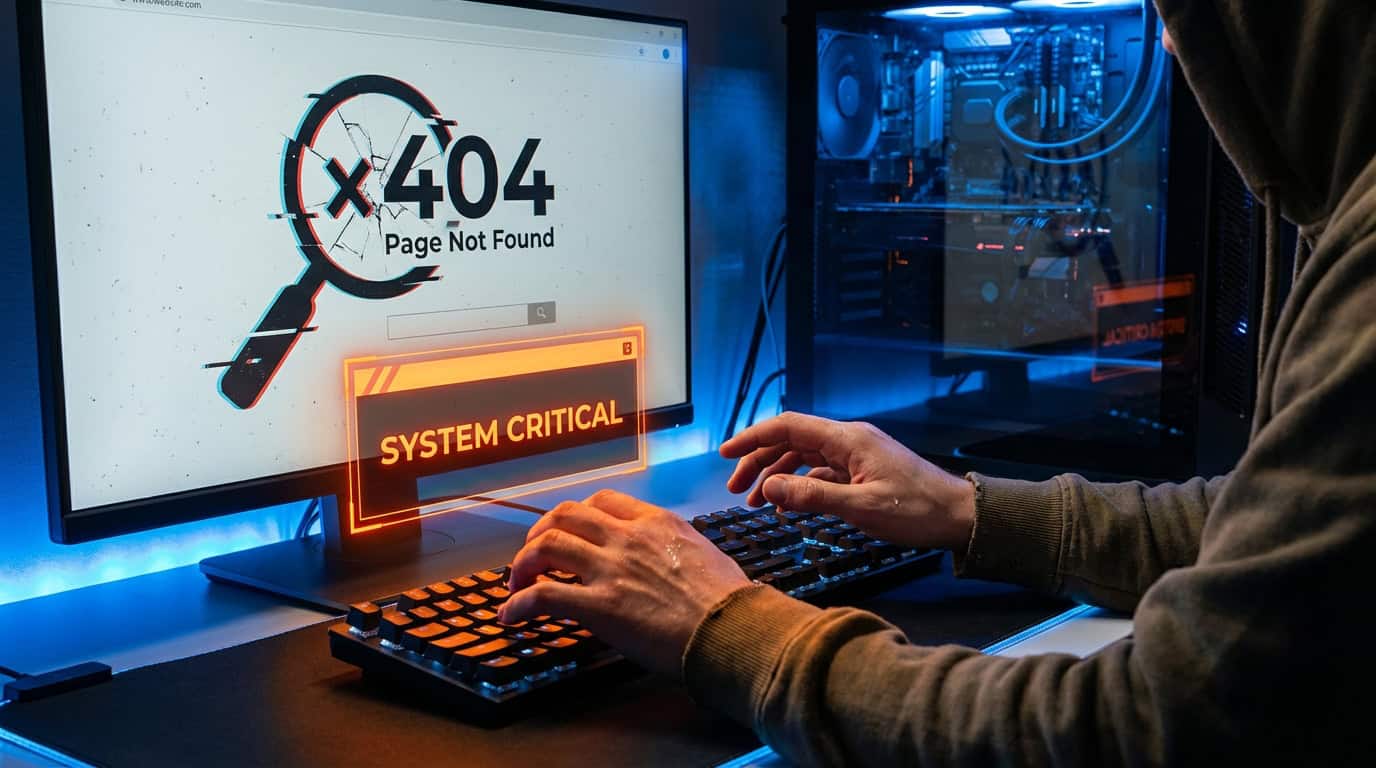What is the difference between UX and UI is a question that often arises in discussions about design, especially in the digital landscape. While the terms are frequently used interchangeably, they represent distinct aspects of the user experience. User Experience (UX) focuses on the overall journey and interaction a user has with a product, encompassing their feelings, perceptions, and satisfaction.
On the other hand, User Interface (UI) pertains to the specific elements and visual components that users interact with, such as buttons, layouts, and colors. Understanding the differences between UX and UI is crucial for anyone involved in product design or development, as it helps create more effective and engaging user experiences.
This article will delve into the key distinctions, explore how they work together, and highlight their importance in creating successful digital products.
Key Takeaways
- UX (User Experience) design focuses on enhancing overall user satisfaction by improving usability, accessibility, and engagement through user-centered design.
- UI (User Interface) design is concerned with the visual and interactive elements of a product, creating aesthetically pleasing and easy-to-use interfaces.
- The key difference between UX and UI lies in their objectives: UX focuses on functionality and user needs, while UI emphasizes the visual presentation and interactivity.
- Both UX and UI are essential and work together to create a seamless and engaging digital experience, balancing functionality with design appeal.
What is User Experience (UX) Design?
User Experience (UX) design is a multifaceted discipline that focuses on optimizing the overall experience a user has while interacting with a product or service. This encompasses everything from the usability and accessibility of the product to the emotional responses it evokes. UX design is not merely about making a product usable; it aims to create an engaging and satisfying experience that meets users’ needs and solves their problems.
The UX design process begins with extensive user research to understand the target audience, their behaviors, preferences, and pain points. This information is then used to create user personas—fictional representations of the ideal users that guide the design process.
Key Features of UX
- User-Centered Approach:
- UX design prioritizes the needs and desires of the user. It involves understanding user goals, motivations, and challenges to create solutions that enhance satisfaction and efficiency.
- Research-Driven:
- Various research methodologies, including surveys, interviews, and observational studies, are employed to gather data about users. This qualitative and quantitative data informs design decisions and helps in developing user personas.
- Iterative Process:
- UX design is inherently iterative. Designers create prototypes, gather user feedback, and refine their designs based on real user interactions. This cycle of testing and iteration is crucial for honing the user experience.
- Holistic Approach:
- UX considers the entire user journey, from initial awareness of a product to post-purchase interactions. By mapping out this journey, designers can identify pain points and opportunities for improvement at every stage.
- Accessibility:
- A critical aspect of UX design is ensuring that products are accessible to all users, including those with disabilities. This involves following accessibility guidelines and best practices to create inclusive experiences.
- Emotional Design:
- UX design aims to evoke positive emotions and create a connection with users. The emotional impact of a product can significantly influence user loyalty and satisfaction.
What is User Interface (UI) Design?
User Interface (UI) design refers to the visual and interactive elements of a product that users engage with. This includes everything from buttons, icons, and menus to typography, colors, and overall layout. The primary goal of UI design is to create aesthetically pleasing and easy-to-use interfaces that facilitate user interactions with the product.
UI design is about translating the insights gained from UX research into a visual language that communicates effectively with users. A well-designed UI enhances the user experience by making it easier for users to navigate the product and accomplish their goals.
Key Features of UI
- Visual Design:
- UI design emphasizes aesthetics, utilizing design principles like balance, contrast, and alignment to create visually appealing interfaces. The choice of colors, fonts, and images plays a significant role in how users perceive a product.
- Interactivity:
- UI designers focus on creating interactive elements, such as buttons, sliders, and forms, that users can engage with. These elements must be intuitive and respond appropriately to user actions to enhance usability.
- Consistency:
- A consistent UI is vital for creating a sense of familiarity for users. Consistency in design elements, such as color schemes and button styles, helps users navigate the product with ease and confidence.
- Responsive Design:
- With users accessing digital products across various devices and screen sizes, UI design must ensure that interfaces are responsive and adaptable. This involves creating layouts that adjust fluidly to different screen dimensions, providing an optimal viewing experience on all devices.
- Microinteractions:
- UI design incorporates microinteractions—subtle animations or feedback that guide users during their interactions. For example, a button changing color when hovered over provides immediate visual feedback, enhancing user engagement.
- Typography:
- The choice of typography is crucial in UI design. It affects readability, legibility, and the overall aesthetic of the interface. A well-considered typographic hierarchy can guide users through content and highlight key information.
Key Differences Between UX and UI Design
While UX and UI are closely related, they focus on different aspects of the design process. Here are some key distinctions between the two:
| Feature | UX Design | UI Design |
|---|---|---|
| Focus | Overall user experience and satisfaction | Visual elements and interface design |
| Objective | Solve user problems and enhance usability | Create an aesthetically pleasing interface |
| Process | Involves research, user testing, and iteration | Involves visual design, layout, and interaction |
| Outcome | Comprehensive understanding of user needs | Engaging and user-friendly interface elements |
| Tools Used | Wireframes, user flows, personas | Mockups, style guides, and typography guidelines |
| User Interaction | Aims to create a smooth user journey | Focuses on how users interact with the interface |
Understanding these differences helps organizations allocate resources effectively and ensures that both UX and UI are given the attention they deserve in the product development process.
UX and UI Design Together: How Does it Work?
While UX and UI design are distinct disciplines, they must work in harmony to create a successful product. Here’s how they collaborate throughout the design process:
1. Research and Insights
The UX design phase involves gathering insights about user needs and behaviors, which inform the UI design choices. This foundational understanding ensures that the interface caters to the target audience.
2. Prototyping
UX designers create wireframes and prototypes to outline the user flow and functionality. UI designers then translate these prototypes into visually appealing interfaces, ensuring that the design is not only functional but also attractive.
3. Usability Testing
After developing the UI, usability testing is conducted to gather feedback on how users interact with the interface. This feedback informs further refinements to both UX and UI, creating a cycle of continuous improvement.
4. Collaboration
Effective communication between UX and UI designers is essential. Regular collaboration ensures that both teams are aligned on the goals of the product and that design decisions are made with a holistic view in mind.
5. Final Implementation
The final product emerges from the collaborative efforts of UX and UI design. A successful design integrates user-centered functionality with an engaging visual interface, resulting in a product that is both easy to use and pleasing to interact with.
Enhance UX and UI with Dig Designs
In conclusion, understanding the difference between UX and UI is critical for anyone involved in digital product design. While UX focuses on enhancing the overall experience and satisfaction of users, UI emphasizes the visual and interactive aspects of the product. Together, they create a cohesive and enjoyable user experience that drives engagement and loyalty.
For businesses looking to elevate their digital presence, partnering with Dig Designs can provide the necessary expertise in both UX design and web development. Dig Designs offers a range of services, including social media marketing, SEO, outreach marketing, and website management, ensuring that your online presence is not only attractive but also strategically optimized for success. Contact us today!
Frequently Asked Questions
Why is UX design important?
UX design is crucial because it directly impacts how users perceive and interact with a product. A well-designed user experience enhances satisfaction, increases engagement, and fosters customer loyalty, ultimately leading to higher conversion rates.
What are some common UX design methods?
Common UX design methods include:
User Interviews: Gathering qualitative data directly from users about their experiences and expectations.
Usability Testing: Observing users as they interact with a product to identify pain points and areas for improvement.
Personas: Creating fictional characters that represent different user types to guide design decisions.
A/B Testing: Comparing two versions of a design to determine which performs better in terms of user engagement and satisfaction.
What role does UI design play in UX?
UI design plays a vital role in UX by shaping how users interact with a product. A well-crafted UI enhances usability, ensuring that users can navigate the interface smoothly. The visual elements and interactivity of the UI directly influence the overall user experience, making it essential for achieving a positive outcome.