Caching is a simple concept that has become increasingly important as websites get bigger and faster. It’s a way to speed up web pages without sacrificing performance.
In this post, we’ll look at caching from various perspectives: what is caching, why it matters, and how to implement it.
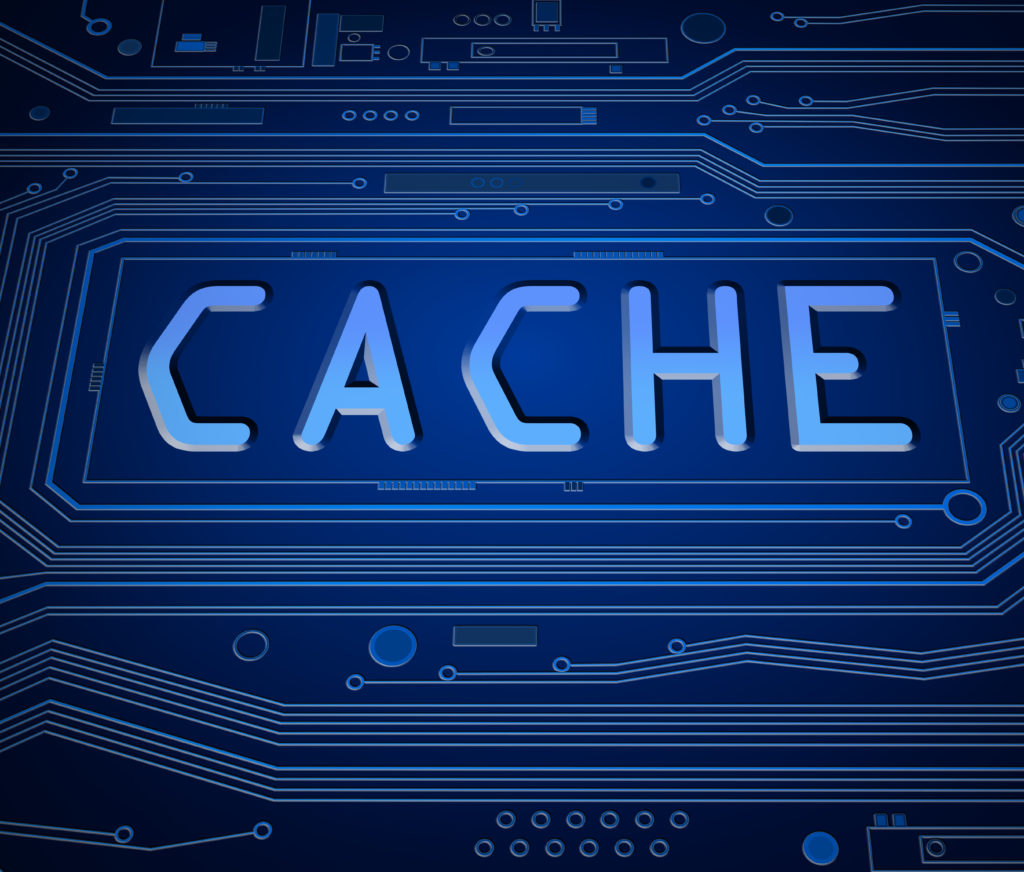
What is Caching Exactly?
Caching is an optimization technique used by web servers to improve page load times. The idea behind caching is that if you have already downloaded or generated some content on your website, then you don’t need to download it again when someone requests it for the first time. Instead, you can simply serve the cached version instead of re-downloading it. This saves bandwidth and server resources.
The most common use case for caching is to reduce the number of HTTP requests made to a remote resource (such as a database). When you make a request to a remote resource, the server will typically return a response with information about what data was returned in the previous request. If the same data was requested again, the server doesn’t need to go back to the remote resource and retrieve the data again; it just returns the previously retrieved data. This process is called “caching”.
The main benefit of caching is that it reduces the amount of network traffic required to deliver a webpage. In addition, it improves the user experience because they won’t be waiting around while their browser fetches the data.
How is Cache Done?
There are many different ways to implement caching. Some popular options to do it include the following:
1. Using a Content Delivery Network (CDN)
A CDN is a service that stores copies of frequently accessed content close to where users are accessing it. For example, if you’re running a blog, you might store all of your images in a CDN so that your visitors don’t have to wait for them to download before viewing them.
2. Serving Static Files
Another option is to create a separate directory on your site that contains static files such as HTML, CSS, JavaScript, etc. These files are not dynamic, meaning they do not change over time. They are only updated when you update your code. You could put these files into a subdirectory within your root directory.
3. Implementing Server Side Includes (SSI)
SSIs allow you to embed other documents into your own document. This means that you can reference another file on your server rather than having to send the entire file down to the client.
4. Generating Dynamic Pages Dynamically
Finally, you can generate dynamic pages dynamically based on user input. For example, you might have a form that allows users to select a category. Based on the selection, you would fetch the appropriate content and display it.
How Does Caching Work?

Caching refers to storing web pages (or any content) online so that users can access them faster next time. This saves bandwidth and reduces server load.
When you visit a site, your browser requests a copy of the site’s HTML code. The server sends this code back to your computer, where your browser stores it locally. Your browser uses this local copy when you return to the same site later.
If you’re visiting a popular site, chances are there’s already a cached version of the site stored somewhere on your hard drive. So instead of downloading the entire site again, your browser simply pulls down the cached version.
This process works great for sites with static content, like blogs and news websites. However, dynamic content, like shopping carts and search results, need to be updated every time a user visits the site.
To avoid having to re-download these items each time, developers use caching software to store copies of dynamic content on the client side. Then, when a user revisits the site, the cache is used rather than requesting the information from the server.
Why Do We Need Caching?
Caching is important because it helps to improve performance by reducing the load on the server. As mentioned earlier, when you make a request to the server, the server needs to respond with information about what part of the page should be shown to the visitor. When you make subsequent requests, the server doesn’t need to go through the process again.
Caching is especially useful for large websites that get thousands of visits per day. Because each request takes some time, the more requests you make, the longer it will take to serve the page. By storing previous responses, you can avoid sending duplicate requests to the server.
Another reason why we want to use caching is because it reduces bandwidth usage. Most people don’t realize just how much data goes back and forth between their computer and the Internet. Sending all that data every time you make a request is expensive. So instead, browsers store copies of frequently requested resources locally so they can quickly return them to the user.
What are the Types of Caching?
There are two main types of caching, static caching and dynamic caching. Both have their own benefits, but you have to understand them both properly to know what could work for your needs.
1. Static Caching
Static caching involves storing files in memory or on your hard drive. You can do this manually using an FTP program, but most modern servers offer built-in tools for doing this automatically.
For example, if you have a website called www.example.com, you could create a folder named “cache” inside your home directory. If you put all of the files related to your site into this folder, then whenever someone makes a request for one of those files, the file is copied directly to the user’s computer.
You can also set up a croon job to run at regular intervals and delete any old files from the cache. This way, you’ll always have the latest versions of your pages available.
2. Dynamic Caching
Dynamic caching involves updating the web page itself. For example, let’s say you’ve got a blog post titled “How To Make A Website.” In order to show visitors the new article, you’d first need to fetch the text from the database. Once you’ve done that, you’d need to add the HTML tags to display the text. Finally, you’d need to send the entire page back to the browser.
This process is very slow, which is why most websites use dynamic caching. Instead of waiting for the server to generate the whole page, the browser stores a copy of the page in its own cache. The next time the same visitor comes back to the site, the cached version of the page is returned to the visitor.
Why Use Caching?

Caching is an effective tool for improving website speed and performance.
Websites often contain images, videos, and other resources that may slow down page loading times.
By caching these files locally, you can improve site speed without compromising user experience.
In this article, we’ll explain why using caching is beneficial for your website.
1. Improve Site Speed
Website speed has become increasingly important for users. If your site takes too long to load, users will leave and go elsewhere. Users really just prefer websites that load properly and do not take too much of their time.
Using caching helps improve website speed by storing frequently accessed content locally. This means that instead of downloading the same file every single time a visitor requests it, the browser will simply retrieve the cached version.
This reduces bandwidth usage and speeds up the entire website.
2. Reduce Bandwidth Usage
As mentioned above, caching allows websites to store content locally. By doing so, you don’t have to download the same resource each time a visitor requests it. Instead, the browser retrieves the cached copy.
This saves bandwidth and improves overall site speed.
3. Increase Page Loading Times
Cached pages are stored locally, meaning that they won’t have to travel across the internet to reach the server. As such, they will load faster than non-cached versions.
When visitors request a page, the browser checks whether the requested resource exists locally. If it does, the browser loads the cached version rather than requesting the remote web server.
4. Improve User Experience
Users expect fast sites. They don’t want to wait for pages to load, especially when they’re trying to access information quickly.
By reducing page loading times, you can improve user experience. Users will appreciate the fact that your site loads faster than others.
5. Save Money
Finally, caching is an efficient way to save money. Because it stores commonly used files locally, you don’t have pay for bandwidth costs.
Instead, you only pay for storage space.
You can easily cache any image, video, or other resource on your site.
Conclusion
If you’re looking to improve your website speed, then caching might be just what you need. It’s easy to implement and doesn’t require much maintenance.
The benefits of caching are numerous, but if you’re interested in learning more about how it works, contact us today!



