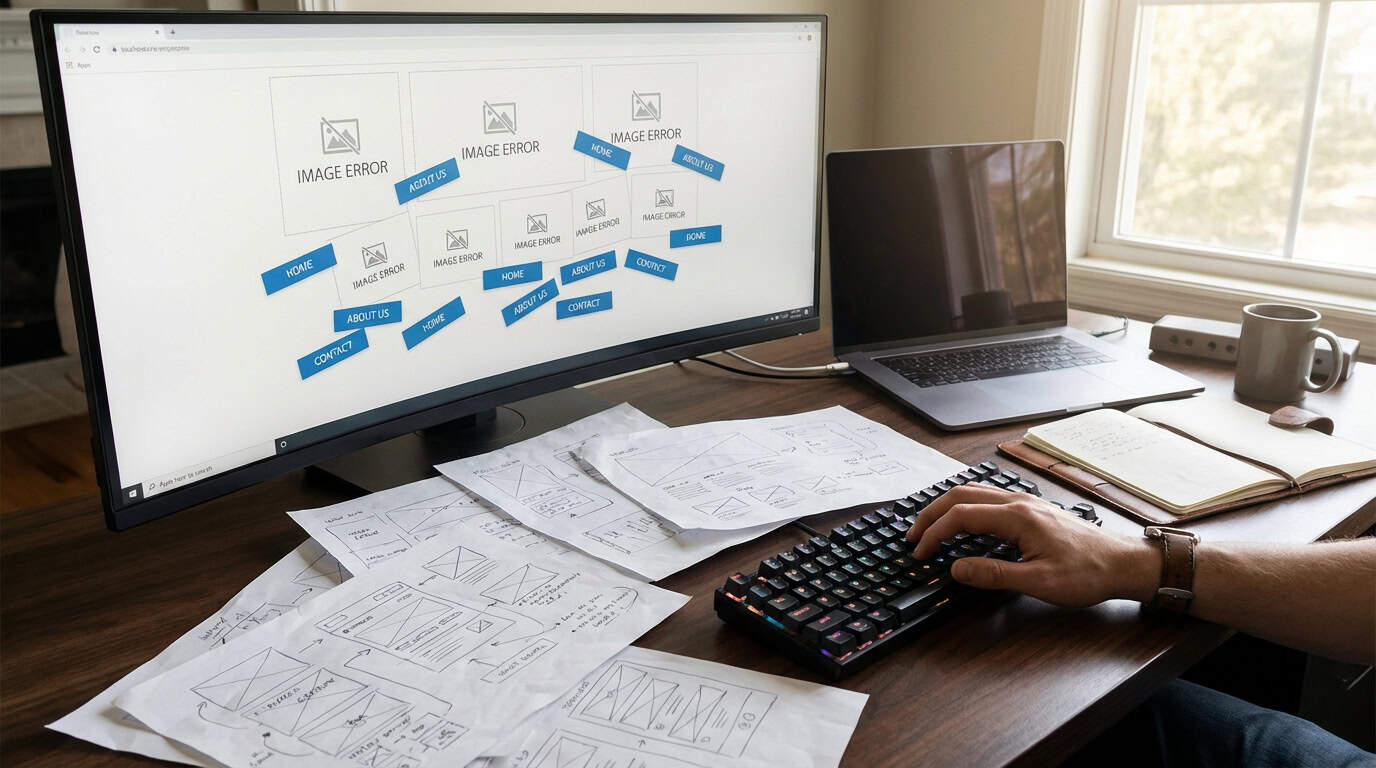As an online store owner, I know the importance of efficient inventory management. That's why I turn to WordPress inventory plugins to streamline my operations. These plugins offer a range of benefits, from real-time stock tracking to automated order management.
In this article, I'll explore the top inventory plugins for WordPress and share key features to consider when choosing one. I'll also guide you on integrating these plugins with your online store and offer best practices for efficient inventory management in WordPress.
Key Takeaways
- Real-time updates on stock levels
- Automated notifications for low stock
- Easy categorization and organization of products
- Eliminates the need for manual tracking
Benefits of Using Inventory Plugins
Using inventory plugins in my online store has greatly improved my efficiency and organization. These plugins offer a range of benefits that have transformed the way I manage my inventory.
Firstly, inventory plugins provide real-time updates on stock levels, ensuring that I never oversell or run out of products. This eliminates the need for manual tracking and reduces the risk of errors.
Additionally, these plugins offer automated notifications for low stock, allowing me to replenish inventory in a timely manner. This proactive approach prevents potential stockouts, ensuring a seamless customer experience.
Moreover, inventory plugins enable easy categorization and organization of products, making it effortless to locate and manage specific items.
Top Inventory Management Plugins for WordPress
I have found that incorporating top inventory management plugins for WordPress has been crucial in streamlining my online store. These plugins have helped me keep track of my inventory, manage stock levels, and automate various tasks, saving me time and effort. Here are some of the top inventory management plugins for WordPress that I highly recommend:
| Plugin Name | Description |
|---|---|
| WooCommerce Stock Manager | Allows you to manage stock levels, set low stock notifications, and update inventory in bulk. |
| WP Inventory Manager | Helps you track inventory, set stock alerts, and manage product variations. |
| WP Inventory Manager Lite | A lightweight plugin that allows you to track inventory levels and receive low stock notifications. |
| ELEX WooCommerce Advanced Inventory Manager | Offers advanced inventory management features such as stock synchronization, inventory reports, and warehouse management. |
Key Features to Consider in Inventory Plugins
To ensure that your inventory management is efficient and effective, it's important to consider key features in inventory plugins.
One crucial feature to look for is real-time inventory tracking. This allows you to have accurate and up-to-date information on product availability.
Additionally, you should consider plugins that offer low stock notifications. These notifications can alert you when certain products are running low, allowing you to restock in a timely manner.
Another important feature is the ability to manage multiple locations or warehouses. This is especially useful if you have multiple physical stores or distribution centers.
Lastly, consider plugins that offer integration with your e-commerce platform and other tools such as accounting software. This can streamline your operations and make inventory management more seamless.
How to Integrate Inventory Plugins With Your Online Store
Integrating inventory plugins with your online store is a straightforward process.
First, you need to choose a suitable inventory plugin for your WordPress website. Look for a plugin that offers features like real-time stock updates, product variations, and easy management of inventory levels.
Once you have selected the plugin, install and activate it on your website. Most inventory plugins provide step-by-step instructions for integration. Follow these instructions to connect the plugin with your online store. This usually involves entering your e-commerce platform credentials and configuring the settings according to your needs.
After integration, the inventory plugin will start syncing with your online store, ensuring accurate stock management and inventory tracking. Regularly update the plugin and review its settings to ensure smooth functioning.
Best Practices for Efficient Inventory Management in WordPress
Efficient inventory management in WordPress requires careful monitoring and optimization of stock levels to ensure smooth operation of your online store.
To achieve this, consider implementing the following best practices:
- Regularly update stock levels: Keep track of your inventory on a regular basis to accurately reflect the availability of your products.
- Set up low stock notifications: Configure your WordPress inventory plugin to send you alerts when stock levels reach a predetermined threshold. This will help you avoid running out of popular items.
- Implement automated reordering: Streamline your inventory management by setting up automatic reordering for items that sell quickly or have a high demand.
- Categorize your products: Organize your inventory into categories or groups to make it easier to manage and locate specific items.
Frequently Asked Questions
Can I Use Inventory Plugins for My Online Store if I Don't Use WordPress?
No, you cannot use inventory plugins for your online store if you don't use WordPress. WordPress inventory plugins are specifically designed for WordPress websites and may not be compatible with other platforms.
Are Inventory Plugins Only Useful for Managing Physical Products or Can They Also Handle Digital Products?
Inventory plugins are not limited to managing physical products; they can also handle digital products. With the right plugin, you can easily track and manage your inventory for both physical and digital items on your online store.
How Often Should I Update My Inventory Using Inventory Plugins?
I should update my inventory using inventory plugins regularly to ensure accurate stock levels. This helps me avoid overselling or running out of products, providing a seamless shopping experience for my customers.
Can Inventory Plugins Help Me With Forecasting and Predicting Demand for My Products?
Yes, inventory plugins can help me with forecasting and predicting demand for my products. They provide insights into sales trends, customer behavior, and inventory levels, allowing me to make informed decisions and optimize my online store.
Are There Any Limitations or Compatibility Issues With Certain Ecommerce Platforms When Using Inventory Plugins With WordPress?
Yes, there can be limitations or compatibility issues with certain ecommerce platforms when using inventory plugins with WordPress. It's important to research and ensure compatibility before integrating plugins into your online store.