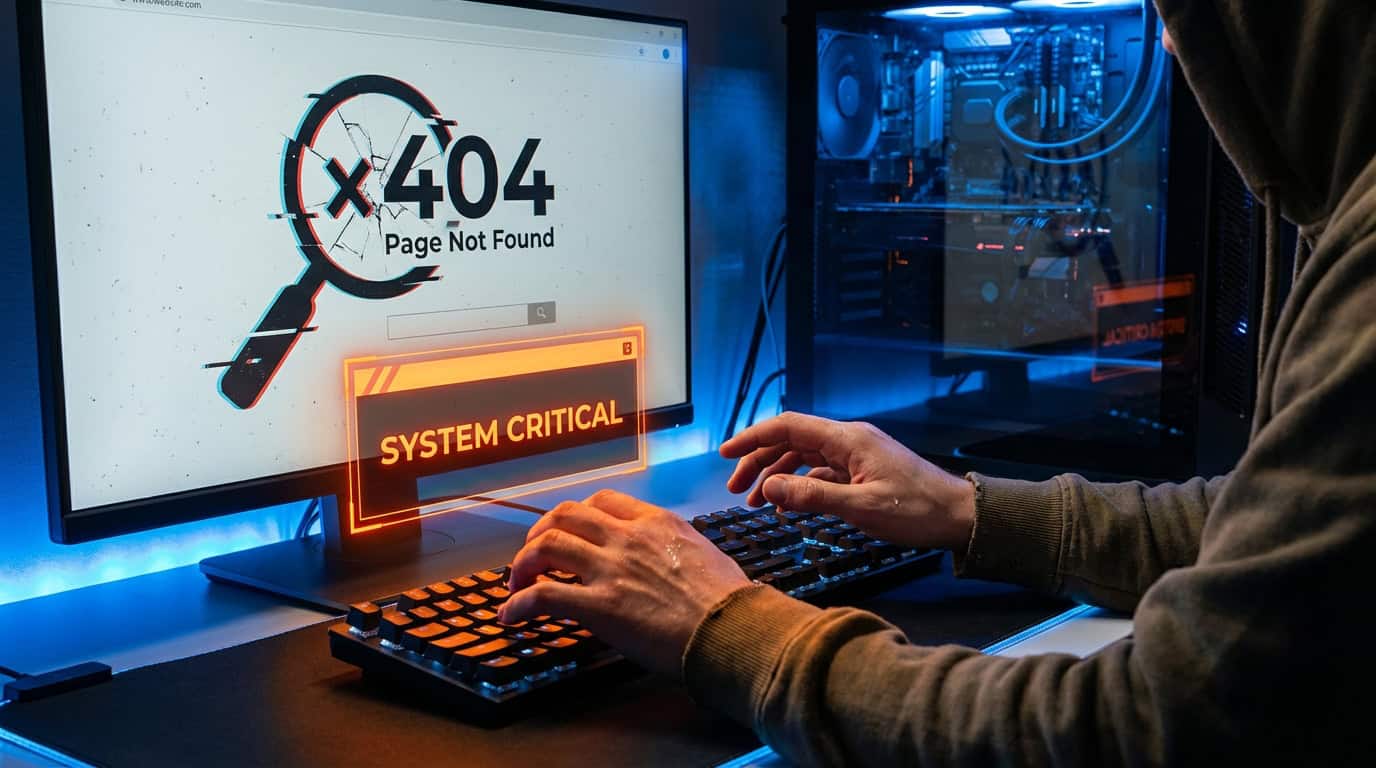I've discovered some incredibly effective techniques to speed up my WordPress site for a better user experience.
In this article, I'll share my insights on the importance of site speed, how to analyze your site's current speed, and the best caching techniques to implement.
I'll also delve into optimizing images for faster loading and the best practices for minifying CSS and JavaScript.
Get ready to enhance your WordPress site and impress your users!
Key Takeaways
- WordPress site speed is crucial for a smooth user experience.
- Slow-loading websites lead to frustration and increased bounce rates, resulting in a loss of potential customers.
- Speed is an important factor in search engine rankings, and a fast WordPress site improves the chances of a higher ranking.
- Effective caching techniques, optimizing images, and minifying CSS and JavaScript are all important steps to speed up a WordPress site and enhance the user experience.
Importance of WordPress Site Speed
The speed of a WordPress site is crucial for ensuring a smooth and efficient user experience. A slow-loading website can lead to frustration, increased bounce rates, and ultimately, a loss of potential customers.
When visitors have to wait for pages to load, they're more likely to abandon the site and seek their desired information or product elsewhere. Additionally, site speed is an important factor in search engine rankings. Search engines prioritize fast-loading websites, as they want to provide the best user experience to their users.
Therefore, having a fast WordPress site can improve your chances of ranking higher in search engine results. To achieve optimal site speed, it's essential to optimize your website's code, compress images, leverage browser caching, and choose a reliable hosting provider.
Analyzing Your Site's Current Speed
To accurately assess the speed of my WordPress site, I need to utilize a reliable speed testing tool. There are several tools available that can help me analyze the current speed of my site:
- Google PageSpeed Insights: This tool provides an analysis of my site's performance on both mobile and desktop devices, along with suggestions for improvement.
- Pingdom: With Pingdom, I can test my site's load time from different locations around the world and receive a detailed performance report.
- GTmetrix: This tool offers a comprehensive analysis of my site's speed, including page load time, page size, and the number of requests made.
- WebPageTest: WebPageTest allows me to test my site's speed from different browsers and locations, providing detailed insights into performance bottlenecks.
- YSlow: YSlow analyzes my site based on Yahoo's performance rules and provides a grade along with recommendations for improvement.
Using these tools, I can identify areas where my site may be slowing down and take steps to optimize its speed for an enhanced user experience.
Effective Caching Techniques for WordPress
I highly recommend implementing WordPress caching plugins for faster site performance.
Caching is a technique used to store frequently accessed data in a temporary storage area, reducing the time it takes to retrieve and deliver content to users.
With WordPress, there are several caching options available, each with its own advantages and settings.
One popular caching plugin is W3 Total Cache, which offers features like page caching, database caching, and object caching.
By enabling page caching, static HTML versions of your web pages are created and served to users, eliminating the need for WordPress to generate the page dynamically for each request.
Additionally, database caching reduces the number of database queries required to generate a page, while object caching stores frequently used PHP objects, improving overall performance.
Configuring these caching techniques correctly can significantly enhance your WordPress site's speed and user experience.
Optimizing Images for Faster Loading
How can I further improve the performance of my WordPress site while ensuring that images load faster?
Optimizing images is a crucial step in enhancing the loading speed of your website. Here are some effective techniques to optimize images for faster loading:
- Compress images: Reduce the file size of images without compromising quality using compression tools such as TinyPNG or ImageOptim.
- Use responsive images: Implement the srcset attribute to deliver different image sizes based on the user's device, ensuring optimal viewing experience.
- Lazy loading: Load images only when they're visible on the user's screen, reducing initial page load time.
- Choose the right file format: Use JPEG for photographs and PNG for graphics or images with transparency to minimize file size.
- Leverage browser caching: Set an expiration date for images, allowing browsers to cache them and reduce subsequent loading time.
Best Practices for Minifying CSS and JavaScript
When optimizing the performance of my WordPress site, it's important to follow best practices for minifying CSS and JavaScript.
Minifying CSS and JavaScript involves removing unnecessary characters, such as white spaces, comments, and line breaks, from the code. This reduces the file size and improves the loading speed of the website.
One of the best practices for minifying CSS and JavaScript is to use a reliable minification tool or plugin. These tools automatically remove the unnecessary characters without affecting the functionality of the code.
Additionally, it's important to regularly update the CSS and JavaScript files to ensure they're optimized.
Frequently Asked Questions
How Does the Speed of a WordPress Site Impact User Experience?
The speed of a WordPress site greatly affects user experience. Slow loading times frustrate visitors and can lead to high bounce rates. Optimizing site speed improves usability and increases engagement, ultimately enhancing the overall user experience.
What Are Some Common Factors That Can Slow Down a WordPress Site?
Some common factors that can slow down a WordPress site include heavy plugins, large image files, outdated themes or plugins, excessive use of JavaScript, and poor hosting performance.
Are There Any Specific Tools or Plugins Recommended for Analyzing a WordPress Site's Current Speed?
Yes, there are recommended tools and plugins for analyzing a WordPress site's current speed. They provide valuable insights into performance metrics, such as page load times and server response.
How Can Caching Help Improve the Speed of a WordPress Site?
Caching improves the speed of a WordPress site by storing static versions of web pages, reducing the need for database queries and server processing. This results in quicker load times, enhancing the user experience.
Are There Any Alternative Methods to Optimize Images for Faster Loading on a WordPress Site?
Yes, there are alternative methods to optimize images for faster loading on a WordPress site. These include compressing the images, using lazy loading, and serving images in next-gen formats like WebP.