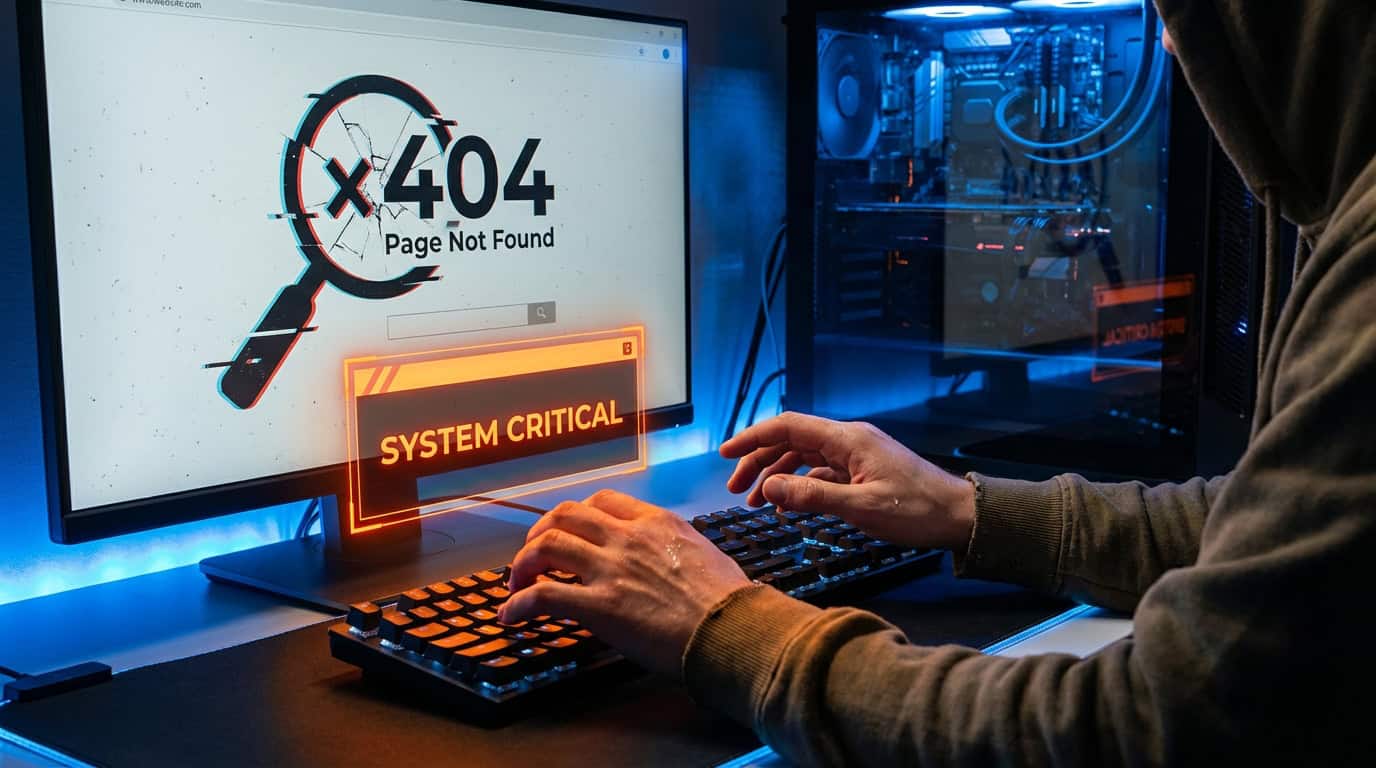I'll share my experience with securing WordPress sites using an effective security scanner. Regular scans are crucial to protect your site from potential threats.
In this article, we'll discuss the key features to look for in a security scanner, the benefits of real-time threat detection, and best practices for configuring your scanner.
Stay updated with the latest security patches to ensure your WordPress site remains secure.
Key Takeaways
- Regular security scans and real-time threat detection are essential for maintaining the safety of your WordPress site.
- Choosing a security scanner with key features such as effective vulnerability and malware detection, real-time alerts, and detailed reports is crucial.
- Configuring your security scanner with best practices ensures optimal protection and efficient monitoring.
- Staying updated with the latest security patches is essential to prevent data breaches and maintain site performance.
Importance of Regular Security Scans
Regular security scans are essential for maintaining the safety of your WordPress site. As a website owner, it's crucial to prioritize the security of your site to protect it from potential threats and vulnerabilities.
By conducting regular security scans, you can proactively identify and address any potential security issues before they can be exploited by malicious actors. These scans help you detect unauthorized access attempts, malware infections, outdated plugins or themes, and other security weaknesses that could compromise your site's integrity.
Additionally, regular security scans provide you with valuable insights into your site's security posture, allowing you to make informed decisions about implementing necessary security measures.
Key Features to Look for in a Security Scanner
When selecting a security scanner, I look for key features that will enhance the overall protection of my WordPress site. It is crucial to choose a scanner that can effectively detect vulnerabilities and malware, and provide real-time alerts and notifications. Additionally, the scanner should have the ability to perform regular scans and updates, ensuring that my site is constantly protected against emerging threats. Another important feature to consider is the scanner's ability to provide detailed reports and recommendations for remediation. This will allow me to take immediate action to resolve any security issues. Finally, a user-friendly interface and ease of use are essential for seamless integration into my existing workflow.
| Key Features | Description |
|---|---|
| Vulnerability Scanning | Detects vulnerabilities in the WordPress site code and plugins, and provides recommendations |
| Malware Detection | Identifies and removes any malicious code or malware that may have been injected into the site |
| Real-time Alerts | Sends immediate notifications when security threats are detected, allowing for prompt action |
| Detailed Reports | Provides comprehensive reports on security vulnerabilities found and suggests remediation actions |
Benefits of Real-Time Threat Detection
Real-time threat detection provides instant protection against potential security breaches. It's a critical feature that every website owner should consider when choosing a security scanner.
Here are four benefits of real-time threat detection:
- Immediate alerts: Real-time threat detection scans your website continuously, alerting you instantly if any suspicious activity or malware is detected. This allows you to take immediate action to mitigate the threat and protect your website and its data.
- Enhanced security: By detecting threats in real-time, you can prevent hackers from gaining access to your website and compromising sensitive information. This helps to maintain the integrity and trustworthiness of your site.
- Time and cost savings: Real-time threat detection automates the security monitoring process, saving you time and resources. It eliminates the need for manual checks and reduces the risk of potential financial losses due to security breaches.
- Peace of mind: Knowing that your website is being protected in real-time provides peace of mind. You can focus on other important aspects of your business, confident that your website's security is being actively monitored and protected.
Best Practices for Configuring Your Security Scanner
To ensure optimal performance, it's important to configure your security scanner with the right settings. Here are some best practices for configuring your security scanner:
- Regular Updates: Keep your security scanner up to date with the latest version to ensure it can detect the newest threats and vulnerabilities.
- Scan Frequency: Set up regular scanning intervals to continuously monitor your website for any potential security issues. This will help you identify and address any vulnerabilities before they can be exploited.
- Customization: Customize your scanner's settings to fit the specific needs of your website. This includes selecting the types of scans to perform and setting the sensitivity level to balance between false positives and false negatives.
- Notifications: Enable email notifications to alert you immediately when a security issue is detected. This will allow you to take prompt action and minimize the potential impact.
How to Stay Updated With the Latest Security Patches
I stay updated with the latest security patches by regularly checking for software updates and applying them promptly. Here are four key reasons why staying updated is crucial for maintaining the security of your WordPress site:
- Protect against vulnerabilities: Security patches address known vulnerabilities in software. By keeping up with the latest patches, you minimize the risk of exploitation by hackers.
- Prevent data breaches: Outdated software can leave your site vulnerable to data breaches, potentially exposing sensitive information. Regular updates ensure that any security loopholes are patched, reducing the risk of unauthorized access.
- Maintain site performance: Security patches not only address vulnerabilities but also enhance the overall performance of your website. Updates often include bug fixes and optimizations that can improve site speed and reliability.
- Stay compliant: Many industries have strict cybersecurity regulations. By staying updated with security patches, you ensure that your WordPress site meets the necessary compliance standards, protecting your business from potential legal and financial consequences.
Frequently Asked Questions
How Often Should I Perform Security Scans on My WordPress Site?
I should perform security scans on my WordPress site regularly to ensure the safety of my website. It is important to stay proactive and regularly scan for any vulnerabilities or potential threats.
Can I Use a Free Security Scanner for My WordPress Site?
Yes, you can use a free security scanner for your WordPress site. However, it's important to note that free scanners may not provide the same level of protection as paid ones, so consider your site's security needs before making a decision.
What Are Some Common Vulnerabilities That a Security Scanner Can Detect in WordPress?
Some common vulnerabilities that a security scanner can detect in WordPress include outdated plugins, weak passwords, insecure file permissions, and SQL injection attacks. It is crucial to regularly scan and fix these issues to maintain a secure website.
Are There Any Specific Security Scanners That Are Recommended for WordPress Sites?
There are several security scanners recommended for WordPress sites. They can help detect common vulnerabilities such as outdated plugins, weak passwords, and malicious code injections. It is crucial to choose a reliable and up-to-date scanner for optimal security.
Does the Security Scanner Provide Any Additional Features Apart From Scanning for Vulnerabilities?
Yes, the security scanner provides additional features beyond vulnerability scanning. It can perform malware detection, file integrity monitoring, and blacklist monitoring, enhancing the overall security of your WordPress site.