Core Web Vitals are Google’s standardized metrics designed to measure the real-world user experience on a website. Since their introduction, these signals have become a crucial factor for both search engine optimization and overall user satisfaction. They focus on three critical dimensions of a user’s visit: how quickly the page loads, how responsive it is to interaction, and how visually stable the content remains as it renders. Understanding and optimizing for these vitals is essential for anyone looking to improve their site’s performance and search ranking.
The three primary metrics that compose this framework are Largest Contentful Paint (LCP), Interaction to Next Paint (INP), and Cumulative Layout Shift (CLS). LCP measures loading performance, with Google recommending the main content appear in under 2.5 seconds. Interaction to Next Paint, which replaced First Input Delay, gauges responsiveness by measuring the time it takes to react to user inputs, targeting a delay of 200 milliseconds or less. Lastly, CLS evaluates visual stability by quantifying unexpected content shifts, ensuring a smooth and predictable experience for the user.
Key Takeaways
- Core Web Vitals are three key metrics—Largest Contentful Paint (LCP), Interaction to Next Paint (INP), and Cumulative Layout Shift (CLS)—that Google uses to measure user experience and as a direct search ranking factor.
- These metrics focus on three pillars of user experience: loading performance (LCP), interaction responsiveness (INP), and visual stability (CLS), with specific performance targets for each.
- Improving Core Web Vitals is crucial for user satisfaction, as fast, responsive, and stable sites lead to lower bounce rates, higher engagement, and more conversions.
- Interaction to Next Paint (INP) has officially replaced First Input Delay (FID) as a core metric, providing a more comprehensive measurement of a site’s overall responsiveness to user input.
- You can diagnose your site’s performance using free tools like Google PageSpeed Insights and Search Console, which provide scores and actionable recommendations for improvement.
- Common fixes include compressing images for LCP, specifying dimensions for elements to improve CLS, and breaking up long JavaScript tasks to lower INP.
- Optimizing for Core Web Vitals is an ongoing process of monitoring and maintenance, as new content, site updates, and changes to third-party scripts can negatively impact scores over time.
Introduction: What Are Core Web Vitals
Google’s Core Web Vitals are a specific set of metrics designed to measure the real-world user experience of your website. They focus on three critical dimensions of a visitor’s journey: how fast your page loads, how quickly it becomes interactive, and how stable the layout is during their visit. Since their introduction, these vitals have become a direct ranking factor, influencing your site’s visibility in search results. Ultimately, they provide a standardized way to quantify the quality of a user’s experience, which is crucial for engagement and conversions. Ignoring these metrics means potentially delivering a frustrating experience that drives visitors away.
Despite their importance, a surprising number of websites struggle to meet Google’s recommended performance benchmarks. In fact, recent studies show that over half of all websites currently fail to pass the Core Web Vitals assessment. This widespread failure translates into countless slow-loading pages, unresponsive buttons, and jarring layout shifts that frustrate users daily. For site owners, falling short of these standards can lead to lower search rankings, higher bounce rates, and lost revenue. Understanding and optimizing for these vitals is no longer just a technical task for developers; it’s a fundamental aspect of a successful digital strategy.
The Three Pillars of User Experience

The first two Core Web Vitals, LCP and INP, target how quickly your page loads and responds to input. Largest Contentful Paint (LCP) measures the time it takes for the largest image or text block to become visible, essentially capturing the perceived loading speed. To provide a strong user experience, you should aim for an LCP of 2.5 seconds or less. Following that, Interaction to Next Paint (INP) gauges overall responsiveness by measuring the delay between a user’s click or keypress and the resulting visual change on screen. A target of 200 milliseconds or less for INP is crucial for making your site feel snappy and interactive.
The final pillar, Cumulative Layout Shift (CLS), addresses the visual stability of your page content. This metric quantifies how much unexpected movement, or shifting, occurs as elements load, which can be a major source of user frustration. A common example is attempting to tap a link, only for an ad to load above it and push the link down, causing you to click the wrong thing. To prevent this jarring experience and ensure a predictable interface, Google recommends a CLS score of 0.1 or less. A low CLS score is key to building trust and providing a smooth, professional feel.
Measuring Your Website’s Performance
Google PageSpeed Insights offers an immediate and detailed analysis for any specific URL on your website. This powerful tool assesses a page against the key metrics of LCP, INP, and CLS, providing a clear performance score. It delivers both “Field Data” from real users via the Chrome User Experience Report and “Lab Data” from a controlled test environment. This combination helps you understand real-world bottlenecks while also getting reproducible test results. Furthermore, the report generates actionable recommendations, pointing directly to opportunities for improvement like optimizing images or reducing server response times.
For a more holistic understanding of your site’s performance, the Core Web Vitals report in Google Search Console is essential. This dashboard aggregates data for your entire property, grouping URLs into “Good,” “Needs Improvement,” and “Poor” categories based on their scores. This site-wide perspective allows you to identify systemic issues that may be impacting multiple pages at once. By examining the report, you can pinpoint which specific metric is causing problems across a group of URLs, enabling you to prioritize fixes that will deliver the most significant impact on user experience and SEO.
Common Problems and Quick Fixes
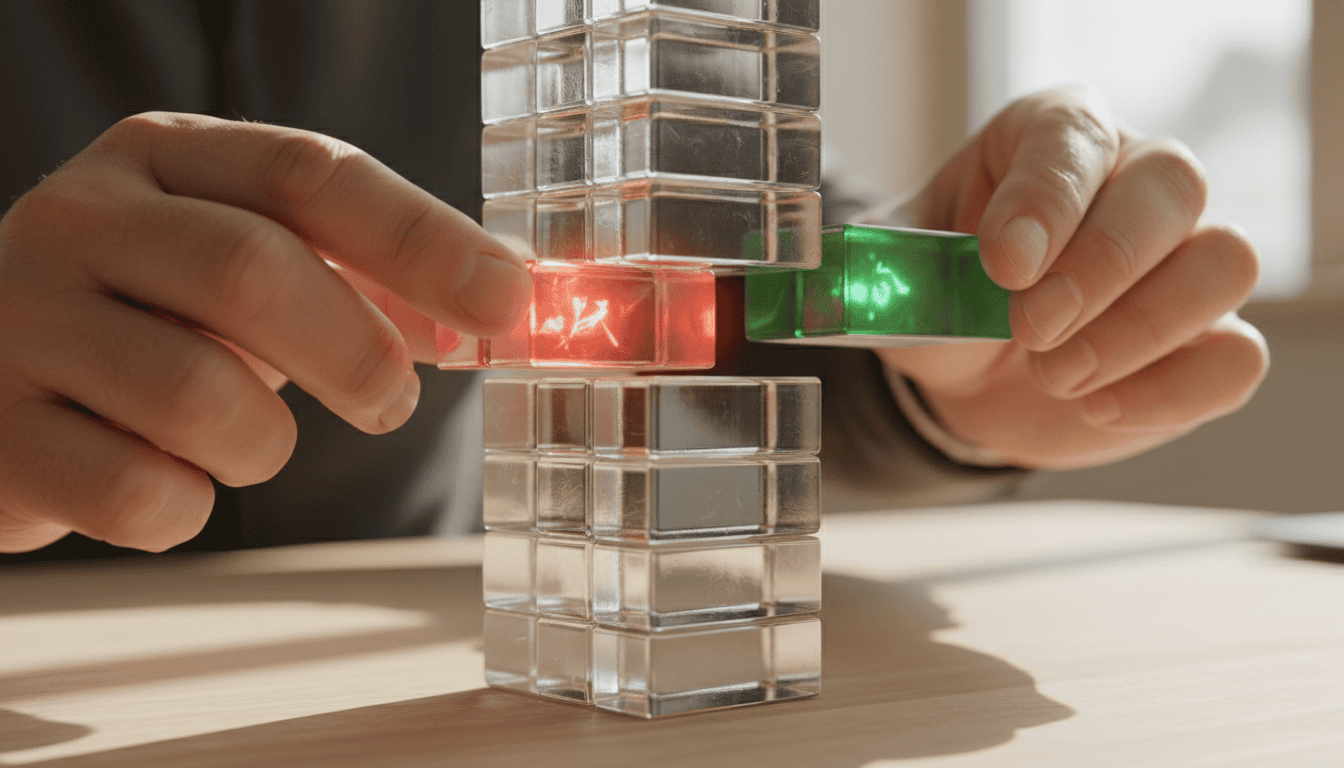
Improving your Largest Contentful Paint (LCP) often starts with addressing slow server response times and large media files. A simple yet effective fix is upgrading your web hosting plan or implementing a Content Delivery Network (CDN) to bring your content closer to users, which significantly cuts down initial load time. For image-related delays, always compress your visuals before uploading and serve them in modern formats like WebP, which offer better compression than traditional JPEGs. Additionally, you can give your main image a head start by using a preload link tag, telling the browser to prioritize fetching that specific resource.
Tackling a high Interaction to Next Paint (INP) score means focusing on how quickly your site responds to user input, like clicks and taps. The primary cause of poor responsiveness is often heavy JavaScript execution that blocks the main browser thread, preventing it from handling user actions promptly. A powerful technique is to break up long-running scripts into smaller, asynchronous tasks, which allows the browser to process interactions in between executing code. Also, critically evaluate your third-party scripts for things like analytics or ads, and defer loading any that aren’t essential for the initial page render.
Visual stability, measured by Cumulative Layout Shift (CLS), is crucial for a non-frustrating user experience. The most common culprit is images or videos loading without defined dimensions, so always include width and height attributes in your HTML to reserve their space on the page from the start. Similarly, if you use advertisements or embeds, define a fixed-size container for them so they don’t unexpectedly push content down when they finally load. Another quick win is to preload key web fonts, which helps prevent the jarring text swaps that contribute to layout shifts.
Why Vitals Are A Continuous Process
Optimizing for Core Web Vitals is fundamentally different from a one-time website launch or redesign. Every new feature, plugin update, or even a large image added to your content can inadvertently degrade performance scores. For instance, a newly installed third-party chat widget might look great but could significantly slow down your Interaction to Next Paint (INP) score by blocking the main thread. Without consistent oversight, these small changes accumulate over time, leading to a gradual decline in user experience and search rankings. This makes ongoing vigilance essential to preserving the hard-won gains from your initial optimization efforts.
Your website’s performance doesn’t exist in a vacuum; it’s influenced by a constantly shifting digital landscape. Third-party scripts, such as those for advertising or analytics, can update without your direct involvement and introduce new performance bottlenecks that affect your metrics. Furthermore, web browsers themselves are continually evolving, which can alter how they render pages and impact scores like Largest Contentful Paint (LCP). User devices and network conditions also change, meaning what was fast yesterday might not meet the threshold for a good experience tomorrow. Regular monitoring allows you to adapt to these external changes proactively, ensuring your site remains fast and responsive for all users.
Conclusion: Your Next Steps to a Better Site
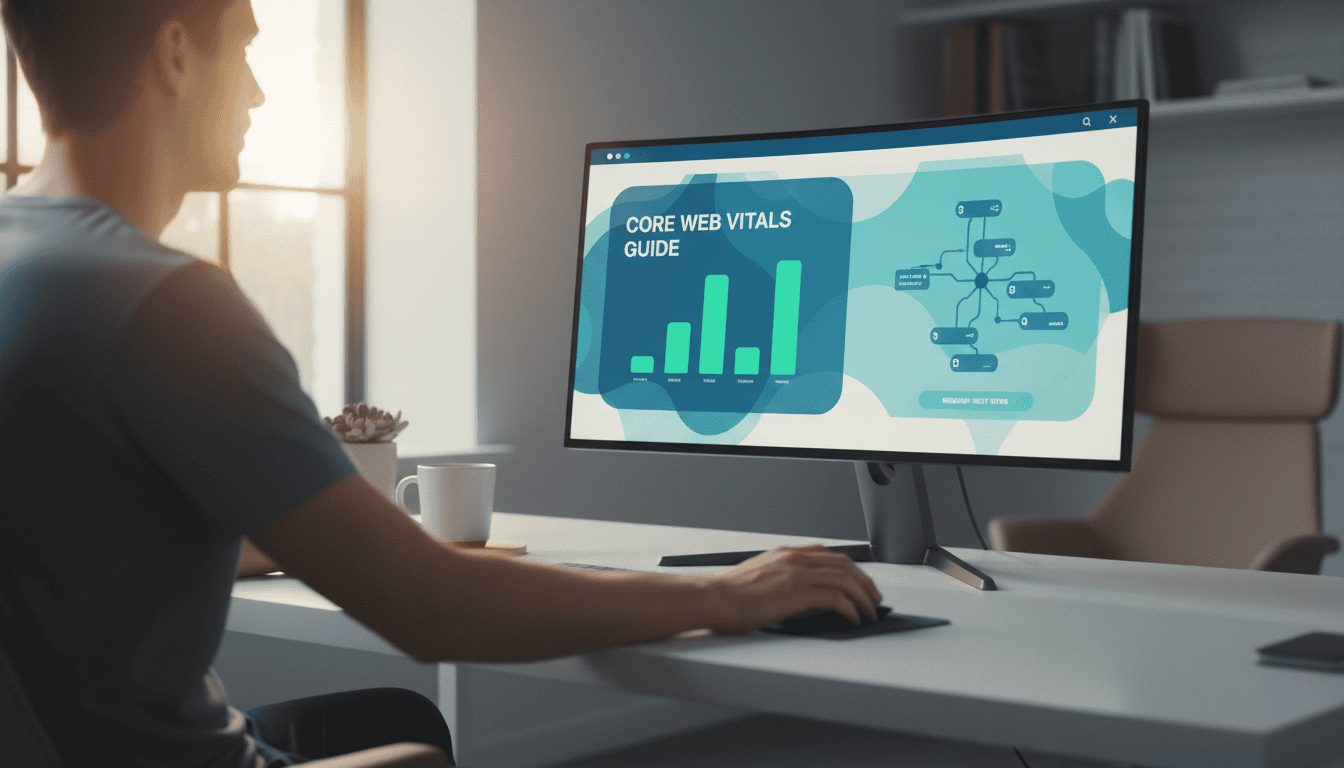
Optimizing for Core Web Vitals is fundamentally about prioritizing your audience’s experience. These metrics—LCP, INP, and CLS—are Google’s way of quantifying how users perceive your site’s speed, responsiveness, and stability. A positive user experience directly impacts your bottom line by reducing bounce rates and increasing the likelihood of conversions. Ultimately, a site that feels fast and seamless builds trust and encourages visitors to return, giving you a durable competitive advantage in search rankings.
Your immediate next step is to diagnose your site’s current performance. Use free tools like Google PageSpeed Insights or your Search Console report to get a clear baseline for your LCP, INP, and CLS scores. These reports will not only show you your scores but also provide specific, actionable recommendations for improvement. Don’t feel overwhelmed by the data; start by tackling the most impactful issues identified in your diagnostics. Even small, initial optimizations can lead to significant gains in user experience and search visibility.
Conclusion
Mastering Core Web Vitals is a fundamental aspect of modern web development and a crucial component of any successful SEO strategy. These metrics—Largest Contentful Paint (LCP), Interaction to Next Paint (INP), and Cumulative Layout Shift (CLS)—provide a clear framework for evaluating real-world user experience. By focusing on the critical dimensions of loading performance, interactivity, and visual stability, you directly address the factors that influence visitor satisfaction and engagement. Ultimately, a strong performance in these areas signals to search engines that your site offers a high-quality experience, which can directly translate to improved search rankings and user retention.
Improving your site’s scores involves a continuous cycle of measurement, optimization, and monitoring. Tools like Google’s PageSpeed Insights are invaluable for diagnosing specific issues, from slow-loading images impacting LCP to complex scripts delaying INP. Addressing these problems often requires targeted technical adjustments, such as code splitting, image compression, or reserving space for dynamic content to prevent layout shifts. Remember that this is not a one-time fix but an ongoing commitment to maintaining a fast, responsive, and visually pleasing website for your audience.
Frequently Asked Questions
1. What exactly are Core Web Vitals?
Core Web Vitals are a set of standardized metrics from Google that measure the real-world user experience of your website. They quantify how quickly your page loads, how responsive it is to user interaction, and how visually stable the content is as it renders.
2. Why should I care about Core Web Vitals?
Optimizing for Core Web Vitals is crucial because they are a direct Google ranking factor, influencing your site’s visibility in search results. More importantly, improving these scores leads to a better user experience, which can increase engagement and reduce the number of visitors who leave your site.
3. What are the three core metrics I need to know?
The three primary metrics are Largest Contentful Paint (LCP), Interaction to Next Paint (INP), and Cumulative Layout Shift (CLS). Together, they measure your site’s loading performance, interactivity, and visual stability.
4. What is a good score for Largest Contentful Paint (LCP)?
To provide a good user experience, you should aim for an LCP score of 2.5 seconds or less. This means the largest and most important content element on your page should appear on the screen within that timeframe.
5. What does Interaction to Next Paint (INP) measure?
INP measures your website’s responsiveness by calculating the time it takes for the page to visually react to a user’s input, like a click or tap. A good INP score is 200 milliseconds or less, ensuring your site feels quick and interactive.
6. What is Cumulative Layout Shift (CLS) and why does it matter?
CLS measures the visual stability of your page by quantifying any unexpected shifts in content as it loads. A low CLS score means your layout is stable and predictable, preventing users from accidentally clicking the wrong button as elements move around.
7. I heard First Input Delay (FID) was a Core Web Vital. What happened to it?
First Input Delay (FID) was officially replaced by Interaction to Next Paint (INP) as a core metric. INP provides a more comprehensive measurement of a page’s overall responsiveness throughout a user’s visit, not just the very first interaction.




