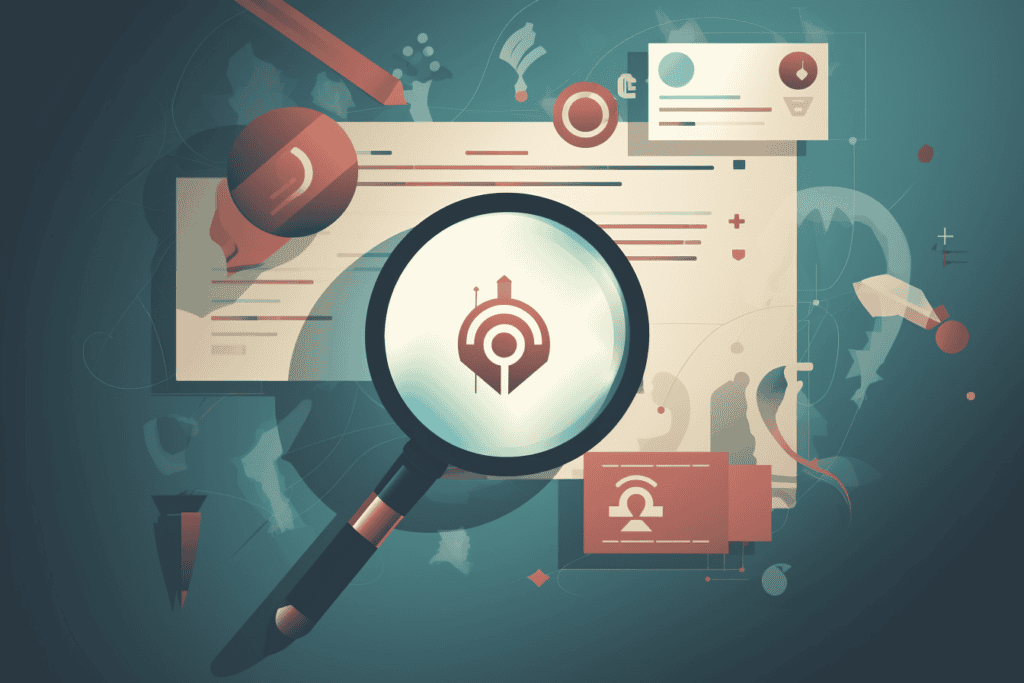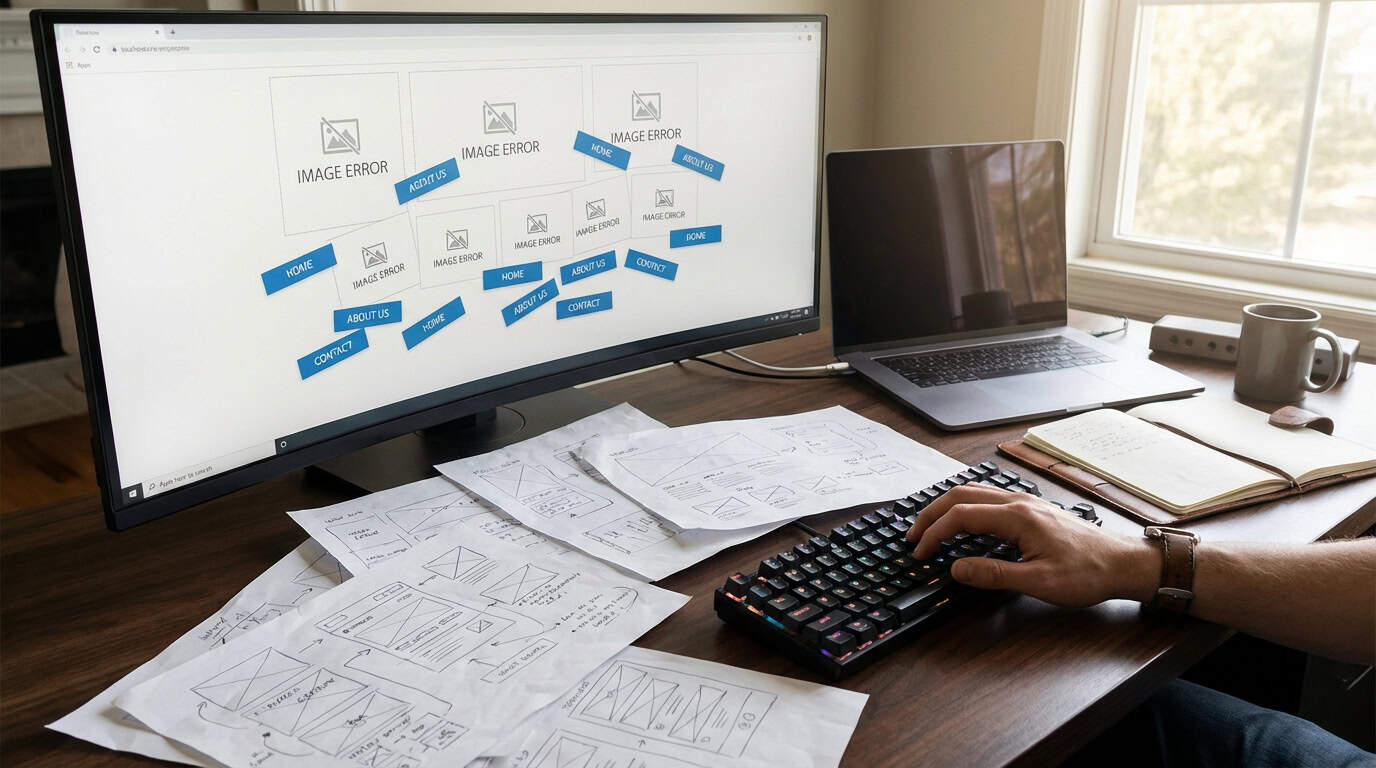If you’re serious about getting your WordPress website to rank higher in search engine results, then it’s time to get savvy with on-page optimization. This crucial aspect of SEO ensures that both users and search engines can easily understand the content and structure of your site, ultimately leading to better visibility online.
In this article, we’ll dive into some proven strategies for effective on-page optimization that will not only improve your rankings but also enhance user experience.
But first things first – what exactly is on-page optimization? Essentially, it refers to all the tweaks and adjustments you make within your website (as opposed to off-site elements such as backlinks) that help search engines read, index, and assign relevance to its various pages.
From choosing the right keywords and formatting titles correctly to optimizing images and ensuring smooth navigation – there are countless factors that contribute towards a well-optimized WordPress site.
So let’s roll up our sleeves and get started!
Selecting The Right Keywords
Selecting the right keywords is a crucial step in on-page optimization for your WordPress website. Striking the perfect keyword density balance can make all the difference when it comes to driving organic traffic and ranking higher in search engine results pages (SERPs).
To achieve this, you’ll need to focus not only on short-tail, high-competition keywords but also incorporate long tail keyword integration into your content strategy. Long tail keywords are more specific phrases with lower competition that can help drive targeted traffic to your site and improve overall SEO performance.
By focusing on both types of keywords, you’ll create well-rounded content that appeals to a wider audience while still catering to niche markets within your industry. Remember that finding the ideal blend of short-tail and long-tail keywords is an ongoing process – as trends change, so should your approach to selecting relevant terms for your target audience.
With these foundational principles in place, you’re ready to move forward with other essential elements of on-page optimization such as effective title and meta description formatting, which we will discuss next.
Effective Title And Meta Description Formatting
Now that you’ve nailed down the perfect keywords for your content, let’s shift our focus to another crucial aspect of on-page optimization: crafting effective title tags and meta descriptions. These elements not only play a vital role in enhancing search engine visibility but also entice users to click through to your website.
Title tag importance cannot be overstated as it is one of the first things both search engines and potential visitors see when they come across your site in SERPs (Search Engine Results Pages). An optimized title should include relevant keywords, convey the main idea of the page, and adhere to character length guidelines (usually under 60 characters) to avoid truncation by search engines.
Similarly, writing an enticing meta description can significantly increase your click-through rate from SERPs. Aim for a concise summary of your page’s content while incorporating targeted keywords and respecting the recommended meta description length (around 155-160 characters).
With these best practices in mind, you’re set up for success when it comes time to optimize images – which we’ll explore next with some powerful image optimization techniques.
Image Optimization Techniques
Imagine the frustration of waiting for a beautiful image to load on your screen, only to find that it’s pixelated or taking ages due to its huge file size. Don’t let this happen to your visitors!
Proper image optimization techniques can significantly improve user experience and keep viewers engaged with your content. One crucial method is image compression, which reduces the overall file size without sacrificing quality. This not only allows images to load faster but also saves valuable bandwidth for both you and your users.
Additionally, implement responsive design so that images adapt seamlessly across various devices and screen resolutions. By combining these techniques, you’ll strike the perfect balance between aesthetics and performance—ensuring a delightful browsing experience for all visitors.
With these vital aspects covered, we now move forward towards ensuring smooth site navigation.
Ensuring Smooth Site Navigation
Ensuring smooth site navigation is vital for providing an excellent user experience on your WordPress website.
To achieve this, you need to focus on creating a well-thought-out navigation menu design that allows users to easily find the content they are looking for. This includes having clear labels and categories, using dropdown menus when necessary, and ensuring mobile responsiveness so that your menus function perfectly across all devices.
With increasing numbers of users accessing websites through their smartphones, it’s now more important than ever to prioritize mobile responsiveness in your navigation menu design.
By implementing responsive designs that work seamlessly across different screen sizes and devices, you can ensure that visitors have a consistent browsing experience regardless of whether they’re using desktop or mobile platforms.
As we move forward with our on-page optimization strategies, let’s explore how implementing structured data markup can further enhance user experience and search engine visibility.
Implementing Structured Data Markup
Having covered the importance of smooth site navigation, let’s now delve into another significant aspect of on-page optimization – implementing structured data markup.
This indispensable feature enables search engines to better understand your content and display it more effectively in search results.
One way to implement structured data markup is by using a Schema plugin, which offers numerous benefits such as easy installation, customization options, and compatibility with various themes and plugins.
Rich snippet integration further enhances your website’s visibility in search engine result pages (SERPs) by presenting vital information like ratings, reviews or event details directly within the SERP listing itself.
Ultimately, investing time and effort into structured data markup can significantly improve your WordPress website’s performance in terms of attracting organic traffic and providing an enhanced user experience.
Frequently Asked Questions
How Can I Optimize My WordPress Website’s Loading Speed To Improve User Experience And Search Engine Rankings?
When it comes to optimizing your WordPress website’s loading speed, there are several factors that can have an impact on how quickly your site loads for users.
Some of the key speed impact factors include image optimization and caching, both of which can significantly improve your site’s performance.
To optimize images for faster loading times, you should consider resizing them, compressing their file size using tools like Smush or Imagify, and employing lazy-loading techniques to only display images when they’re needed.
Additionally, implementing a caching mechanism through plugins such as W3 Total Cache or WP Super Cache will help store static files in visitors’ browsers so that they don’t need to be downloaded every time someone visits your site.
By addressing these critical aspects of website loading speed, you’ll not only enhance user experience but also boost your search engine rankings as well!
What Are Some Best Practices For Optimizing The Content On My WordPress Website, Such As The Use Of Headings, Subheadings, And Formatting?
When optimizing the content on your WordPress site, it’s essential to focus on proper use of headings and subheadings as well as formatting.
First, conduct keyword research to identify relevant terms that users are searching for and incorporate them naturally into your headings (H1), subheadings (H2, H3), and throughout your content. This not only helps search engines understand what your page is about but also makes it easier for readers to navigate your content.
Additionally, pay attention to image optimization by compressing images to reduce file size without sacrificing quality and adding descriptive alt text for accessibility purposes.
Lastly, ensure that you use clear formatting with bullet points or numbered lists where appropriate, along with bold or italicized text for emphasis when necessary, creating a more visually appealing layout for both user experience and improved SEO performance.
How Can I Optimize My WordPress Website For Mobile Devices To Ensure A Seamless Browsing Experience For Users On All Devices?
To optimize your WordPress website for mobile devices and ensure a seamless browsing experience for users on all devices, it’s crucial to implement a mobile-friendly design using responsive themes.
Responsive themes automatically adjust the layout of your site according to the screen size and device being used, making navigation easy and content easily readable.
With more people accessing websites through smartphones and tablets, having a mobile-optimized site not only enhances user experience but also improves search engine rankings as Google prioritizes mobile-responsive sites in their search results.
Remember to test your site’s appearance on various devices and browsers to guarantee an optimal viewing experience for all visitors.
Are There Any Specific WordPress Plugins Or Tools That Can Help Me With On-Page Optimization And Overall Website Performance?
Yes, there are several WordPress plugins and tools specifically designed to help you with on-page optimization and overall website performance.
Some popular options include Yoast SEO, All in One SEO Pack, and Rank Math, which offer a wide range of features for improving your site’s WordPress SEO.
When choosing the right plugin for your needs, it’s important to consider factors such as ease of use, compatibility with your theme and other plugins, as well as the level of support provided by the developers.
A thorough plugin comparison can help ensure that you select the best tool for enhancing your website’s on-page optimization, ultimately resulting in better search engine rankings and improved user experience.
How Do I Track The Success Of My On-Page Optimization Efforts And Make Data-Driven Decisions To Further Improve My WordPress Website’s Search Engine Rankings?
To track the success of your on-page optimization efforts and make data-driven decisions for improving your WordPress website’s search engine rankings, it’s essential to monitor key performance indicators (KPIs) and use analytics tools.
Begin by conducting thorough keyword research to identify relevant keywords that your target audience is searching for, and then optimize your metadata accordingly.
Google Analytics or other similar platforms can provide you valuable insights into user behavior, traffic sources, and engagement metrics.
Additionally, using SEO plugins like Yoast SEO or RankMath will help you analyze individual pages’ performance and offer suggestions for further improvements.
By continuously analyzing this data and making informed adjustments to your content strategy, you’ll be able to refine your on-page optimization tactics and ultimately boost your website’s search engine visibility.
Conclusion
In conclusion, optimizing your WordPress website is essential not only for improving user experience but also boosting search engine rankings.
By implementing best practices such as proper content formatting and mobile optimization, you’re taking the necessary steps to ensure a seamless browsing experience.
Don’t forget to leverage the numerous plugins and tools available specifically for on-page optimization in WordPress.
Continuously track the success of your efforts to make data-driven decisions that will further enhance your website’s performance and rankings.