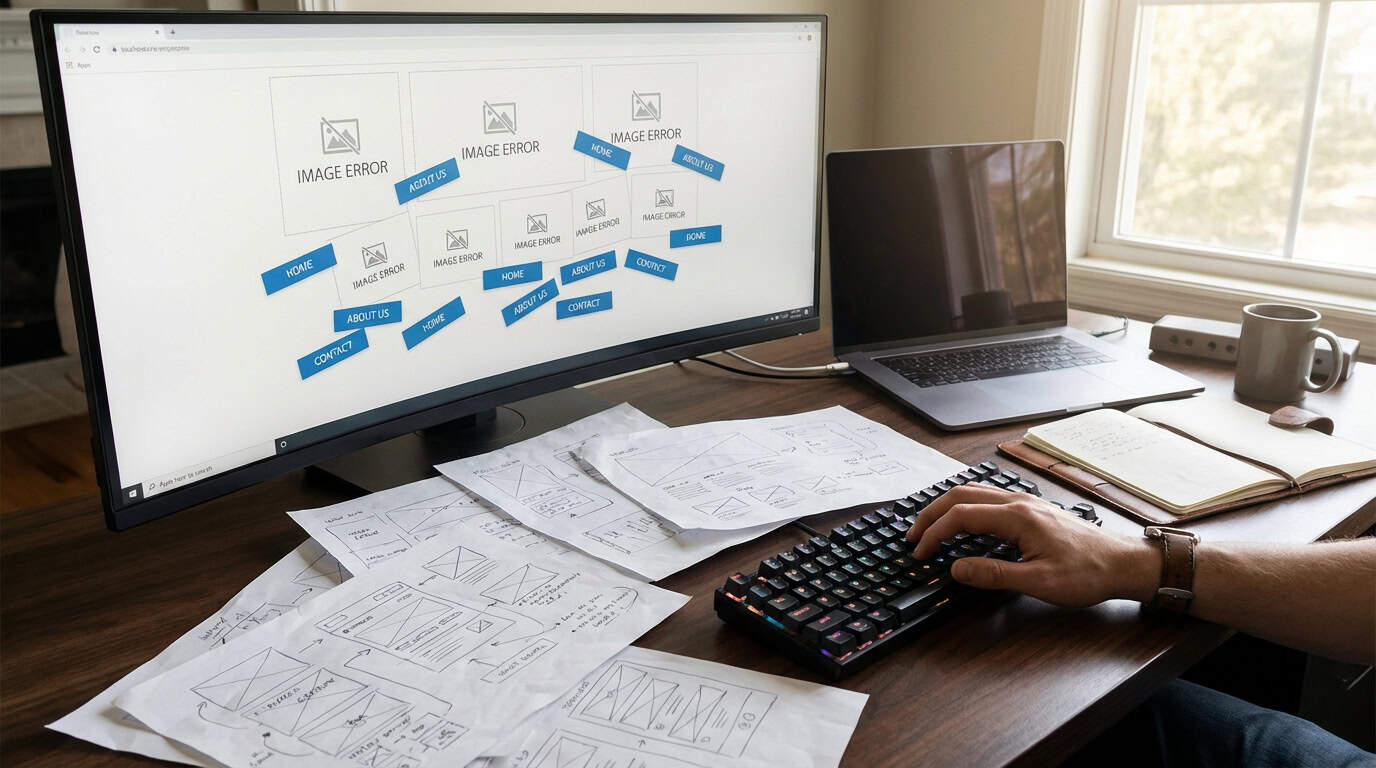Are you looking to maximize your content management in WordPress? Look no further!
In this article, we will provide you with expert tips to help you streamline your workflow, optimize your SEO, and measure your content performance.
With the use of WordPress plugins and best practices for organizing your content, you'll be able to enhance your content management and improve your visibility.
Don't miss out on these valuable insights!
Key Takeaways
- Establish a clear and logical hierarchy for organizing content
- Utilize WordPress plugins to customize templates and improve user experience
- Optimize SEO by conducting thorough keyword research and strategically incorporating keywords
- Utilize analytics to track content performance and make informed decisions for content strategy optimization
Best Practices for Organizing Your Content
To maximize the effectiveness of your content management in WordPress, follow these best practices for organizing your content.
Implementing content categorization strategies and content tagging techniques will help you keep your content organized and easily accessible.
First, establish a clear and logical hierarchy for your categories. Use broad categories to encompass your main topics and then create subcategories for more specific topics. This will make it easier for users to navigate your site and find the content they're looking for.
Second, utilize tags to further classify and label your content. Tags provide additional information and make it easier for search engines to index your content. Be consistent and use relevant tags that accurately describe the content.
Streamlining Workflow and Collaboration
Improving communication is essential for effective content management in WordPress. By integrating third-party tools such as project management software and communication platforms, you can streamline your workflow and ensure efficient collaboration among team members.
These tools provide a centralized platform for assigning tasks, setting deadlines, and tracking progress. They also allow for real-time communication, enabling team members to collaborate seamlessly and share feedback.
With the ability to integrate third-party tools directly into your WordPress site, you can eliminate the need for constant switching between different platforms, saving time and improving productivity.
Leveraging WordPress Plugins for Enhanced Content Management
Improve your content management in WordPress by utilizing plugins for enhanced functionality. WordPress plugins are powerful tools that can help you customize templates and improve the user experience on your website. With the right plugins, you can easily add new features and functionalities to your WordPress site, without the need for coding or technical expertise.
Here is a table showcasing some popular WordPress plugins that can enhance your content management experience:
| Plugin Name | Functionality | Benefits |
|---|---|---|
| Yoast SEO | SEO optimization | Improve search engine rankings |
| Elementor | Drag-and-drop page builder | Design and customize templates easily |
| WPForms | Contact form builder | Create and manage user-friendly forms |
| Akismet | Anti-spam protection | Prevent spam comments and form submissions |
Optimizing SEO for Improved Content Visibility
To maximize the visibility of your content, use effective SEO strategies and ensure that your WordPress site is optimized for search engines.
Start by conducting thorough SEO keyword research to identify the most relevant and high-ranking keywords for your content. This will help you understand what your target audience is searching for and allow you to optimize your content accordingly.
Once you have identified your keywords, incorporate them strategically throughout your content, including in titles, headings, meta descriptions, and throughout the body of your text.
Additionally, focus on on-page optimization techniques such as optimizing your URLs, using descriptive alt tags for images, and creating a user-friendly site structure.
Utilizing Analytics to Measure Content Performance
Track the analytics of your WordPress site to gain valuable insights into the performance of your content.
Measuring engagement and tracking conversions are essential for understanding how well your content is resonating with your audience and driving desired actions. By analyzing metrics such as page views, bounce rate, time on page, and click-through rates, you can identify which pieces of content are performing well and which ones need improvement.
With this data, you can make informed decisions to optimize your content strategy and drive better results.
Additionally, tracking conversions allows you to measure the effectiveness of your call-to-actions and determine if your content is successfully driving users to take desired actions, such as signing up for a newsletter or making a purchase.
Utilizing analytics in WordPress is a powerful tool for maximizing the performance of your content.
Frequently Asked Questions
How Can I Effectively Manage My Media Files in WordPress?
To effectively manage your media files in WordPress, implement effective organization strategies and security measures. This ensures easy access to your files and protects them from unauthorized access or loss.
What Are Some Tips for Improving the Accessibility of My Content in WordPress?
To improve the accessibility of your content in WordPress, focus on improving readability and enhancing user experience. Use clear and concise language, break up text with headings and bullet points, and ensure proper formatting for easy navigation.
Are There Any Recommended Strategies for Handling User-Generated Content in WordPress?
You can effectively handle user-generated content in WordPress by implementing strategies for moderating comments and handling spam. These steps will ensure a safe and engaging environment for your audience.
How Can I Ensure Consistent Branding Across My WordPress Site?
To ensure consistent branding across your WordPress site, employ effective WordPress branding strategies. This will help maintain a cohesive visual identity, reinforce your brand message, and enhance the overall user experience.
Are There Any Recommended Methods for Managing and Organizing WordPress Templates and Themes?
To manage and organize your templates and themes in WordPress, follow these expert tips. Use a consistent naming convention, categorize templates and themes, and utilize a theme management plugin for easy access and updates.
Conclusion
To maximize content management in WordPress, follow best practices for organizing your content.
Streamline workflow and collaboration.
Leverage plugins for enhanced management.
Optimize SEO for improved visibility.
Utilize analytics to measure performance.
By implementing these expert tips, you can efficiently manage your content and ensure its success on WordPress.