Hey there! Looking to boost your WordPress SEO? You’re in the right place.
In this beginner’s guide, I’ll share some key strategies to help you improve your website’s visibility and rankings on search engines.
We’ll cover everything from optimizing your content and utilizing SEO plugins to improving site speed and implementing best practices.
So, if you’re ready to take your WordPress SEO to the next level, let’s dive in!
Key Takeaways
- Enhancing website visibility and rankings on search engine result pages
- Increasing organic traffic and attracting potential visitors
- Optimizing meta tags, using relevant keywords, creating high-quality content, and improving website speed and performance
- Staying updated with the latest WordPress SEO techniques and continuously optimizing the website
What is WordPress SEO?
WordPress SEO refers to the process of optimizing your WordPress site to improve its visibility in search engine results. SEO, or Search Engine Optimization, involves a series of practices designed to enhance the organic traffic to your website by making it easier for search engines like Google to find, index, and rank your content.
WordPress is a popular platform for building websites because of its user-friendly interface and flexibility. However, simply using WordPress does not guarantee good search engine rankings. To maximize your site’s visibility, you need to apply SEO strategies tailored to WordPress.
Importance of WordPress SEO

One of the key reasons why WordPress SEO is important is because it helps improve my website’s visibility and rankings on search engine result pages. Implementing effective WordPress SEO techniques and strategies can significantly enhance the chances of my website appearing higher in search engine rankings.
By optimizing my website for search engines, I can increase the organic traffic and attract more potential visitors. WordPress SEO involves various techniques such as optimizing meta tags, using relevant keywords, creating high-quality content, and improving website speed and performance.
A well-executed WordPress SEO strategy can help me target specific keywords, improve user experience, and ultimately boost my website’s visibility and rankings. It’s crucial to stay updated with the latest WordPress SEO techniques and continuously optimize my website to stay ahead of the competition and attract more organic traffic.
6 WordPress SEO Best Practices
Improving your WordPress site’s SEO is essential for driving traffic and improving visibility in search engine results. Here are five best practices to help you optimize your WordPress site effectively:
1. Optimizing WordPress Content
I frequently optimize my WordPress content to improve my website’s SEO. Optimizing your content is crucial for increasing your website’s visibility and attracting more organic traffic.
Here are some key strategies that I use for optimizing my WordPress content:
- Conducting keyword research: Before creating any content, I perform thorough keyword research to identify relevant keywords and phrases that my target audience is searching for. This helps me optimize my content around these keywords and improve its chances of ranking higher in search engine results.
- On-page optimization: I make sure to optimize the title tags, meta descriptions, and headings of my WordPress posts and pages. By including target keywords in these elements, I can improve the visibility and relevance of my content to search engines.
- Optimizing content structure: I ensure that my content is well-structured and easy to read. This includes using proper headings, subheadings, and bullet points to break up the text and make it more scannable for both users and search engines.
- Using internal and external links: I strategically include internal links to other relevant pages on my website and external links to authoritative sources. This helps search engines understand the context of my content and improves its credibility.
- Content Tips:
- Use keyword-rich headings and subheadings.
- Write detailed, informative, and original content.
- Regularly update and refresh old content to keep it relevant.
2. Utilizing WordPress SEO Plugins
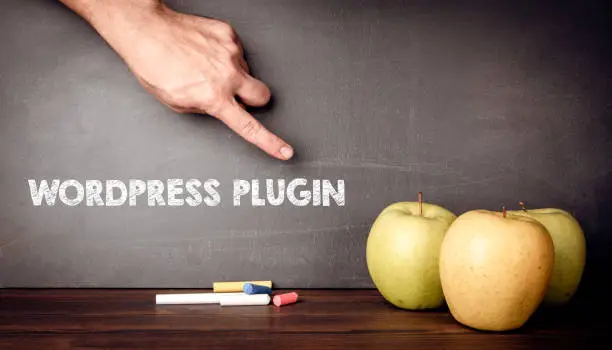
To optimize my WordPress SEO, I rely on the use of powerful WordPress SEO plugins. These plugins offer a range of benefits and drawbacks, making it crucial to choose the right one for your website.
One of the key benefits of using WordPress SEO plugins is that they provide a user-friendly interface, allowing you to easily optimize your website for search engines. Additionally, these plugins offer features such as keyword optimization, XML sitemap generation, and social media integration, which can significantly improve your website’s visibility and ranking on search engine results pages.
However, it’s important to note that not all WordPress SEO plugins are created equal. Therefore, it’s recommended to compare different plugins based on factors such as user reviews, features, and compatibility with your website’s theme and plugins.
3. Improving WordPress Site Speed
When it comes to optimizing my WordPress SEO, improving WordPress site speed is a crucial step in enhancing the overall performance of my website. Slow loading times can lead to high bounce rates and lower search engine rankings.
To improve my WordPress site speed, I focus on the following:
- WordPress Caching: Implementing a caching plugin like W3 Total Cache or WP Super Cache helps to generate static HTML files of my website, reducing the load on the server and improving page load times.
- Image Optimization: I compress and optimize images on my website using tools like Smush or EWWW Image Optimizer. This reduces the file size without compromising image quality, resulting in faster loading times.
- Minimize CSS and JavaScript: I combine and minimize CSS and JavaScript files to reduce the number of HTTP requests and improve site speed.
- Content Delivery Network (CDN): By using a CDN like Cloudflare, I distribute my website’s content across multiple servers, reducing the distance between the user and the server and improving loading times.
4. Optimize Your Permalinks
Permalinks are the URLs of your web pages and posts. By default, WordPress generates permalinks with a date and post ID, which may not be SEO-friendly. It’s best to customize them to include relevant keywords that describe the content of the page. To do this, go to Settings > Permalinks in your WordPress dashboard and select the “Post name” option. This makes your URLs clean, readable, and keyword-rich, which helps search engines understand what your content is about.
Example:
Instead of: https://example.com/?p=123
Use: https://example.com/wordpress-seo-tips
5. Use SEO-Friendly Themes
The theme you choose can significantly impact your site’s SEO. Opt for a theme that is lightweight, fast, and designed with SEO best practices in mind. SEO-friendly themes are typically coded to be clean and optimized for speed, ensuring that your site loads quickly and performs well. Additionally, responsive themes that adapt to various screen sizes are essential, as mobile-friendliness is a key ranking factor.
Tips for Choosing a Theme:
- Look for themes that mention SEO optimization.
- Check for responsive design capabilities.
- Test the theme’s speed using tools like Google PageSpeed Insights.
6. Optimize Your Images
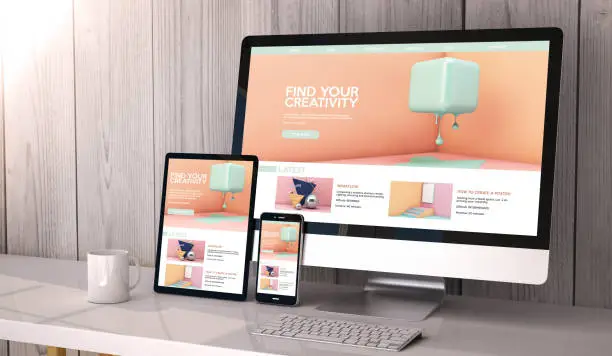
Images enhance the visual appeal of your content but can also slow down your website if not optimized properly. Large, uncompressed images can negatively affect your site’s loading speed, which is a critical SEO factor. To optimize your images, use compression tools or plugins that reduce file sizes without compromising quality. Additionally, use descriptive file names and alt tags with relevant keywords to help search engines understand the context of the images.
Image Optimization Steps:
- Compress images using tools like TinyPNG or Smush.
- Use descriptive filenames (e.g.,
wordpress-seo-guide.jpg). - Add alt text to describe the image and include relevant keywords.
Implementing WordPress SEO Best Practices
After improving my WordPress site speed, it’s important to now focus on implementing WordPress SEO best practices. Effective SEO strategies play a crucial role in driving organic traffic to your website and improving its visibility on search engine result pages (SERPs).
One of the key components of SEO is keyword research. By conducting thorough keyword research, you can identify the relevant keywords and phrases that your target audience is using to search for content similar to yours. This allows you to optimize your website’s content, meta tags, and headings to align with these keywords and increase your chances of ranking higher in search results.
Additionally, implementing other SEO best practices such as optimizing your URLs, creating high-quality and engaging content, and building quality backlinks can further improve your website’s visibility and organic rankings.
Conclusion
Optimizing your WordPress site for SEO is crucial for improving your online visibility, attracting more visitors, and ultimately growing your business. By following these best practices—optimizing permalinks, using SEO-friendly themes, installing SEO plugins, creating high-quality content, and optimizing images—you can set a solid foundation for better search engine rankings.
At Dig Designs, we understand the complexities of WordPress SEO and offer comprehensive website management services to help you succeed. Whether you need ongoing SEO support, site optimization, or complete website management, our team of experts is here to ensure your WordPress site performs at its best. Let us help you take your online presence to the next level with effective, tailored SEO strategies. Contact us today to learn more about our services!
Frequently Asked Questions
How Can I Track the Effectiveness of My WordPress SEO Efforts?
I track the effectiveness of my WordPress SEO efforts by analyzing tracking metrics and measuring success. It’s important to monitor keyword rankings, organic traffic, and conversion rates to understand the impact of my SEO strategy.
Can I Use Multiple SEO Plugins on My WordPress Site?
Yes, you can use multiple SEO plugins on your WordPress site. However, it’s important to ensure compatibility between them and follow best practices. This will help you optimize your website effectively and avoid any conflicts or performance issues.
What Are Some Common SEO Mistakes to Avoid When Optimizing WordPress Content?
Some common SEO mistakes to avoid when optimizing WordPress content include neglecting keyword research, not optimizing meta tags and headings, ignoring mobile optimization, and forgetting to regularly update and optimize content.
Are There Any Specific WordPress Themes That Are More Seo-Friendly Than Others?
Yes, there are specific WordPress themes that are more SEO-friendly than others. When optimizing WordPress for SEO, it’s important to choose themes that are designed with best practices in mind for better search engine visibility.
How Often Should I Update My WordPress Site to Maintain Good SEO Rankings?
To maintain good SEO rankings, it’s important to update my WordPress site at an optimal frequency. I can use SEO plugins for comparison and analysis to determine the best update schedule for my site.



