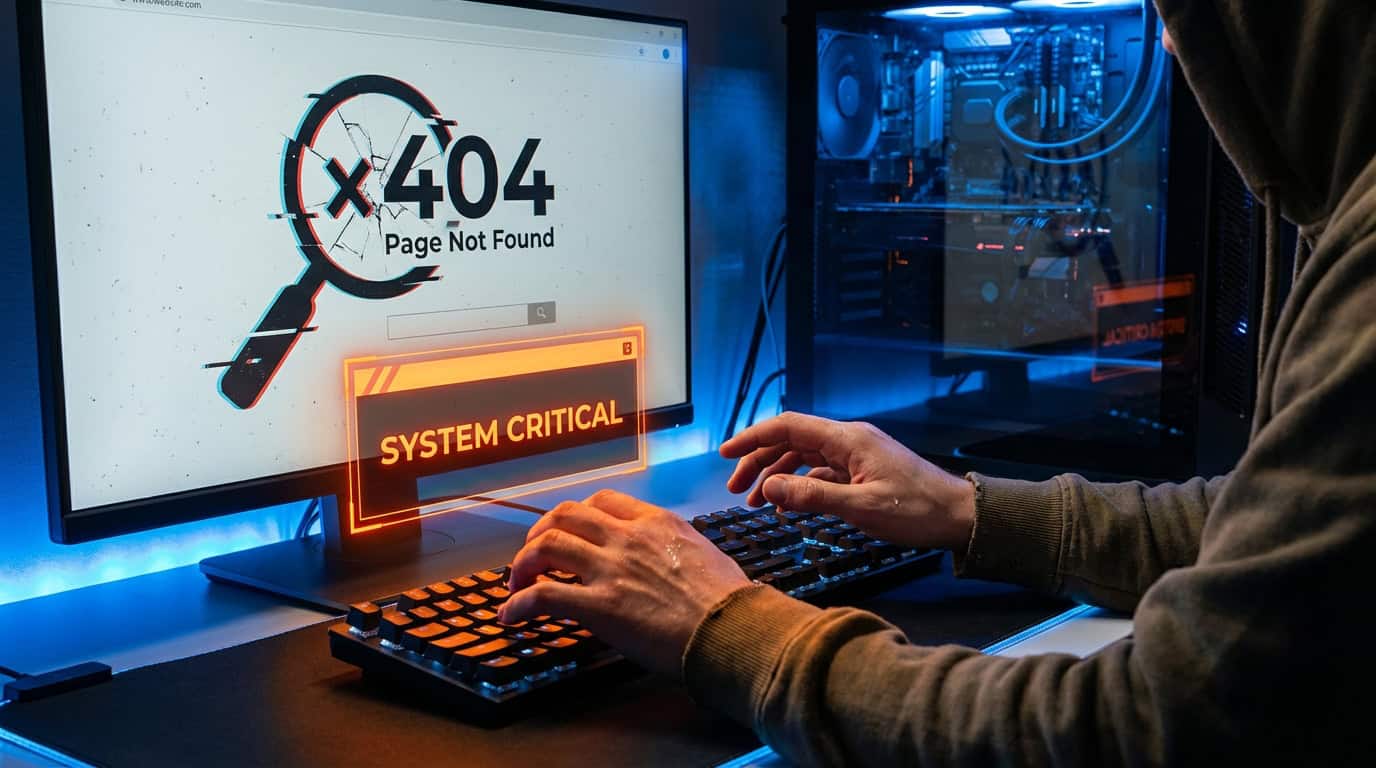Are you tired of waiting for your WordPress site to load? Do you wish your site was faster?
There are many reasons why your site might be slow loading times. But most of these problems can be fixed with just a few simple changes. In this post, we’ll go over the common causes as well as the ways to fix WordPress slow loading times.
What are the common reasons for slow loading times of your WordPress site?
Slow loading times of your WordPress website are one of the most frustrating things for webmasters.
It happens to everyone, especially those who run websites with heavy content such as blogs, eCommerce sites, news portals, etc.
So, what causes slow loading times of your website? And how can you fix it? Let’s find out.

1. Too Many Plugins
Plugins are small programs that add functionality to your website. They come bundled with themes, but you can install plugins separately too.
There are thousands of plugins available online and each plugin has its own set of features. Some plugins are useful, others are useless. But installing unnecessary plugins may cause slow loading times.
2 . Poorly Optimized Images
Images are one of the biggest factors affecting loading speeds. There are two main problems with images:
First, they are big files. Most images are bigger than 1MB, and larger images take longer to download.
Second, they are often poorly optimised. That means they contain unnecessary code that slows down image downloads.
3. Slow Database Connection Speed
WordPress stores information about your website in a MySQL database. Every time you visit a page, WordPress needs to connect to your database to retrieve the necessary information.
A slow connection between your computer and the database can lead to slow loading times.
4. Bad Caching Settings
Caching settings determine whether your website should be cached or not. By default, WordPress caches everything. However, you can change these settings to prevent caching specific parts of your website.
For example, you can disable caching for posts, comments, categories, tags, custom fields, and taxonomies.
5. Heavy Content
Heavy content refers to anything that requires a lot of bandwidth to display. Examples include videos, audio clips, slideshows, and galleries.
When you upload a video file to your website, it automatically gets converted into several smaller files. These files are then uploaded to your server.
Each of these files is compressed individually. Therefore, uploading a single video file can result in multiple requests to your server.
How do you fix common issues that cause slow loading times?
There are several things you can do to optimize WordPress for faster page loads. Here are five tips to help you achieve this goal.

1. Use CDN Services
CDNs (content delivery networks) allow websites to deliver static files such as images, CSS, JavaScript, and HTML to users much quicker than hosting these resources directly on your website. This speeds up the overall user experience.
Using a CDN service is an effective way to speed up WordPress. If you don’t currently use a CDN service, you may want to consider using one. There are many services available, including Cloudflare, MaxCDN, Amazon S3, and others.
2. Optimize Images For Speed
Images are often the largest file size on a web page. Therefore, optimizing images for speed is a key step towards improving page load times.
Optimization involves compressing images and removing unnecessary image data. Compression reduces the amount of space required to store an image.
Image optimization tools include TinyPNG, ImageOptim, and GIMP. These tools are available for Windows, Mac OS X, and Linux platforms.
3. Reduce Database Load Time
Database queries are another common source of slow page loads. Reducing database load time can significantly improve page load times.
Reduce database load time by minimizing database calls. Minimize database calls by caching frequently used information.
You can cache information like post titles, category names, tag names, and other similar items. You can also cache the results of database queries.
4. Remove Unnecessary Plugins
Plugins are small programs that extend the functionality of WordPress. Some plugins add features to your site, while others provide additional security.
However, some plugins can slow down your website. The most common culprits are poorly coded plugins.
If you’re having trouble with plugin performance, try disabling them temporarily. Then, re-enable only those plugins that you need.
If you find that certain plugins aren’t working properly, or if they’re causing problems, remove them from your site.
5. Improve Server Performance
Your server’s performance will have a significant impact on how fast your site loads.
Improve server performance by upgrading your server software. Your host should be able to assist you with this process.
Why is it important to resolve slow loading times of your WordPress site?

Slow page loads are one of the most frustrating things for users. They don’t understand why the website takes longer to load than expected.
In this article, we’ll discuss why resolving slow loading times of your website is important.
1. Increase User Engagement
Users expect websites to load fast. Slow loading times cause frustration among visitors. Users tend to abandon sites that take too long to load.
So, if you want to increase user engagement, you need to resolve slow loading times.
2. Improve SEO Performance
Search engines like Google rank pages based on speed. Pages with faster loading times appear higher in search results.
Pages with slower loading times appear lower in search results.
This means that resolving slow loading times improves your SEO performance.
3. Reduce Bounce Rate
Bounce rate refers to the percentage of visitors who visit a single web page and immediately leave.
Reducing bounce rates helps improve conversions. Visitors who see a slow loading time are more likely to leave the site.
Resolving slow loading times reduces bounce rates.
4. Improve Conversion Rates
Conversion rates refer to the number of visitors who complete a desired action after visiting your site.
When visitors see slow loading times, they are more likely to leave your site.
Resolving these issues improves conversion rates.
5. Improve Customer Experience
Customer experience refers to the overall impression of your customer service.
Customers will feel frustrated when they encounter slow loading times. They won’t come back to your site again.
Resolving slow loading times ensures that your customers receive excellent customer service.
Conclusion
Resolving slow loading speeds is an essential part of improving your website’s performance.
You can use the tips mentioned above to resolve slow loading times quickly.
If you need assistance for your WordPress site, contact us today!