Are you tired of the same old WordPress platform? Looking to break free and explore alternative platforms to WordPress? Well, you’re in luck! We’ve done the research and testing to bring you the best WordPress alternatives that will ignite your rebel spirit and take your website design to new heights.
While WordPress has been a popular choice for many website owners, it’s time to step outside the box and discover the world of possibilities that await you. From easy-to-use builders to attractive SEO tools, these alternative platforms offer everything you need to create a stunning website without the limitations of WordPress.
So, let’s dive into the exciting realm of WordPress alternatives and find the perfect platform that suits your rebellious nature!
Key Takeaways:
- Explore alternative platforms to WordPress for a fresh and unique website design.
- Discover free features, easy-to-use builders, and attractive SEO tools offered by these alternatives.
- Consider Wix, GoDaddy, Square Online, Webflow, Site123, and Pagecloud as top choices for your rebellious web design journey.
- Free website builders can be a cost-effective option to get started with web design.
- Choose the best WordPress alternative based on your specific needs and goals.
Wix – Best overall website builder with a wide range of free features
When it comes to finding the best overall website builder among the WordPress alternatives, look no further than Wix. With its user-friendly interface and extensive array of free features, Wix empowers you to create a professional-looking website without any coding knowledge. Whether you’re a blogger, entrepreneur, or small business owner, Wix offers everything you need to design a stunning website that stands out from the crowd.
One of the key advantages of Wix is its customizable designs. With hundreds of templates to choose from, you can easily find a layout that aligns with your brand and vision. Wix also offers an intuitive drag-and-drop editor, allowing you to effortlessly add and arrange elements on your website according to your preferences.
With essential features like SEO tools, Wix helps you optimize your website for better search engine visibility. This is crucial for driving organic traffic to your site and attracting potential customers or readers. Additionally, Wix provides a free plan that includes up to 500MB of storage and bandwidth. This gives you ample room to showcase your content and engage with your audience.
If you’re looking for the best overall website builder with a wide range of free features, Wix is the ideal choice. It combines ease of use, customizable designs, and essential tools to help you create a stunning website that truly represents your brand.
Table: Comparing the Free Features of Wix and WordPress
| Features | Wix | WordPress |
|---|---|---|
| Drag-and-drop editor | ✓ | ✓ |
| Customizable designs | ✓ | ✓ |
| SEO tools | ✓ | ✓ |
| Free plan | ✓ | ✗ |
| Storage and bandwidth | Up to 500MB | N/A |
As seen in the above table, Wix provides several free features that are not available with WordPress. These features, combined with Wix’s ease of use and customizable designs, make it the best overall website builder among the WordPress alternatives. Whether you’re starting a blog, an online store, or a portfolio website, Wix offers the tools and flexibility you need to create a stunning online presence.
GoDaddy – Best for getting online quickly for free
If speed and simplicity are your top priorities, look no further than GoDaddy. This popular website builder offers an easy-to-use interface that allows you to get your website online quickly and effortlessly. With GoDaddy’s free plan, you can create a basic online presence without any upfront costs. It’s the perfect option for those who want to establish their online presence in no time.
GoDaddy’s ADI (Artificial Design Intelligence) builder makes the process even more seamless. By answering a few simple questions, you can have a professional-looking website up and running in no time. Plus, GoDaddy provides attractive SEO tools to help you optimize your site and increase your online visibility.
In addition to its user-friendly interface, GoDaddy also offers reliable customer support. Whether you have questions or need assistance with your website, their support team is there to help you every step of the way. Take advantage of their live chat, phone support, or extensive knowledge base to ensure a smooth website-building experience.
| Pros | Cons |
|---|---|
| Quick and easy website setup | Limitations compared to paid plans |
| Free plan allows for basic online presence | Limited customization options |
| ADI builder for effortless website creation | No custom domain with free plan |
| Attractive SEO tools for increased visibility | Advertising on free plan |
GoDaddy Support Options
- Live chat support: Get assistance in real-time
- Phone support: Speak directly to a support representative
- Extensive knowledge base: Access helpful articles and tutorials
“With GoDaddy’s user-friendly interface and speedy setup, I was able to get my website online in no time. Their free plan allowed me to establish a basic online presence without any upfront costs. The ADI builder made it even easier to create a professional-looking website without any coding knowledge. Plus, the attractive SEO tools helped me optimize my site for search engines. I highly recommend GoDaddy for anyone looking to get online quickly and effortlessly.” – Happy GoDaddy User
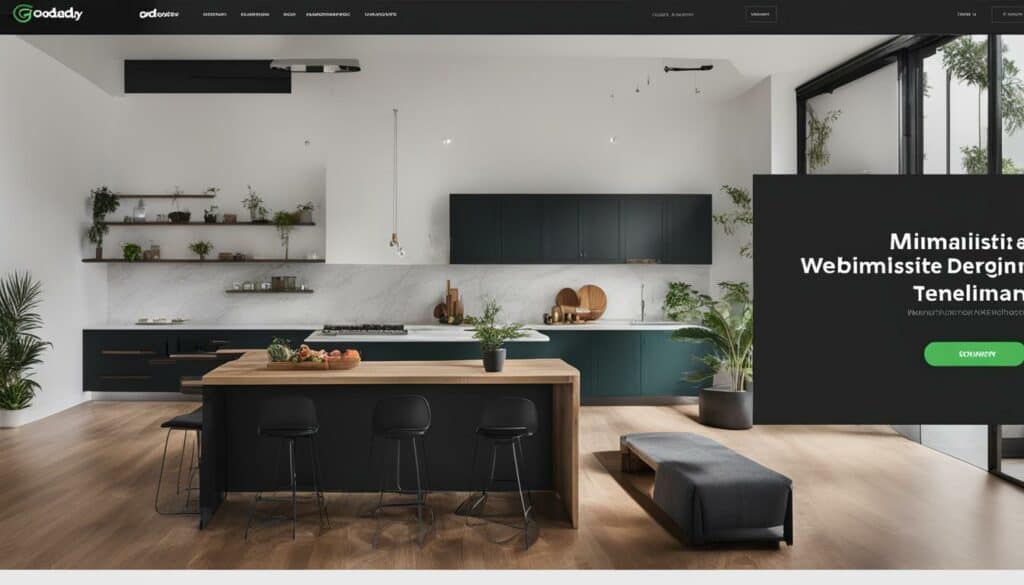
Square Online – Best for Selling Online for Free
Square Online is the ideal choice for individuals and businesses looking to establish an ecommerce website without any upfront costs. With its free plan, you can create a professional-looking online store and start selling products online in no time. Square Online not only provides attractive website templates but also offers extensive options for customization to match your brand identity.
One of the standout features of Square Online is its robust ecommerce capabilities. You can easily manage inventory, process payments securely, and even offer delivery or pickup options for your customers. Additionally, Square Online integrates seamlessly with Square’s payment processing system, making it a convenient choice for businesses already using Square for their point-of-sale needs.
Another advantage of Square Online is its built-in SEO tools. You can optimize your online store’s visibility in search engine results to attract more organic traffic and potential customers. With Square Online, you don’t need to worry about the technical aspects of online selling. The platform handles all the backend operations, allowing you to focus on growing your business.
Table: Square Online Features
| Feature | Details |
|---|---|
| Free Plan | Create and sell products online without any upfront costs |
| Ecommerce Capabilities | Manage inventory, process payments, and offer delivery or pickup options |
| Customization | Choose from attractive templates and customize your online store to match your brand |
| SEO Tools | Optimize your store’s visibility in search engine results |
| Integration with Square | Seamlessly connect your online store with Square’s payment processing system |
Webflow – Best free plan with limited ads
When it comes to website builders, Webflow stands out as one of the best options for those seeking a free plan with limited ads. With its visually appealing designs and powerful editor, Webflow offers a unique combination of aesthetics and functionality. While the free plan does come with some ads, they are minimal and do not detract from the overall user experience.
One of the key advantages of Webflow is its advanced customization features. Users have the ability to create highly tailored websites, making it a favorite among designers and developers. The platform also offers seamless integration with other tools, allowing for even greater flexibility and creativity in website creation.
Although there are some limitations with the free plan, such as a cap on the number of pages and limited access to certain features, Webflow provides an excellent starting point for individuals and businesses looking to experiment with web design. The platform’s intuitive interface and robust support resources make it easy to learn and navigate, even for beginners.
Webflow’s Free Plan: Features and Limitations
Below is a breakdown of the key features and limitations of Webflow’s free plan:
| Features | Limitations |
|---|---|
|
|
Overall, Webflow’s free plan with limited ads is an excellent choice for individuals and businesses who prioritize design and customization. With its advanced features and user-friendly interface, Webflow empowers users to create stunning websites that leave a lasting impression.
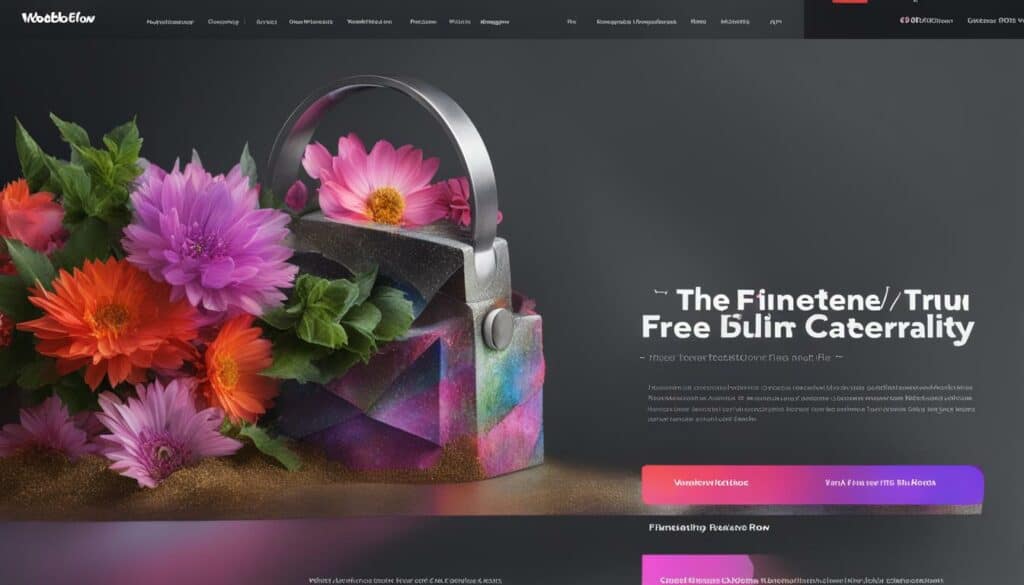
Conclusion
So, you’re ready to break free from the traditional CMS and explore alternative options for your website design? Look no further! There are several exciting WordPress alternatives that offer unique features and capabilities to help you create a stunning online presence.
Wix, GoDaddy, Square Online, Webflow, Site123, and Pagecloud are among the top choices when it comes to free website builders. Each platform has its own strengths, whether it’s the wide range of free features, the ability to sell products online for free, or the visually appealing designs.
While free website builders may have limitations, they are an excellent starting point for individuals and businesses exploring web design options. You can test the waters, unleash your creativity, and get your website up and running without breaking the bank.
So, consider your specific needs and goals. Whether you’re looking for an alternative CMS or simply want to try out a new website builder, these options provide you with the tools you need to succeed in the online world. It’s time to embrace your rebel spirit and take your website to the next level!
FAQ
What are the top WordPress alternatives?
The top WordPress alternatives are Wix, GoDaddy, Square Online, Webflow, Site123, and Pagecloud.
What features do these alternatives offer?
These alternatives offer a wide range of free features, easy-to-use builders, attractive SEO tools, and the ability to sell products online for free.
Are there any limitations with free website builders?
Free website builders may have limitations such as displaying ads or lacking ecommerce tools, but they are a cost-effective option to explore and get started with web design.
Why is Wix rated as the best overall website builder?
Wix offers a wide range of free features, customizable designs, easy drag-and-drop editing tools, and essential features like SEO tools. It is known for its user-friendly interface and the ability to create professional-looking websites without any coding knowledge.
What makes GoDaddy a popular choice?
GoDaddy is a popular choice for its easy-to-use ADI builder, attractive SEO tools, speedy setup, and reliable customer support. Its free plan allows users to create a basic online presence without any upfront costs.
Why is Square Online considered the best choice for selling products online?
Square Online is one of the few platforms that offer a free plan with ecommerce capabilities. Users can create a professional-looking online store, manage inventory, process payments, and more. It also provides attractive website templates and options for customization.
What makes Webflow a great choice for design and flexibility?
Webflow is known for its visually appealing designs and powerful editor. Despite limited ads on its free plan, it provides advanced features for customization and integration with other tools, making it ideal for those who prioritize design and flexibility.



