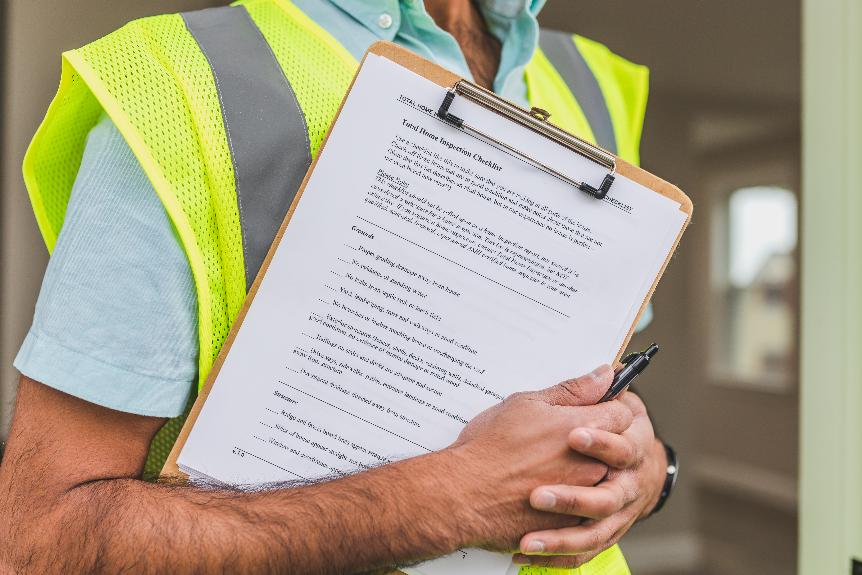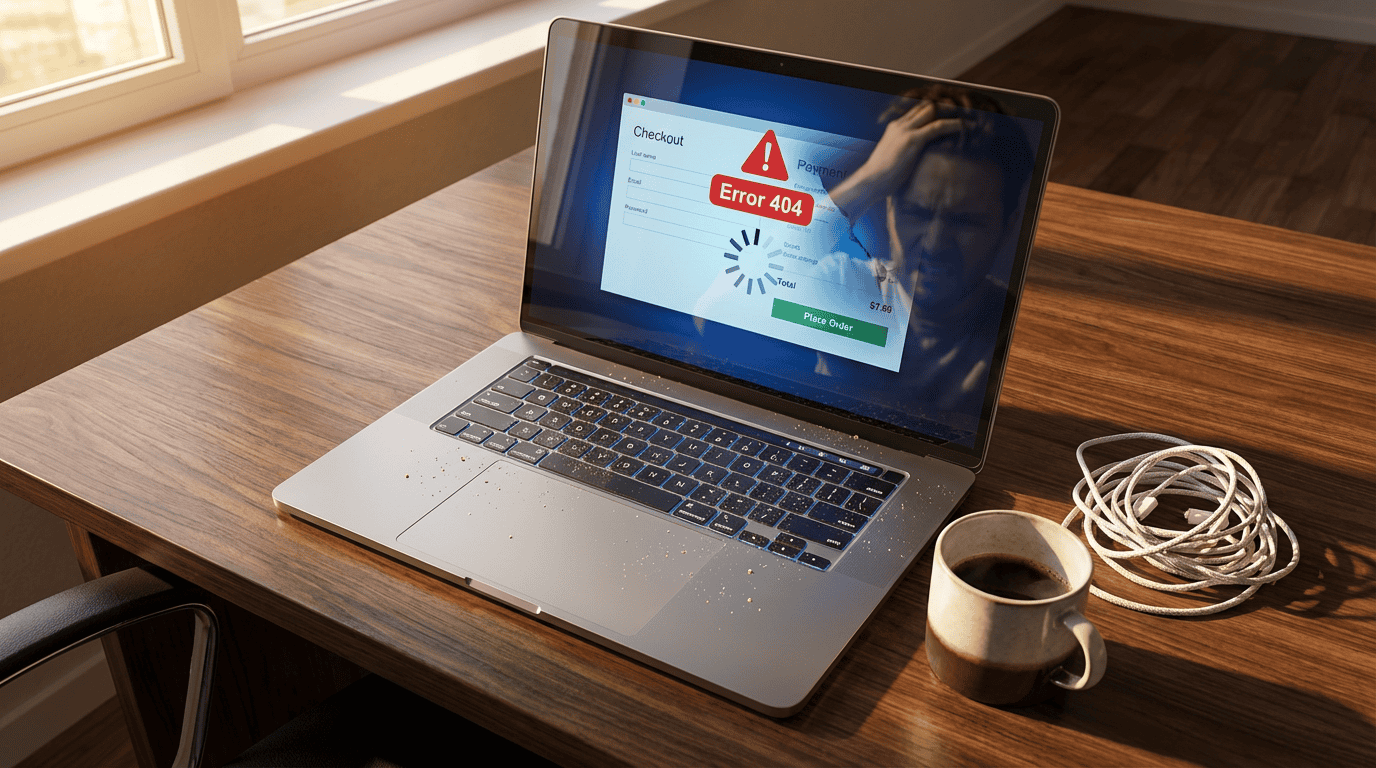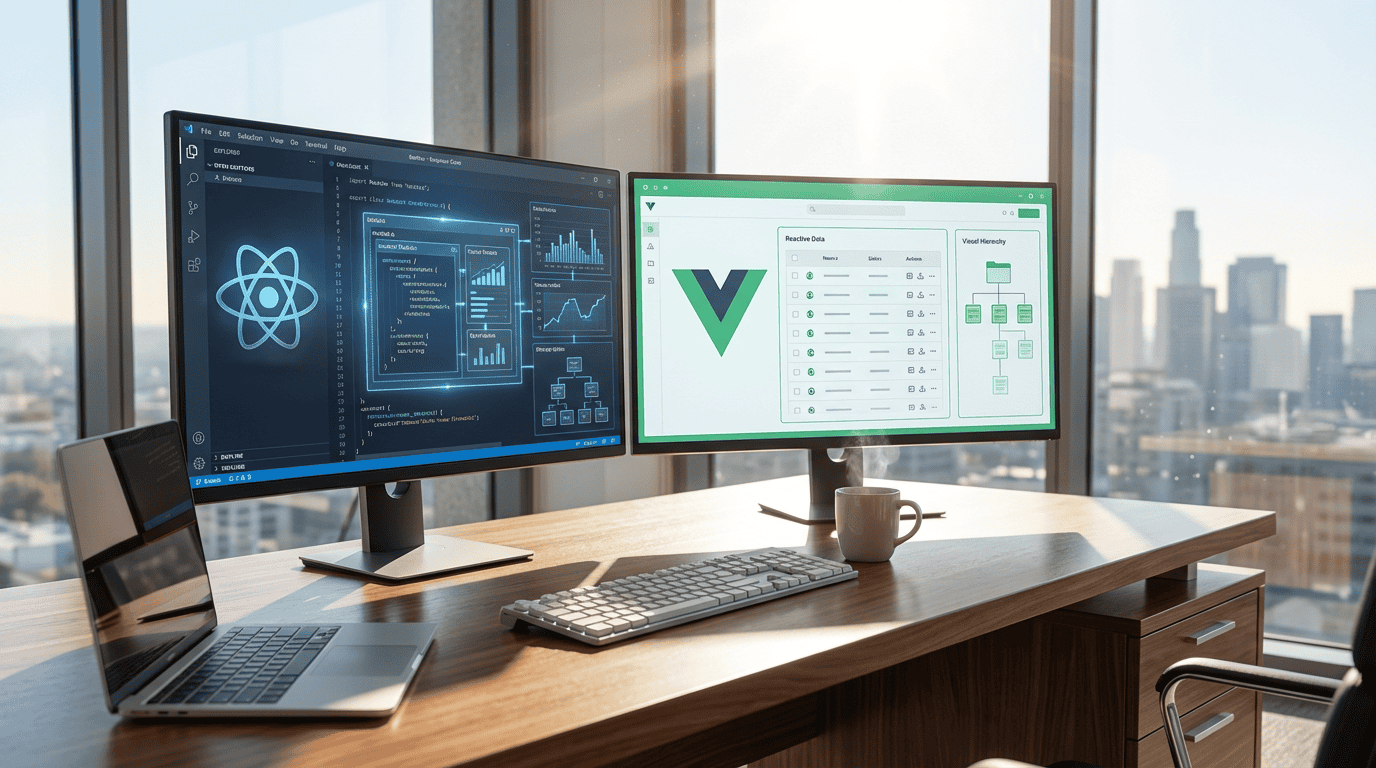As a website owner, I understand the importance of keeping my WordPress site secure. That's why I've created a handy security audit checklist to ensure the safety of my website.
In this article, I will walk you through the steps to follow for a thorough security audit. From updating core WordPress files to securing user accounts and setting proper file permissions, you'll gain the knowledge and tools to protect your WordPress website from potential threats.
Key Takeaways
- Regularly update the core WordPress software, themes, and plugins to ensure the latest security patches, bug fixes, and compatibility with the latest WordPress version.
- Use strong, unique passwords and enable two-factor authentication (2FA) for added security.
- Set the most restrictive file and directory permissions to limit access to sensitive files.
- Implement a robust backup and recovery plan to quickly restore the website in case of cyber attacks, data breaches, or accidental deletions.
Core WordPress Updates
To maintain the security of my WordPress website, I regularly update the core WordPress software. This ensures that I've the latest security patches and bug fixes, keeping my website safe from potential vulnerabilities.
Updating the core WordPress software is a straightforward process. I simply navigate to the Updates section in the WordPress dashboard and click on the 'Update Now' button. WordPress will then automatically download and install the latest version.
It's crucial to stay up to date with these updates, as they not only enhance security but also improve performance and add new features. I make it a point to check for updates on a regular basis and install them as soon as they become available.
Theme and Plugin Updates
I regularly update the themes and plugins on my WordPress website to ensure its safety and optimal performance. Keeping the themes and plugins up to date is crucial for maintaining the security of the website. Here are three important reasons why I prioritize theme and plugin updates:
- Security patches: Developers often release updates to fix security vulnerabilities in themes and plugins. By regularly updating them, I ensure that any known security issues are patched, reducing the risk of my website being compromised by hackers.
- Bug fixes and improvements: Updates also include bug fixes and performance improvements. By staying up to date, I can ensure that my website is running smoothly and efficiently, providing a better experience for my visitors.
- Compatibility with WordPress core: As WordPress evolves, it's important to keep the themes and plugins aligned with the latest version of the core software. Regular updates ensure that everything works seamlessly together, preventing any compatibility issues that could affect the functionality of my website.
Password and User Account Security
When it comes to ensuring the safety of my WordPress website, one crucial aspect that cannot be overlooked is the security of passwords and user accounts. A strong password policy is essential to protect against unauthorized access. Here are some best practices to follow:
| Best Practices | Explanation |
|---|---|
| Use strong, unique passwords | Avoid using common passwords or easily guessable information like birthdays or names. Use a combination of uppercase and lowercase letters, numbers, and special characters. |
| Enable two-factor authentication (2FA) | This adds an extra layer of security by requiring a second form of verification, such as a code sent to your phone, in addition to your password. |
| Regularly update and rotate passwords | Change passwords periodically and avoid reusing them across multiple accounts. Consider using a password manager to securely store and generate unique passwords. |
| Limit user privileges | Grant the minimum level of access necessary for each user to prevent unauthorized actions or data breaches. |
File and Directory Permissions
One aspect that directly impacts the security of my WordPress website is the proper management of file and directory permissions.
It's crucial for me to ensure that the right permissions are set for all files and directories on my website to prevent unauthorized access and potential security breaches.
Here are three key considerations when it comes to file and directory permissions:
- Restrictive Permissions: I need to set the most restrictive permissions possible to limit access to sensitive files and directories. This means giving read, write, and execute permissions only to the necessary users and groups.
- Regular Auditing: I should regularly audit my file and directory permissions to identify any potential vulnerabilities or misconfigurations. This will help me identify and fix any permissions that may have been set incorrectly.
- Regular Updates: It's essential to keep my WordPress installation and plugins up to date, as updates often include security patches. This will help me mitigate any potential security risks associated with file and directory permissions.
Backup and Recovery Plan
Implementing a robust backup and recovery plan is essential for safeguarding the security and integrity of my WordPress website. In the event of a cyber attack, data breach, or accidental deletion, having a reliable backup and recovery system ensures that I can restore my website to its previous state quickly and efficiently. To illustrate the importance of this plan, here is a table showcasing the potential consequences of not having a backup and recovery plan in place:
| Scenario | Consequence | Emotional Response |
|---|---|---|
| Website hacked | Loss of customer trust, damage to reputation | Anxiety, frustration |
| Data loss | Irretrievable loss of important information | Panic, desperation |
| Accidental deletion | Loss of valuable content and media | Regret, disappointment |
| Server failure | Downtime, loss of business opportunities | Stress, financial loss |
| Plugin/theme compatibility | Website malfunctions, poor user experience, decreased SEO | Frustration, annoyance |
Frequently Asked Questions
How Can I Protect My WordPress Website From Malware and Hackers?
I protect my WordPress website from malware and hackers by regularly updating plugins and themes, using strong passwords, enabling two-factor authentication, and installing a security plugin like Wordfence. Vigilance and staying informed are key.
What Are Some Common Security Vulnerabilities in WordPress Websites?
Some common security vulnerabilities in WordPress websites include outdated software, weak passwords, insecure themes and plugins, and lack of regular updates and backups. These can leave your website susceptible to malware and hacker attacks.
Is It Necessary to Use a Security Plugin for WordPress?
Yes, it is necessary to use a security plugin for WordPress. Without one, your website is vulnerable to various security threats. A security plugin adds an extra layer of protection and helps prevent attacks.
How Often Should I Update My WordPress Themes and Plugins?
I update my WordPress themes and plugins regularly to ensure the latest security patches are applied. It's a crucial step in keeping my website safe from vulnerabilities and potential attacks.
What Steps Can I Take to Ensure the Security of My Website's Backups?
To ensure the security of my website's backups, I can follow these steps: 1) Regularly back up my WordPress site. 2) Store the backups in a secure location. 3) Encrypt the backups for added protection.