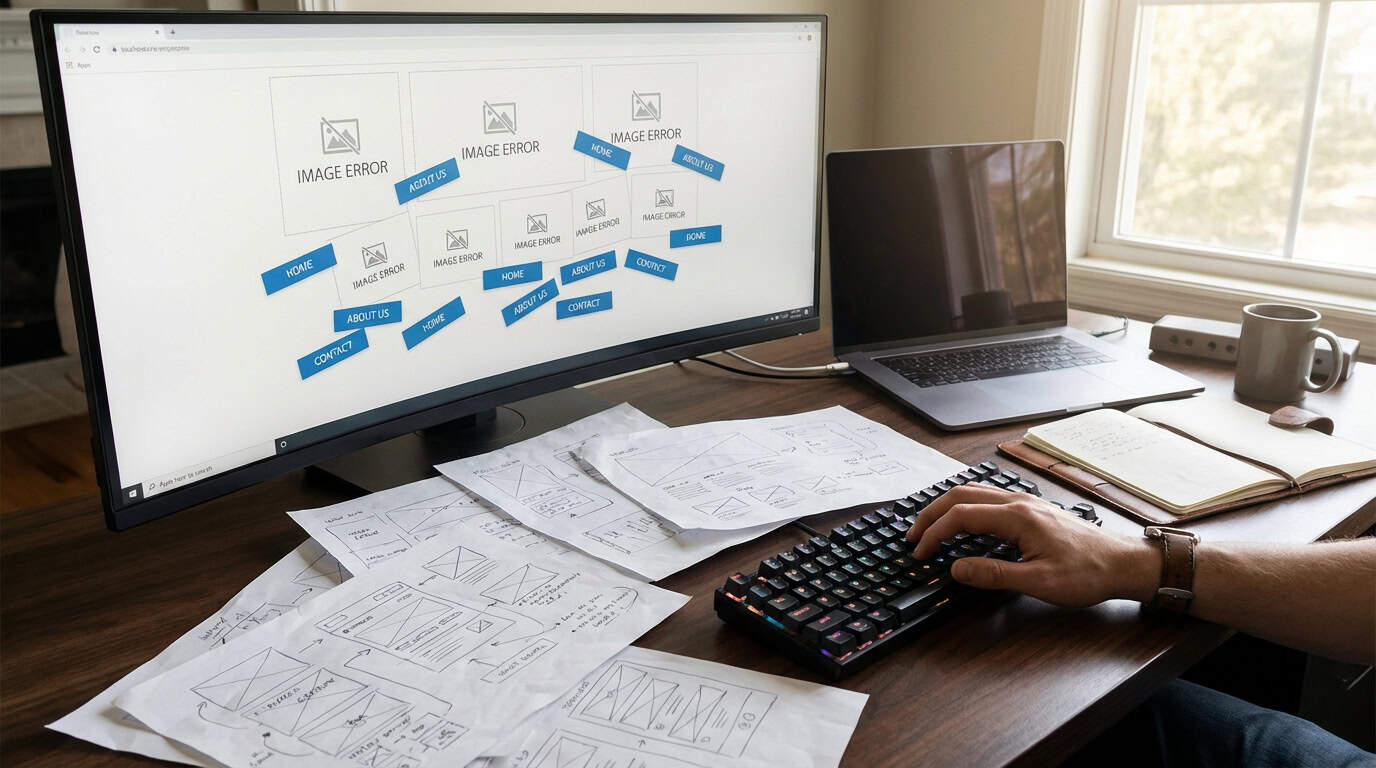Are you ready to dive into the world of WordPress Multisite development?
This complete guide will demystify the process and equip you with the knowledge you need to tackle this powerful feature.
From setting up your network to managing sites and users, we'll cover it all.
Plus, we'll explore customizing themes and plugins and share best practices for seamless development.
Get ready to unlock the full potential of WordPress Multisite!
Key Takeaways
- WordPress Multisite allows efficient management of multiple websites from a single installation.
- Setting up and maintaining a WordPress Multisite network requires technical expertise and careful planning.
- WordPress Multisite allows for the creation of a site hierarchy with a main site and multiple sub-sites.
- Customizing themes and plugins in WordPress Multisite allows for unique user experiences and improved performance.
Understanding WordPress Multisite: An Overview
In this section, you'll get a comprehensive overview of WordPress Multisite. WordPress Multisite is a powerful feature that allows you to manage multiple websites from a single installation.
One of the main benefits of using WordPress Multisite is the ability to efficiently manage and update multiple websites from one central location. This saves time and effort, especially for organizations with numerous websites.
However, implementing and maintaining a WordPress Multisite network can present challenges. One challenge is the initial setup, which requires technical expertise and careful planning. Additionally, maintaining the network can be complex, as updates and changes made to one website can affect the entire network.
It's important to regularly monitor and troubleshoot any issues that may arise. Despite these challenges, the benefits of using WordPress Multisite for managing multiple websites make it a valuable tool for organizations looking to streamline their website management process.
Setting Up a WordPress Multisite Network
To set up a WordPress Multisite network, you'll need to follow a few simple steps.
First, ensure that you have a fresh installation of WordPress.
Then, access your wp-config.php file and enable the Multisite feature by adding a few lines of code.
Next, log in to your WordPress dashboard and navigate to the Network Setup page. Here, you can configure the network settings by choosing between subdomains or subdirectories for your network structure.
Once you've made your selection, click on the Install button to create the network.
Finally, follow the provided instructions to update your wp-config.php and .htaccess files.
It's important to note that network administration and troubleshooting common issues may require advanced knowledge of WordPress and server configurations.
Managing Sites and Users in WordPress Multisite
You can easily manage sites and users in WordPress Multisite by using the built-in network administration tools and features.
WordPress Multisite allows you to create a site hierarchy, where you can have a main site and multiple sub-sites under it. As a network administrator, you have full control over these sites and can easily manage them from a central location.
You can add new sites, delete existing ones, and even customize each site individually. Furthermore, you can assign user roles and permissions to control who can access and manage the sites within your network.
With user roles such as super admin, administrator, editor, author, and subscriber, you can give different levels of access to users based on their responsibilities. This allows for efficient management and organization of your WordPress Multisite network.
Customizing Themes and Plugins for WordPress Multisite
To customize themes and plugins for WordPress Multisite, you can leverage the flexibility of the platform and the power of its network-wide functionality. Customizing templates and styles for WordPress Multisite allows you to create a unique and cohesive user experience across all sites within your network.
By modifying the templates and styles, you can tailor the appearance and layout of your sites to match your specific needs and branding. This can be done by editing the theme files directly or by creating child themes for each site.
Additionally, optimizing performance for WordPress Multisite is crucial to ensure smooth operation and fast loading times. This can be achieved by implementing caching mechanisms, optimizing database queries, and utilizing content delivery networks (CDNs) to distribute static assets efficiently.
Best Practices for WordPress Multisite Development
One important best practice for WordPress Multisite development is to regularly update plugins and themes for optimal performance and security. By keeping your plugins and themes up to date, you can ensure that you have the latest features, bug fixes, and security patches. This helps to improve the overall performance and stability of your WordPress Multisite network.
In addition to regular updates, there are other best practices you should follow to optimize performance and enhance security in WordPress Multisite development. Consider the following table:
| Best Practice | Description |
|---|---|
| Use a caching plugin | Caching plugins can significantly improve the speed and performance of your WordPress Multisite network by storing static versions of your pages. |
| Optimize database queries | By optimizing your database queries, you can reduce the load on your server and improve the response time of your website. |
| Implement a Content Delivery Network (CDN) | A CDN helps to distribute your website's static files across multiple servers, improving page load times for users around the world. |
| Enable a firewall | A firewall can help protect your WordPress Multisite network from malicious attacks by filtering out harmful traffic. |
| Implement strong user authentication | Use strong passwords and enable two-factor authentication to prevent unauthorized access to your WordPress Multisite network. |
Following these best practices will ensure that your WordPress Multisite development is optimized for performance and security.
Frequently Asked Questions
How Can I Migrate an Existing WordPress Website to a WordPress Multisite Network?
To migrate an existing WordPress website to a WordPress multisite network, you can benefit from the centralized management and shared resources. Follow a step-by-step guide to set up the network and use the migration plugin to transfer your site seamlessly.
Can I Have Different Themes for Each Site in a WordPress Multisite Network?
Yes, you can customize themes for each site in a WordPress multisite network. By managing user roles and permissions, you can give site administrators the ability to choose and customize themes specific to their site's needs.
Is It Possible to Restrict Certain Plugins From Being Activated on Specific Sites Within a WordPress Multisite Network?
Yes, it is possible to restrict certain plugins from being activated on specific sites within a WordPress multisite network. However, it's important to consider the pros and cons of using WordPress multisite for managing multiple websites and follow best practices for managing and maintaining the network.
Can I Use Different Domain Names for Each Site in a WordPress Multisite Network?
Yes, you can use subdomains instead of domain names for each site in a WordPress multisite network. The pros include easier management and branding opportunities, but cons include potential SEO challenges and additional setup complexities.
Is It Possible to Have a Separate Database for Each Site Within a WordPress Multisite Network?
Yes, it is possible to have a separate database for each site within a WordPress multisite network. However, there are pros and cons to consider. Managing user roles and permissions can be done using built-in WordPress multisite functionality.
Conclusion
In conclusion, WordPress Multisite is a powerful tool for managing multiple websites within a single installation.
This guide has provided a comprehensive overview of Multisite, from setting up the network to managing sites and users.
Additionally, it has explored customizing themes and plugins, as well as best practices for development.
By following these guidelines, you can confidently navigate the world of WordPress Multisite and create efficient and scalable websites.