Hackers are everywhere these days. They’re not just attacking websites anymore – they’re targeting mobile apps, IoT devices, and even your car!
It’s important to understand how hackers work before you can protect yourself from them. There are different types of security vulnerabilities. Some are obvious, while others are not. In this post, we will cover the most common types of security vulnerabilities and how to prevent them hackers from doing them to your website.
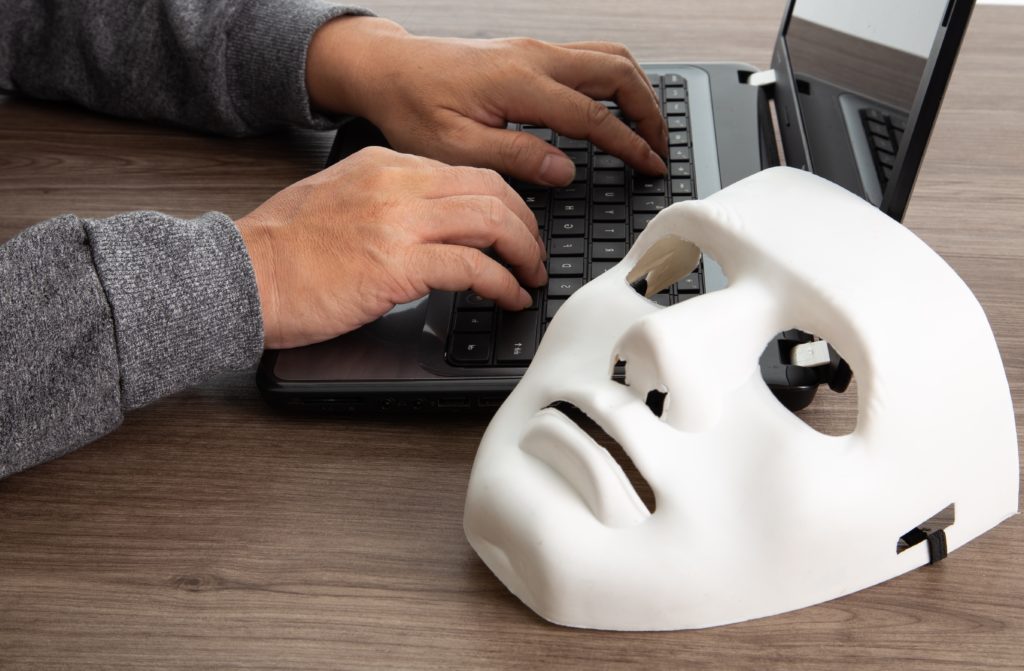
What are security vulnerabilities?
Security vulnerabilities are weaknesses in software programs that hackers exploit to gain access to sensitive information. Hackers use these exploits to steal credit card numbers, passwords, bank account details, social security numbers, and other personal information.
Hackers often target websites because they’re popular and offer valuable content. They may also be interested in stealing intellectual property (IP), such as copyrighted music, movies, books, and software.
What are the types of security vulnerabilities?
Security threats are everywhere these days. Hackers are constantly trying to break into our computers, steal our data, and cause havoc.
So, what exactly are the types of security issues? What are the most common ones?
1. Malware
Malware is short for malicious software. This refers to programs designed to harm your computer without your permission.
There are two main categories of malware: viruses and worms. Viruses are self-replicating programs that infect your computer and replicate themselves until they reach a certain level. Worms are similar to viruses, except that they don’t need to be manually installed. Instead, they automatically download and install themselves onto your computer.
Both viruses and worms can damage your files and slow down your system. They can also open back doors that allow others to access your personal information.
Viruses and worms can come in various forms, such as email attachments, instant messages, websites, and downloads.
Most viruses and worms are used to steal money or personal information. However, some can be used to attack your computer. For example, a virus called Conficker was designed to steal banking credentials.
2. Phishing
Phishing is a form of cybercrime. Cybercriminals send fake emails pretending to be legitimate companies asking users to provide sensitive information.
These emails often contain links to sites that appear to be real, but actually redirect users to fraudulent websites. Once users enter their login details, the criminals collect valuable information.
This information can include bank account numbers, passwords, social security numbers, credit card numbers, and other private information.
Phishers can target anyone, whether they are businesses or individuals. However, they usually focus on small businesses and organizations because they believe they are easier targets.
Phishing attacks are very effective because they fool users into thinking they’re dealing with a trusted company.
3. Ransomware
Ransomware is a type of malicious program that locks your computer so you can no longer access your files. It does this by encrypting your files.
The ransomware displays a warning screen telling you that your files are encrypted unless you pay a ransom.
Payment methods vary depending on the type of ransomware. Some require payment via prepaid debit cards, gift cards, wire transfers, or cryptocurrency.
Other ransomware requires payment via PayPal, Venmo, or Google Wallet.
Ransomware is becoming increasingly popular because it allows cybercriminals to extort money from unsuspecting users.
However, once you’ve paid the ransom, the criminals usually release your files.
Unfortunately, paying ransoms doesn’t always guarantee that your files will be released. Sometimes, the criminals simply hold your files hostage until you pay again.
4. Identity Theft
Identity theft is a type of fraud that involves stealing someone else’s personal information.
This includes things like names, addresses, dates of birth, driver’s license numbers, social security numbers, and credit card numbers.
Identity thieves use stolen information to commit fraud. They may apply for loans or lines of credit under someone else’s name.
Or they may create counterfeit checks and deposit them into accounts belonging to someone else.
5. Email Spamming

Email spamming is sending out mass amounts of unwanted emails.
It’s considered a nuisance, but it can cause serious problems for businesses.
Spammers send millions of unsolicited emails every day. And they’re getting better at it.
In fact, spammers now use automated bots to send out hundreds of emails per second.
These bots are programmed to find email addresses and send out spam.
How do you keep your site safe from security vulnerabilities?
Security is one of the most important aspects of any website. If hackers find a vulnerability in your site, they can steal information, deface pages, or worse.
So how do you protect yourself against these threats?

1. Use HTTPS Everywhere
HTTPS stands for Hypertext Transfer Protocol Secure. It is a protocol used to transfer data securely between two computers. If your site does not use HTTP, it means that any visitor can view your page source code.
This makes it easier for hackers to find weaknesses in your site. They may be able to identify potential flaws in your web pages and exploit them.
HTTPS encrypts your traffic, preventing third parties from viewing your content. It also prevents malicious software such as viruses and malware from infecting your visitors’ computers.
By using HTTPS everywhere, you can ensure that your users are protected from cybercriminals.
2. Update Software Regularly
Updating software regularly keeps your computer safe from threats. Security updates fix bugs and vulnerabilities in programs. These issues allow attackers to hack into your system.0
Software companies release regular updates to patch holes in their products. Updating your software ensures that you don’t miss out on critical fixes.
3. Disable Unnecessary Features
Some features on your website can actually harm your security. For example, adding comments to your posts can expose your personal information.
Disable unnecessary features on your website. Remove unwanted plugins and add-ons. Some of these features can cause problems for your site.
For instance, WordPress plugins can slow down your site speed.
4. Monitor User Activity
Monitor user activity on your site. Hackers often target popular websites. By monitoring user activity, you can detect suspicious behavior.
Use tools such as Google Analytics to monitor user activity. This tool allows you to see how visitors interact with your site.
It provides insights about your audience, allowing you to better understand their needs.
Google Analytics also shows you how much money each visitor spent on your site. This gives you valuable insight into what types of ads drive revenue.
5. Back Up Files Frequently
Backups are essential to keeping your data safe.
Backups should occur frequently, especially after installing major upgrades to your computer.
Backups allow you to restore deleted files, recover corrupted documents, and save your settings.
Backups also provide peace of mind. They let you know that if something happens to your computer, you can easily retrieve your data.
6. Be Vigilant About Spam
Spammers are constantly looking for ways to trick people into giving them their private details.
They often target email addresses that are associated with social media profiles.
Be careful about clicking links in emails. Always double check where the link leads before opening it.
Don’t click on links in unsolicited messages.
7. Protect Your Computer From Malware
Malicious software known as ransomware locks your screen until you pay a ransom. Hackers demand payment in Bitcoin to unlock your computer.
Ransomware is becoming increasingly common. In fact, there were 1.2 million infections reported last year alone.
Protecting yourself from ransomware requires installing anti-malware software. Anti-malware scans suspicious files before opening them.
Anti-malware programs detect viruses, worms, Trojans, rootkits, keyloggers, adware, and other forms of malware.
Some anti-malware programs also block dangerous websites. Other features include automatic updates, scheduled scans, and real-time alerts.
8. Restrict Access to Sensitive Data
Restricting access to sensitive data prevents unauthorized people from accessing it.
For example, restrict access to financial records so that only authorized employees can view them.
Restrict access to confidential customer information so that only authorized personnel can read it.
9. Be Careful What You Download
Downloading malicious content is a big problem for computers. Malicious downloads can lead to viruses, spyware, adware, and ransomware.
Make sure you download files from reputable sources. Avoid downloading files from untrustworthy sites.
10. Consider Hiring A Professional Web Designer
A professional web designer can help you create a website that looks great and functions well.
Web designers have years of experience creating attractive websites. They can also help you choose colors, fonts, layouts, and graphics that work together.
More than that, they will also help protect your website. They know what you should or should not do. For example, they can install security plugins that prevent hackers from stealing your personal information.
Work with us!
If you need assistance in keeping your website secure, contact us today. We’ll be happy to discuss how we can help.



