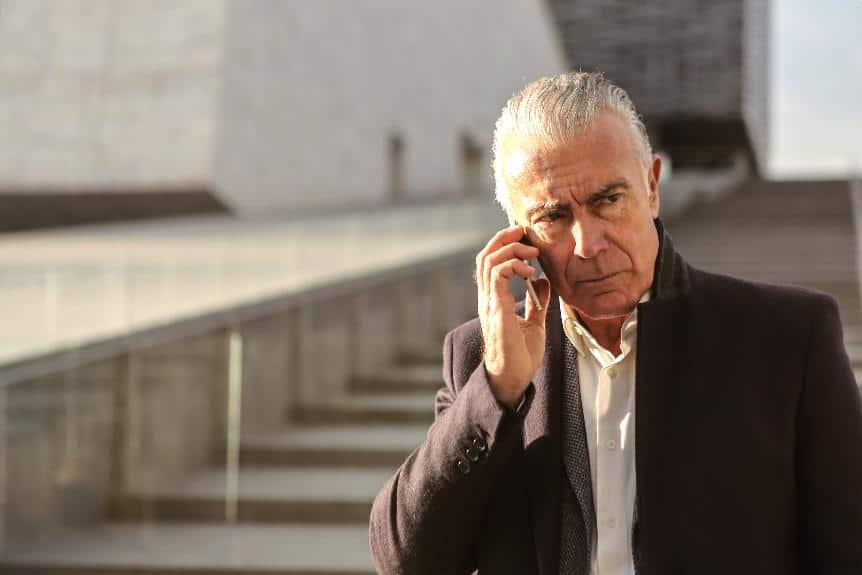Are you looking to build a mobile-responsive WordPress site?
In this article, we will guide you through simple steps to create a website that adapts seamlessly to mobile devices.
You'll learn how to:
- Plan your site
- Choose the right theme for mobile optimization
- Customize it for mobile devices
- Optimize content and images for mobile viewers.
By following these steps, you'll be well on your way to launching a fully responsive WordPress site.
Key Takeaways
- Mobile-first design approach ensures optimal user experience
- Choosing a responsive and user-friendly theme is crucial
- Customizing your WordPress site for mobile devices is important
- Optimizing content and images for mobile viewers is necessary
Planning Your Mobile-Responsive WordPress Site
First, you need to determine the number of pages you want on your mobile-responsive WordPress site.
Mobile responsiveness is of utmost importance in today's digital age, with more and more people accessing the internet through their mobile devices. This is why adopting a mobile-first design approach is crucial. By prioritizing mobile users, you ensure that your website adapts seamlessly to different screen sizes and provides an optimal user experience.
Planning your mobile-responsive WordPress site involves considering the layout and functionality of each page, ensuring that they're designed to be easily navigated and interacted with on mobile devices. It's essential to identify the key content and features that need to be included on each page, while also keeping in mind the limitations and constraints of mobile devices.
Choosing the Right Theme for Mobile Optimization
To ensure mobile optimization, you should select a theme that is responsive and user-friendly. When choosing a mobile theme, there are several design considerations to keep in mind. First, the theme should be responsive, meaning it adjusts seamlessly to different screen sizes and resolutions. This ensures that your website looks great on any device, from smartphones to tablets. Additionally, the theme should have a clean and intuitive layout, with easy-to-navigate menus and buttons. This will enhance the user experience and make it easier for visitors to find what they're looking for. Lastly, consider the loading speed of the theme. A fast-loading theme is crucial for mobile optimization, as slow loading times can lead to high bounce rates. Take the time to research and select a theme that meets these mobile design considerations.
| Mobile Theme Selection | Mobile Design Considerations |
|---|---|
| Responsive | Adjusts to different screen sizes and resolutions |
| User-friendly | Clean and intuitive layout, easy navigation |
| Fast-loading | Quick loading speed to prevent high bounce rates |
Customizing Your WordPress Site for Mobile Devices
When customizing your WordPress site for mobile devices, you can easily optimize its layout and functionality. Mobile responsive design is crucial for providing a seamless user experience on smartphones and tablets.
To ensure your site looks great and functions well on mobile, start by choosing a responsive theme that automatically adjusts to different screen sizes. Next, customize the layout by rearranging elements, resizing images, and simplifying navigation menus. Consider using a mobile-friendly font size and spacing to enhance readability. Additionally, make sure that buttons and clickable elements are large enough to be easily tapped with a finger.
Test your site on various mobile devices to ensure it displays correctly and offers a smooth user experience. By customizing your WordPress site for mobile, you can improve its usability and keep your visitors engaged.
Optimizing Content and Images for Mobile Viewers
You can optimize your content and images for mobile viewers by using fewer words and compressing images to improve loading speed. Mobile users have limited screen space, so it's important to keep your content concise and to the point. Avoid using long paragraphs and break up your content into smaller sections for easy readability. Additionally, compressing images can significantly reduce their file size without compromising quality. This helps to improve the loading speed of your website, providing a better user experience for mobile viewers. Another important aspect of optimizing for mobile is having a mobile-friendly navigation menu. Make sure your menu is easy to use and navigate on smaller screens, allowing users to access your content with ease.
| Image Compression | Mobile-Friendly Navigation |
|---|---|
| Reduces file size | Easy to use |
| Improves loading speed | Clear navigation |
| Maintains image quality | Accessible on smaller screens |
Testing and Launching Your Mobile-Responsive WordPress Site
Ensure that all elements of your mobile-responsive WordPress site are thoroughly tested before launching it to the public.
Testing is crucial to ensure that your site is functioning properly and providing a seamless user experience across different devices.
Start by using testing strategies such as device testing, where you check your site's appearance and functionality on various mobile devices.
Additionally, test your site's performance using tools like Google PageSpeed Insights to identify any speed or performance issues that need to be addressed.
User feedback is also valuable in identifying any issues or areas for improvement.
Encourage users to provide feedback on their experience using your mobile-responsive site, and make necessary adjustments based on their input.
Frequently Asked Questions
How Can I Optimize My Website's Loading Speed for Mobile Devices?
To improve your website's loading speed on mobile devices, optimize your images by compressing them without compromising quality. This will help reduce the file size and improve overall performance.
Is It Possible to Add Custom Features and Functionalities to My Mobile-Responsive WordPress Site?
Yes, you can add custom features and functionalities to your mobile-responsive WordPress site. By customizing functionality and adding interactive elements, you can enhance the user experience and make your site more engaging.
How Can I Ensure That My Website Is Accessible and User-Friendly for People With Disabilities on Mobile Devices?
To ensure your website is accessible and user-friendly for people with disabilities on mobile devices, prioritize accessible design principles. Consider features like alt-text for images, clear navigation, and responsive layouts to enhance the mobile user experience.
Can I Integrate Social Media Sharing Buttons on My Mobile-Responsive WordPress Site?
Yes, you can integrate social media sharing buttons on your mobile-responsive WordPress site. It has benefits like increasing engagement, improving visibility on mobile search results, but be mindful of optimizing website loading speed and ensuring accessibility for people with disabilities.
Are There Any Specific SEO Techniques I Should Implement for Better Visibility on Mobile Search Results?
For better visibility on mobile search results, implement best practices for optimizing mobile content. Improve mobile site navigation for better user experience. These techniques will enhance your site's performance on mobile devices.
Conclusion
In conclusion, building a mobile-responsive WordPress site is a straightforward process that involves careful planning, theme selection, customization, and optimization of content and images.
By following these simple steps, you can ensure that your site is optimized for mobile devices and provides a seamless user experience.
Remember to thoroughly test your site before launching to ensure its functionality and responsiveness.
With these techniques, you can create a professional and user-friendly mobile-responsive WordPress site.