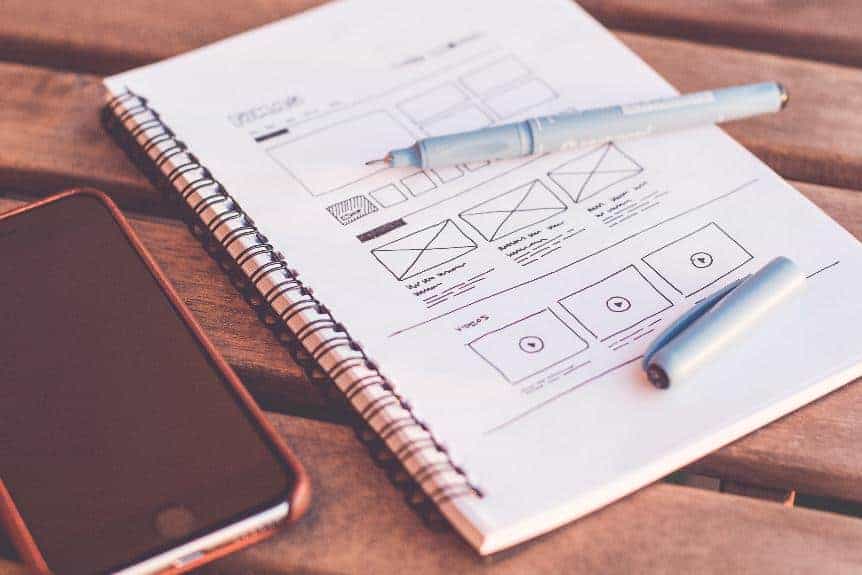I've discovered a game-changing way to enhance your WordPress user experience: microinteractions. These small, subtle animations and design elements can have a big impact on user engagement and satisfaction.
In this article, I'll show you how to implement microinteractions in your WordPress site to boost navigation, increase user satisfaction, and create a more enjoyable overall experience.
Get ready to take your WordPress UX to the next level with these powerful microinteractions.
Key Takeaways
- Microinteractions play a crucial role in enhancing the user experience of WordPress.
- Microinteractions provide feedback and guidance to users, making the website more intuitive and enjoyable.
- Microinteractions greatly improve navigation in WordPress, with features like smooth scrolling and page transitions.
- Incorporating microinteractions increases user satisfaction and engagement in WordPress.
Why Microinteractions Matter in WordPress UX
Microinteractions play a crucial role in enhancing the user experience of WordPress. These small, subtle animations, feedback messages, and interactive elements may seem insignificant, but they've a big impact on how users engage with your website.
One important reason why microinteractions matter in WordPress UX is that they provide feedback to users, letting them know that their actions have been recognized and understood. For example, when a user clicks a button and sees it change color or animate, they feel reassured that their click was registered.
Microinteractions also help guide users through the website, providing cues and hints on how to navigate or complete tasks. They create a sense of responsiveness and interactivity, making the user experience more enjoyable and intuitive.
The Impact of Microinteractions on User Engagement
As a website owner, I've witnessed firsthand the significant impact that microinteractions have on user engagement in WordPress.
Microinteractions are small, subtle animations or interactions that enhance the user experience on a website. They can be as simple as a button changing color when hovered over or as complex as a progress bar showing the status of a file upload.
These microinteractions not only add visual appeal to a website but also provide immediate feedback and guidance to users, making the overall experience more intuitive and enjoyable.
Enhancing Navigation With Microinteractions in WordPress
After witnessing the significant impact of microinteractions on user engagement in WordPress, I found that enhancing navigation with these subtle animations and interactions greatly improves the overall user experience.
Here are four ways in which microinteractions can enhance navigation in WordPress:
- Smooth scrolling: Implementing a microinteraction that smoothly scrolls the page when users click on a navigation link creates a seamless and enjoyable browsing experience.
- Dropdown menus: Adding a subtle animation to dropdown menus can make them more visually appealing and intuitive, helping users navigate through different sections of your website.
- Button feedback: Providing users with visual feedback, such as a change in color or animation, when they hover over or click on a navigation button enhances the responsiveness and interactivity of your website.
- Page transitions: Adding microinteractions to page transitions, like a fade-in effect or a loading animation, can make the navigation experience more engaging and reduce perceived loading times.
Increasing User Satisfaction With Microinteractions
Enhancing navigation with microinteractions in WordPress has proven to significantly increase user satisfaction. But microinteractions can do much more than just enhance navigation. They can also enhance the overall user experience by providing small, delightful moments that engage and delight users. These small interactions can make a big difference in how users perceive and interact with a website.
One way microinteractions can increase user satisfaction is by providing feedback. For example, when a user submits a form, a microinteraction can display a small animation or message to indicate that the form has been successfully submitted. This not only reassures the user but also provides a sense of accomplishment.
Another way microinteractions can increase user satisfaction is by providing visual cues and guidance. For instance, when a user hovers over a button, a microinteraction can display a tooltip or a small animation to provide additional information or context. This can help users understand the purpose and functionality of different elements on the website, leading to a more intuitive and enjoyable user experience.
Furthermore, microinteractions can also enhance the user's sense of control and agency. For example, when a user clicks on a button, a microinteraction can animate the button to indicate that it has been pressed. This visual feedback gives users a sense of control and reassurance that their actions are being recognized and responded to.
To summarize, microinteractions can significantly increase user satisfaction by providing feedback, visual cues, and a sense of control. By incorporating these small, delightful moments into the user experience, WordPress websites can create a more engaging and enjoyable environment for their users.
| Benefit of Microinteractions | Examples |
|---|---|
| Provide feedback | Submitting a form triggers a success animation or message |
| Offer visual cues | Hovering over a button displays a tooltip or small animation |
| Enhance sense of control | Clicking on a button triggers an animation to indicate it has been pressed |
Best Practices for Implementing Microinteractions in WordPress
To implement microinteractions effectively in WordPress, I recommend following these best practices:
- Keep it simple:
Microinteractions should be subtle and intuitive. Avoid overwhelming users with complex animations or interactions. Stick to small, meaningful actions that enhance the user experience.
- Focus on feedback:
Microinteractions should provide clear feedback to users. Whether it's a confirmation message or a visual cue, feedback helps users understand the outcome of their actions and reinforces their engagement.
- Maintain consistency:
Consistency is key in creating a cohesive user experience. Use consistent design patterns and interactions across your website to ensure that users can easily navigate and interact with your content.
- Test and iterate:
Don't be afraid to experiment with different microinteractions and gather user feedback. Test your designs, analyze the results, and iterate on them to continually improve the user experience.
Frequently Asked Questions
Are Microinteractions Only Relevant for WordPress Websites or Can They Be Applied to Other Platforms as Well?
Microinteractions are not limited to WordPress websites; they can be applied to other platforms too. These small design details enhance user experience by adding interactive elements that engage and delight users.
Can Microinteractions Be Used to Improve Conversions on WordPress Websites?
Yes, microinteractions can definitely improve conversions on WordPress websites. They can make the user experience more engaging and intuitive, leading to higher conversion rates and ultimately, more success for your website.
Are There Any Downsides or Potential Drawbacks to Implementing Microinteractions in WordPress?
There are potential drawbacks to implementing microinteractions in WordPress. They can increase page load time, distract users, and be annoying if not implemented properly. However, with careful planning and testing, they can enhance the overall user experience.
How Can I Measure the Effectiveness of Microinteractions on My WordPress Website?
I can measure the effectiveness of microinteractions on my WordPress website by analyzing user engagement metrics such as bounce rate, time on page, and conversion rates. These insights will help me understand their impact on the user experience.
Can I Customize the Microinteractions in WordPress to Match My Brand's Visual Identity?
Yes, you can customize the microinteractions in WordPress to match your brand's visual identity. By accessing the settings and design options, you can easily tweak the colors, animations, and other aspects to align with your brand's style.