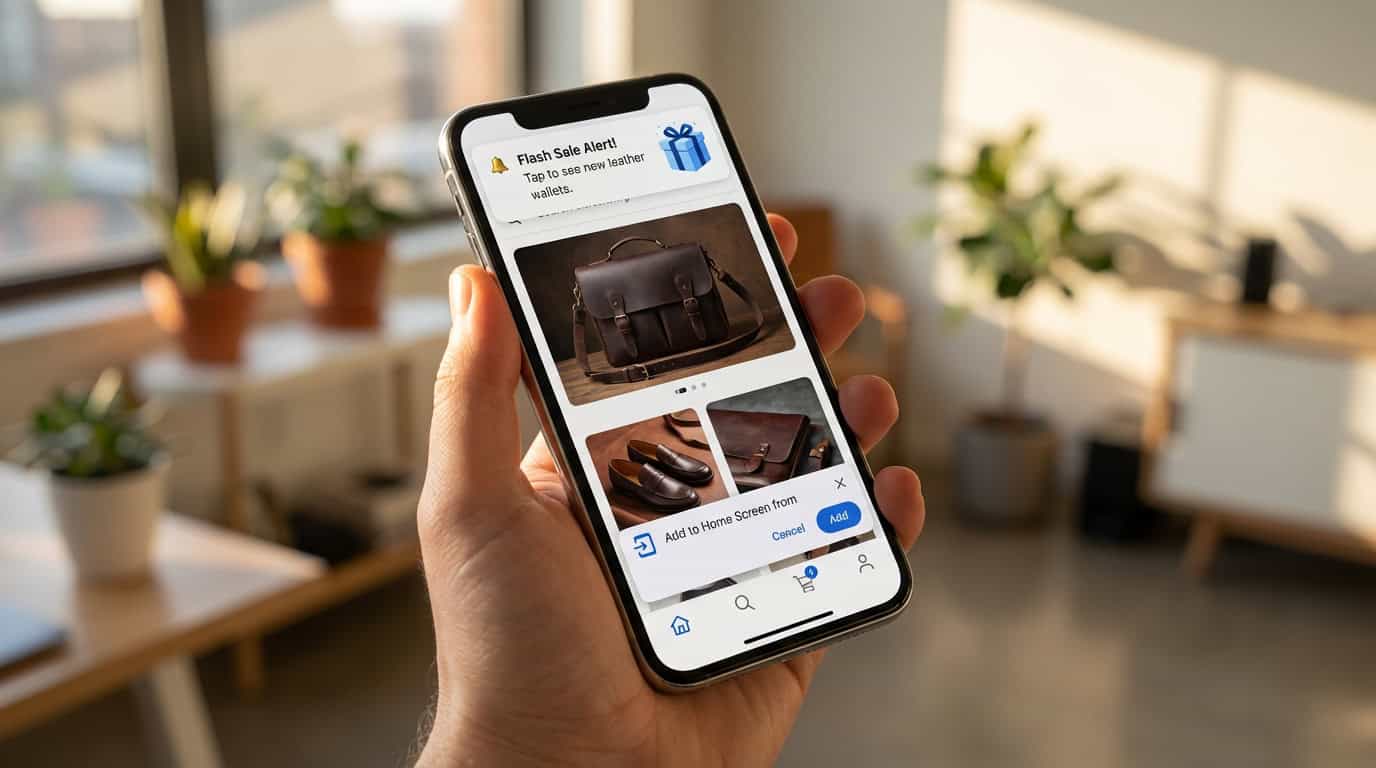Hey there! Are you looking to boost your sales and take your e-commerce game to the next level? Well, you're in luck!
In this article, I'm going to show you how to unlock the power of WordPress for your online store. From choosing the perfect e-commerce theme to optimizing your product pages, we'll cover all the essential steps to maximize your sales.
So get ready to dive into the world of WordPress and watch your revenue soar!
Key Takeaways
- Choosing the right e-commerce theme is crucial for creating a visually appealing and user-friendly website that maximizes sales on WordPress.
- Essential plugins such as WooCommerce, Yoast SEO, WPForms, and OptinMonster enhance functionality and improve the overall shopping experience on e-commerce websites.
- Optimizing product pages with high-quality images, user-generated content, concise descriptions, bullet points, and customer reviews increases credibility and encourages purchases.
- Streamlining the checkout process by simplifying forms, enabling guest checkout, providing multiple payment options, and optimizing for mobile devices enhances the user experience and improves conversions.
Choosing the Right E-commerce Theme
Choosing the right e-commerce theme can be a game-changer for maximizing sales on WordPress. As an online business owner, I understand the importance of having a visually appealing and user-friendly website.
With the right e-commerce theme, I can create a professional online store that not only attracts customers but also enhances their shopping experience. A well-designed theme can provide customizable options for showcasing products, implementing effective navigation, and optimizing the checkout process. It can also offer additional features such as mobile responsiveness, search engine optimization, and integration with payment gateways.
Essential Plugins for E-commerce Websites
To maximize sales on WordPress e-commerce websites, it's crucial to integrate essential plugins that enhance functionality and improve the overall shopping experience. These plugins not only make your website more user-friendly but also help you optimize your online store for better conversions.
Here are four essential plugins that every e-commerce website should have:
- WooCommerce: This popular plugin provides a comprehensive solution for managing your online store. It offers features like product management, secure payments, inventory management, and order tracking.
- Yoast SEO: To drive organic traffic to your e-commerce website, you need good search engine optimization (SEO). Yoast SEO plugin helps you optimize your product pages, categories, and blog posts for better visibility on search engines.
- WPForms: Contact forms are essential for collecting customer inquiries and feedback. WPForms makes it easy to create customizable contact forms and integrate them seamlessly into your e-commerce website.
- OptinMonster: This plugin helps you convert website visitors into customers by creating eye-catching pop-ups, slide-ins, and other lead generation forms.
Optimizing Product Pages for Higher Conversions
I optimize product pages for higher conversions on e-commerce websites. When it comes to maximizing sales, your product pages play a crucial role. They need to provide all the necessary information while also convincing visitors to make a purchase. To achieve this, I focus on optimizing various elements of the product page.
One important aspect is the product image. It should be high-quality, clear, and showcase the product from different angles if possible. Additionally, including user-generated images can build trust and provide social proof.
Another key element is the product description. It should be concise, yet informative, highlighting the key features and benefits. Using bullet points can make it easier for visitors to skim through the information.
Moreover, incorporating customer reviews and ratings can significantly increase conversions. People trust the opinions of others, so displaying positive reviews can help build credibility and encourage visitors to make a purchase.
Lastly, having a prominent and easy-to-use call-to-action button is crucial. It should clearly indicate the next step, such as 'Add to Cart' or 'Buy Now,' and be easily accessible on the page.
Streamlining Checkout Process for Seamless Purchases
To ensure seamless purchases, it's essential to streamline the checkout process by implementing a secure and user-friendly payment system. By following these best practices, you can enhance the overall user experience and increase the conversion rate on your WordPress e-commerce site:
- Simplify the form: Reduce the number of fields required during checkout to minimize friction and save users time.
- Enable guest checkout: Allow customers to make a purchase without creating an account, eliminating any barriers to completing the transaction.
- Provide multiple payment options: Offer a variety of payment methods, such as credit cards, PayPal, and Apple Pay, to accommodate different customer preferences.
- Optimize for mobile: Ensure that your checkout process is mobile-friendly and responsive, as an increasing number of customers make purchases using their smartphones.
Implementing Effective Marketing Strategies
Continuing the discussion from streamlining the checkout process, let's now delve into implementing effective marketing strategies for maximizing sales on your WordPress e-commerce site.
Marketing plays a crucial role in attracting and retaining customers, and increasing sales. One effective strategy is to optimize your website for search engines. By using relevant keywords, creating high-quality content, and improving site speed, you can improve your site's visibility in search results and drive more organic traffic.
Additionally, leveraging social media platforms can help you reach a wider audience and engage with potential customers. Through targeted advertising campaigns and regular updates, you can build brand awareness and generate leads.
Another effective strategy is to offer discounts, promotions, or loyalty programs to incentivize repeat purchases. By implementing these marketing strategies, you can maximize sales and grow your online business.
Frequently Asked Questions
How Do I Set up a WordPress Website for E-Commerce?
To set up a WordPress website for e-commerce, start by installing the WooCommerce plugin. Customize your site with a theme that supports e-commerce features. Add products, set up payment gateways, and optimize for SEO.
What Are Some Tips for Managing Inventory on a WordPress E-Commerce Website?
Managing inventory on a WordPress e-commerce website involves regular updates, accurate product descriptions, and utilizing inventory management plugins. It's important to track stock levels, automate notifications, and streamline the ordering process for maximum efficiency and customer satisfaction.
Can I Integrate Multiple Payment Gateways on My WordPress E-Commerce Site?
Yes, you can integrate multiple payment gateways on your WordPress e-commerce site. This allows you to offer customers various payment options, improving their shopping experience and increasing the likelihood of completing a purchase.
Are There Any Specific SEO Strategies for Optimizing Product Pages on WordPress?
Yes, there are specific SEO strategies for optimizing product pages on WordPress. You can improve the visibility of your products by optimizing meta tags, using relevant keywords, creating unique descriptions, and building quality backlinks.
How Can I Track and Analyze the Performance of My WordPress E-Commerce Website?
To track and analyze the performance of my WordPress e-commerce website, I can utilize tools like Google Analytics and WooCommerce reporting. These provide valuable insights on visitor behavior, conversion rates, and sales performance.