Websites are a big part of our lives nowadays. We check our email, browse social media sites, shop online, watch videos, read blogs, etc., on websites.
If you run a website, then you should make sure that it updates regularly. In fact, many webmasters will tell you that regular updates are critical to keeping your site looking great and relevant. But your website have problems updating.
So why is your website not updating properly and how do you ensure that your website always looks new and updated? Read on for tips that will help you get started.
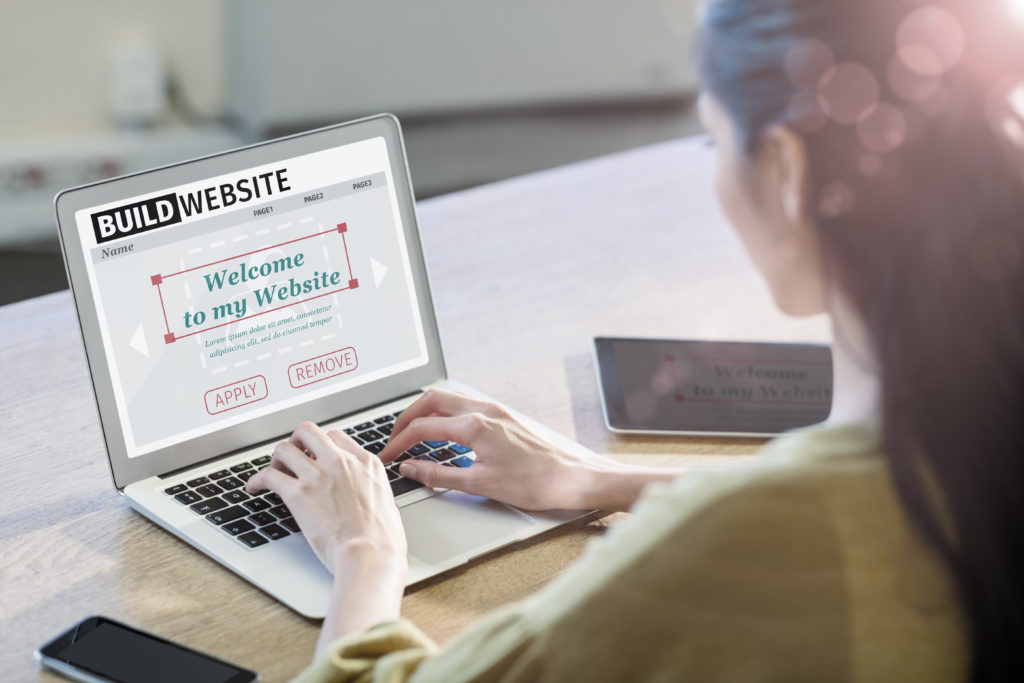
Why are website updates necessary?
Website owners often wonder whether or not they really need to update their websites every once in awhile.
After all, their sites don’t seem to change much, right? Well, yes and no.
While it may seem like nothing has changed since you last updated your site, there are several things that happen behind the scenes that you probably aren’t aware of.
In this article, we’ll discuss five reasons why website updates are necessary.
1. Search Engine Optimization
Search engine optimization (SEO) is one of those terms that sounds complicated, but it isn’t. SEO involves improving the visibility of your website within search engines such as Google.
Google uses algorithms to determine which websites appear first in its results pages. If your website doesn’t rank highly in these searches, potential customers won’t find you.
So, updating your website regularly helps ensure that your site ranks higher in search results.
2. User Experience
User experience (UX) refers to the overall user experience of your website. This means that users shouldn’t have any problems navigating your site.
For example, if a visitor clicks on an image link and gets taken to another page instead of seeing the image he was hoping to view, that would be considered a bad UX.
This happens because the images were loaded too slowly. To avoid this problem, you should periodically update your site to improve the speed of loading images.
3. Security
Security issues are becoming increasingly common on the internet. Hackers are constantly trying to break into online accounts and steal personal information.
They can easily access your email account, bank account, credit card numbers, passwords, and other sensitive data.
To protect yourself against hackers, you should regularly update your security software.
4. Better Visibility
Visitors to your website spend most of their time on the homepage. However, visitors tend to click links on the left side of the screen more than those on the right.
Therefore, you should place your main navigation menu items on the left side of your webpage.
5. Website Maintenance
Finally, regular maintenance of your website is important. After all, you wouldn’t expect your car to run perfectly after driving it for years without ever taking it in for service.
Similarly, you shouldn’t expect your website to perform well without periodic maintenance.
Regularly checking your website for errors and fixing them is part of maintaining your website.
What are the common problems in updating a website?
Have you ever noticed that your website isn’t updating correctly? If yes, then you may have encountered one of these common problems.
In this article, we’ll discuss the most common issues that cause websites to stop working properly.
1. Slow Internet Connection
Slow internet connection is probably the number one reason why your site stops working properly. This happens when your server cannot handle the amount of traffic that is generated by visitors.
This usually occurs due to slow internet connections, especially those that are shared between multiple users.
2. Server Down
Server down is another common problem that causes sites to stop working. This happens when your website gets hacked or infected by malware.
Hackers often target popular websites such as Facebook, Twitter, and Google. They infect the servers with malicious software that redirects visitors to phishing pages.
These pages ask visitors to enter personal information such as credit card numbers, passwords, and login details. Once hackers obtain the data, they can steal it and use it for fraudulent purposes.
3. Website Crashes
Website crashes happen when your website encounters an error. For example, if you add a new feature to your website without testing it first, it may crash.
When this happens, you won’t see any updates on your website. Instead, you’ll receive an error message saying that your website has crashed.
4. Outdated Software
Outdated software is another major reason why your website stops working. Most websites rely on third party applications such as WordPress, Joomla, Drupal, and Magento. These applications are updated regularly to ensure that they remain compatible with current versions of browsers.
However, sometimes developers forget to update the software. As a result, outdated software prevents your website from functioning properly.
5. Malware Infection
Malware infection is yet another common reason why your website stops functioning. Hackers often install malicious software on computers to spy on users.
They also use malware to send spam emails, steal sensitive information, and distribute viruses.
To prevent malware infections, you should run anti-malware programs on your computer. Make sure that you have installed antivirus software on your computer.
6. Database Corruption
Database corruption is yet another common reason that causes websites to stop working. Sometimes, your database becomes corrupted.
As a result, your website loses its functionality. To avoid this problem, you should back up your database frequently.
7. Broken Links
Broken links are yet another common reason why websites stop working. If you link to a page that no longer exists, your visitor will encounter broken links.
To solve this problem, you should remove old links from your website. You can also hire a professional webmaster to manage your website.
8. Bad Coding Practices
Bad coding practices are yet another common reason that leads to website crashing. Developers often write bad code that makes websites unstable.
For instance, they don’t follow standards when writing HTML codes. As a result, they introduce errors into the source code.
9. Incorrect Hosting Plan
Hosting plan refers to the type of hosting service that you choose for your website. There are two types of hosting plans: Shared Hosting and VPS Hosting.
Shared hosting allows you to share resources with other websites hosted on the same server. However, you pay a monthly fee regardless of how much space you consume.
VPS hosting provides you with dedicated resources. You pay a monthly fee based on the size of the virtual machine.
10. Poor Security Measures
Poor security measures are yet another common reason behind website crashes. Hackers often try to break into your website by using brute force attacks.
Brute force attacks involve sending large amounts of requests to your website in order to identify weak points.
If you want to protect yourself against these attacks, you need to implement strong password authentication.
What should you do when your website is not updating properly?
There are several things you can do to fix your website if it isn’t updating properly. Here are some tips:

1. Check Your DNS Settings
DNS stands for Domain Name System. This system allows users to access web pages using domain names instead of IP addresses.
For example, www.google.com points to 216.58.218.166.
IP addresses are usually assigned to each device connected to the internet. For instance, my computer has an IP address of 192.168.0.101.
These numbers are difficult to remember, especially when you have multiple devices connecting to the internet.
Instead, you can use domain names such as google.com to easily find the correct page.
In order to connect to the internet, you need to set up your DNS settings. These settings allow you to point specific domains to certain IP addresses.
When you visit a website, your browser checks whether the website is available by checking its IP address.
If the website isn’t responding, it means that the IP address associated with the website doesn’t match the one specified in your DNS settings.
Therefore, you should change the DNS settings to resolve the issue.
2. Update Your Hosting Plan
Hosting plans are the services provided by hosting providers to host websites.
They include everything needed to run a website, such as storage space, bandwidth, email accounts, and security features.
Most hosting providers offer two types of plans: shared and dedicated.
Shared hosting offers limited resources and is suitable for smaller businesses. Dedicated hosting provides greater resources and is ideal for larger businesses.
It’s recommended that you choose a plan based on your needs.
3. Make Sure That All Plugins Are Up To Date
Plugins are software programs that add functionality to your website. Some plugins are free, while others cost money.
Some plugins are required to display content on your website, while others are optional.
Make sure that all plugins are updated regularly. This ensures that your website works smoothly and displays accurate data.
As mentioned earlier, most WordPress sites come preloaded with plugins. However, you can download additional plugins to improve your site’s performance.
4. Use a Content Delivery Network
A CDN is a service that distributes static files across servers located around the world.
CDNs speed up loading times by caching static files on remote servers.
Static files are images, videos, and audio files that are stored on your server.
Because the files are cached on the closest server, they load faster than if they were loaded directly from your server.
Using a CDN is beneficial for any type of website.
However, it’s particularly useful for eCommerce stores, blogs, and news sites.
5. Optimize Images
Images play a big role in user experience. Therefore, optimizing images is crucial to improving your website’s conversion rate.
Optimizing images involves adjusting the size of the image, reducing file sizes, and compressing images.
Image optimization tools are readily available.
Conclusion

In conclusion, if you’re experiencing problems with your website, it could be because you haven’t updated it recently enough. Make sure to check back regularly to see if anything has changed. Also, make sure that your hosting service isn’t going down. If you have any questions about how to update your site, feel free to contact us here. We’d be happy to help!



