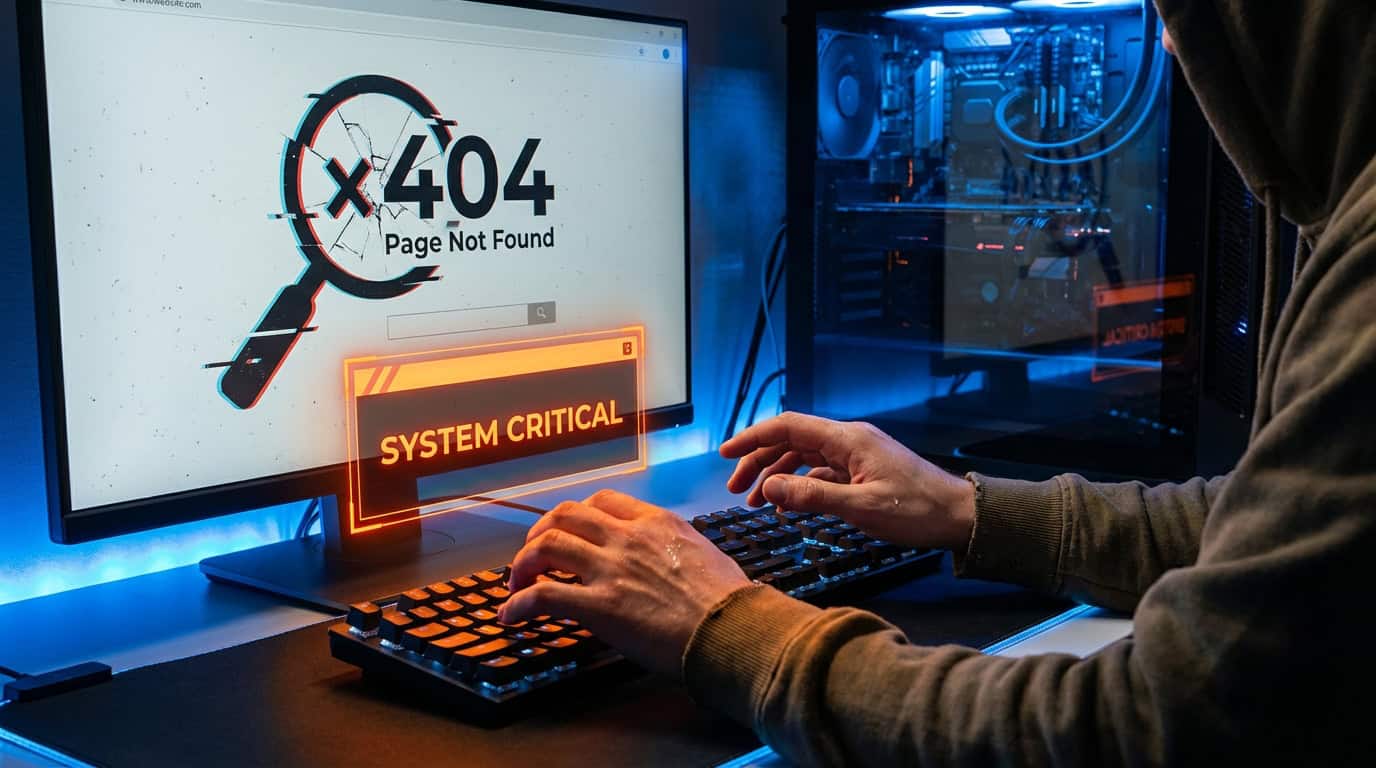When was the last time you looked at your website and thought, “Wow, these colors work!”? Chances are, it’s been years since you’ve made any new color selection or updates.
Color psychology has become a hot topic lately. Many studies show how specific colors affect our moods, emotions, and health. Some psychologists say we should all wear blue because it makes us happier.
But why do colors matter? Why not just stick with black and white? Well, colors make websites look great and help users navigate around your site. They also influence whether someone will buy from you or not.
If you want to select the perfect website colors for your business, read on. We’ll share the top 7 tips for choosing the right colors for your website.
See this related post: 5 Essential Elements Every Website Needs

Colors Make Websites Shine
Choosing colors for your website is essential because color affects moods, emotions, and perceptions. Color psychology studies show that certain colors evoke specific feelings and associations.
So when selecting colors for your website, consider these factors:
• What emotion does each color evoke?
• Which colors work well together?
• Is there a reason behind each color selection?
If you’re unsure where to begin, use this handy online tool to find out what colors work best for your site.
Once you’ve selected your colors, remember that the most crucial aspect of your website design is its overall appearance. Don’t forget to include a background image that complements your colors and adds visual interest. And lastly, keep in mind that the colors you select should complement your logo and branding elements.
Choose Colors That Match Your Brand Identity
When selecting colors for your website, consider your brand identity. What does your company stand for? Does it represent happiness, sadness, excitement, calmness, etc.? Do you want your site to be happy, sad, exciting, calming, etc.?
If you’re unsure what your brand identity is, ask: Who am I? Where did I come from? What do I want to accomplish? What makes me unique?
Once you’ve determined your brand identity, select colors that match your business identity; for example, if you’re selling flowers online, you may want to use bright colors like red, yellow, orange, green, blue, purple, pink, white, black, gray, brown, and silver. These colors are associated with joy, energy, optimism, cheerfulness, and beauty.
On the other hand, if you sell tools online, you may want darker colors like navy blue, dark gray, charcoal, olive, tan, and chocolate. These colors are associated more with seriousness, power, stability, reliability, and strength.
The point is that when choosing colors for your website, keep your brand identity in mind. Choose colors that match your business, not just your personality. This article goes in depth on how to choose better colors for your brand.
Pick Colors that Create Contrast
When selecting colors for your website, pick colors that create contrast. This means picking two colors that are opposite each other on the spectrum. For example, blue and orange are opposites. Red and green are opposites. Yellow and purple are opposites. And so on.
This works because our brains process information better when we perceive things that are different than what surrounds us. Our eyes constantly scan our surroundings, looking for patterns, shapes, textures, and contrasts. We notice these differences subconsciously, and our brain processes them faster than anything else.
This is why contrasting colors work so well together. They stand out and grab our attention.
If you’re unsure where to begin, try picking three colors opposite each other on the color wheel. Then, pair those colors with another set of three colors that are opposite those colors. Repeat until you’ve created six pairs of colors that are opposite each other.
Now, take a look at your website. Does everything seem balanced? Do the colors feel right? Is there too much white space? Too many graphics? Are there too many fonts? These questions help you determine whether your website needs some tweaking.

Have Color Choices Based On Functionality
Colors create contrast between elements on a page, highlight certain parts of a page, and communicate information.
When selecting colors for your site, consider functionality. For example, red is often associated with danger, so it may be better to use a different color for your navigation bar than for your main content area.
Another consideration when selecting colors is whether the colors should match across multiple pages. For example, if you have two separate pages for your contact form and thank you page, you may want to select similar colors for each. This helps establish consistency throughout your site.
Finally, consider the mood of your site. Is it bright and cheerful? Or dark and mysterious? These types of colors help convey the tone of your site.
Use Subtle Shades for Navigation Links
Navigation links are important because they’re the only visual element that appears at the top of every web page. They should be subtle shades of blue, green, gray, or black. Avoid bright colors like red, orange, yellow, and white. These colors may attract attention away from your content. Instead, use subtle shades of these colors to draw attention to navigation links.
If you’re designing a website for a small business, consider adding a logo to your navigation bar. This clarifies where you are on the site and helps visitors quickly find what they need.
The same goes for social media icons. Don’t put them on your navigation bar unless you have a reason. Social media icons are great for sharing content on Facebook, Twitter, Pinterest, Google+, LinkedIn, etc., but not necessarily for directing visitors to your homepage.
When selecting colors for your website, remember that most browsers display websites differently than monitors. So, when testing color combinations, try different browser windows and monitor sizes. Also, test your website on multiple devices, including tablets and smartphones.
Keep Colors Simple
The trick to selecting the right colors for your website is to keep them simple. Use only two or three dominant colors, and avoid using too many shades of those colors. Also, use complementary colors instead of mixing primary colors.
The most important aspect of keeping your colors simple is avoiding using too many colors at once. Too many colors can be distracting and overwhelm your visitors. Use only two or three colors to highlight key points on your site.
Think About What People See Most Often
Colors play a huge role in attracting visitors to your site. They’re essential because they help define your brand identity. So, when selecting colors for your website, consider what people often see.
When designing websites, it’s common to use color schemes similar to those used in print media. But, this isn’t necessarily the best approach for web design. Instead, try thinking about what people see most often on your websites—like navigation buttons, headlines, and product descriptions. Then, select colors that match these elements.
There are many different ways to combine colors to achieve specific emotional effects. And there are many other theories behind each combination. So, rather than simply picking a color scheme, experiment with various combinations until you find one that works well for your website.

Color psychology has been around since ancient times, but only recently have scientists begun studying its effects on human behavior. Color affects us emotionally, physically, mentally, and even spiritually. And when used appropriately, colors can enhance any website design. But if you use the wrong colors, you could hurt your site’s performance.
Fortunately, there are many ways to choose the right colors for your website. For example, you can use contrast to create visual interest, balance to ensure harmony, and repetition to reinforce brand identity. There are also several tools available online that will help you find the perfect colors for your site. Just remember to test different combinations before settling on a final palette.