Choosing a theme for your new website can be overwhelming. There are thousands of themes available online, and many of them look great. How do you choose between them?
You’ll learn: – Why you should consider using a premium theme instead of a free one – What makes a premium theme special – Which themes are the best overall choices for beginners
In this post, we’ll share top picks for the most popular types of WordPress themes. These include free, premium, responsive, and custom themes. Then we’ll explain why each type is worth considering. This way, you can see exactly what makes each theme unique and decide whether or not it’s right for you.
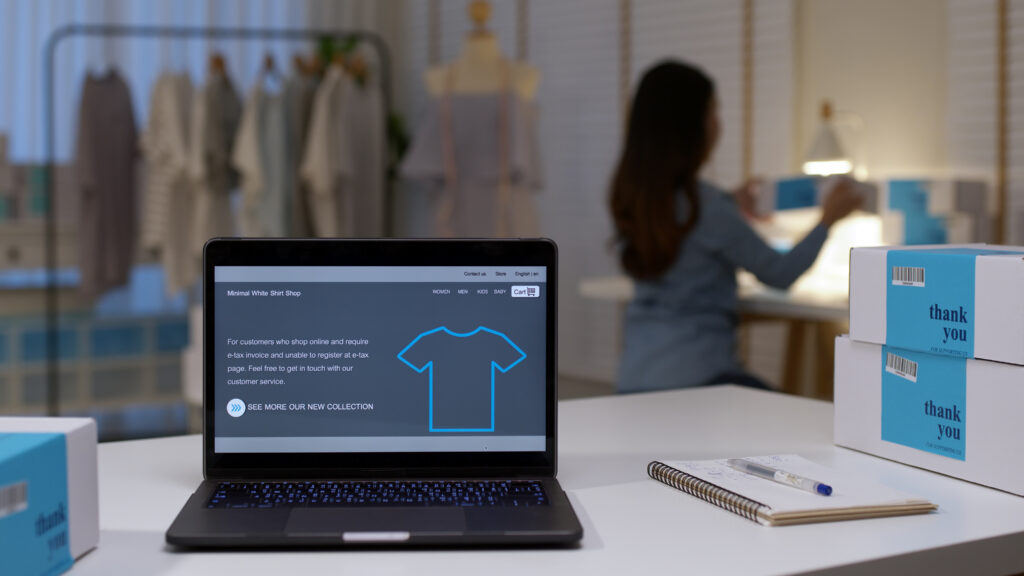
Select a Theme that Fits Your Needs
Choosing the perfect theme for your website is critical to its success. There are hundreds of themes available, each with different features and functions. So how do you decide which theme is suitable for you?
The answer is simple: select a theme that fits your needs. What does this mean?
If you’re looking for a basic blogging platform, go with the free version of WordPress.com. This site offers several great features, including automatic updates, unlimited storage space, and various templates. Do note that these themes lack any extra features that can come in handy.
However, if you need additional functionality, such as eCommerce capabilities, then consider buying a premium WordPress.org account. Premium accounts offer many advanced features, including shopping cart integration, multiple payment gateways, SEO plugins, and support for custom domains.
There are dozens of other options out there, too. Whatever option you choose, test drive the theme before committing to purchase. And remember, you can always upgrade later. If you’re looking to try your hand at editing or creating a theme yourself, WordPress has available resources that can help your process.
Consider User Experience
Choosing a theme for your WordPress site should be based on functionality rather than design. Designing a beautiful website is great, but it doesn’t matter if no one ever sees it. So when selecting a WordPress theme, consider user experience (UX) first.
User experience refers to how well a person interacts with a product or website. UX includes ease of navigation, visual appeal, content organization, and overall usability.
When selecting a WordPress theme, try to find themes that offer the most features at a reasonable price point. This means finding a theme that offers many different layouts, customizations, and options. Also, look for themes that allow you to easily change fonts, colors, backgrounds, and other elements.
Make Sure your Website Looks Professional
The most crucial aspect of creating a professional-looking website is ensuring it looks great. This means having a clean design, including a well-designed header, footer, sidebar, and navigation bar.
If you’re unfamiliar with designing websites, many free online tools are available to help you create a beautiful site. One of the easiest ways to find these tools is through Google. Simply type in “free web templates” or “website builder.”
Once you’ve found some free templates, download them and open them in Photoshop Elements. Then use the template’s features to customize the layout to fit your needs. Once done, save the file as a .PSD (Photoshop) file.
Next, upload the.psd file to your computer and open it in Adobe Dreamweaver. Add custom CSS styles to the template to change its appearance using the same steps described above.
Finally, save the file as HTML and copy/paste the code into your website editor. Now you have a professionally designed website!

Be Aware of Security Issues
There are many different types of security issues that affect websites. Some of these include malware, spam, hacking, and identity theft. You can prevent these threats through proper web hosting practices. However, there are some things you should consider when selecting a web host.
First, ensure that your web host offers 24/7 support. This means they’re available whenever you need them, not just during regular business hours. Second, find out whether your web host offers free tools to help prevent malware, spam, hacking, and identity theft. Third, ask your web host about their data backup procedures. Fourth, determine whether your host provides SSL certificates (a secure connection) for your site. Finally, ask your web host if they offer a dedicated IP address for your site.

The 10 Best WordPress Themes to Select Based on Functionality include:
- Visual Composer – This is the most popular WordPress theme because it offers flexibility. It has features like drag & drop content blocks, shortcodes, custom widgets, and many others.
- Divi – This is another excellent option for those who prefer a visual editor over a code-based builder. It’s very flexible and allows you to build complex layouts quickly.
- Elementor – Another powerful tool for building websites is Elementor. It’s similar to Divi, but it’s free.
- Beaver Builder – This simple yet effective theme lets you create beautiful sites without coding. It comes with a variety of prebuilt templates and themes.
- Genesis Framework – This clean, modern design makes it easy to customize. It offers a wide range of options for customization and control.
- Elegant Themes – This is a premium theme that provides a lot of advanced features. It’s perfect for creating professional-looking sites.
- Avada – This is a responsive theme that works well across devices. It’s designed to be fast loading and highly customizable.
- StudioPress – This versatile theme gives you complete freedom to change anything on your site. It’s built specifically for photographers, designers, and bloggers.
- WP Curve – This is a unique theme that combines simplicity with power. It’s ideal for small businesses and startups.
- WooCommerce – This is a robust e-commerce solution that lets you sell online. It’s compatible with hundreds of plugins and extensions.
Choosing the right theme for your website is essential if you want to maximize its functionality. Many different types of themes are available today, but only a few will suit your needs. To find the perfect fit, look for a theme with features like drag & drop page builders, SEO tools, and responsive design. These are all must-haves when it comes to building a successful site.
For more web design assistance, contact us us here, or refer to the ‘10 Basic Rules For Web Design‘ and our other informative blogs.


